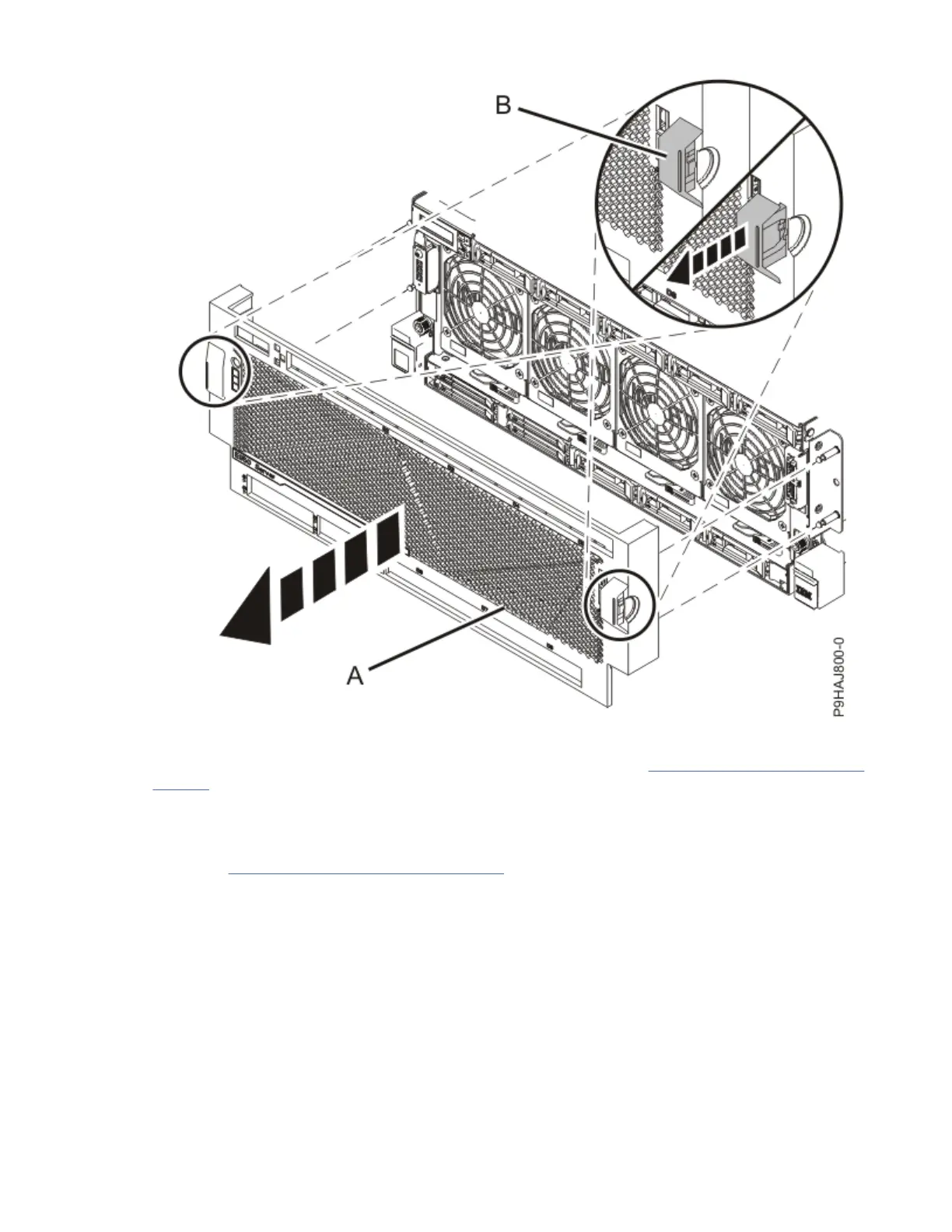Figure 31. Removing the front bezel
2. Ensure that the fan handle (A) is rotated open in the direction shown in “Installing the system fans” on
page 38.
3. Using your hand to support the bottom of the fan, align the fan with the fan slot and slide it into the
system.
4. Rotate the fan handle (A) in the direction shown and then press the fan handle until the latch locks in
place. See “Installing the system fans” on page 38.
Installing the IBM Power System E950 (9040-MR9)
39