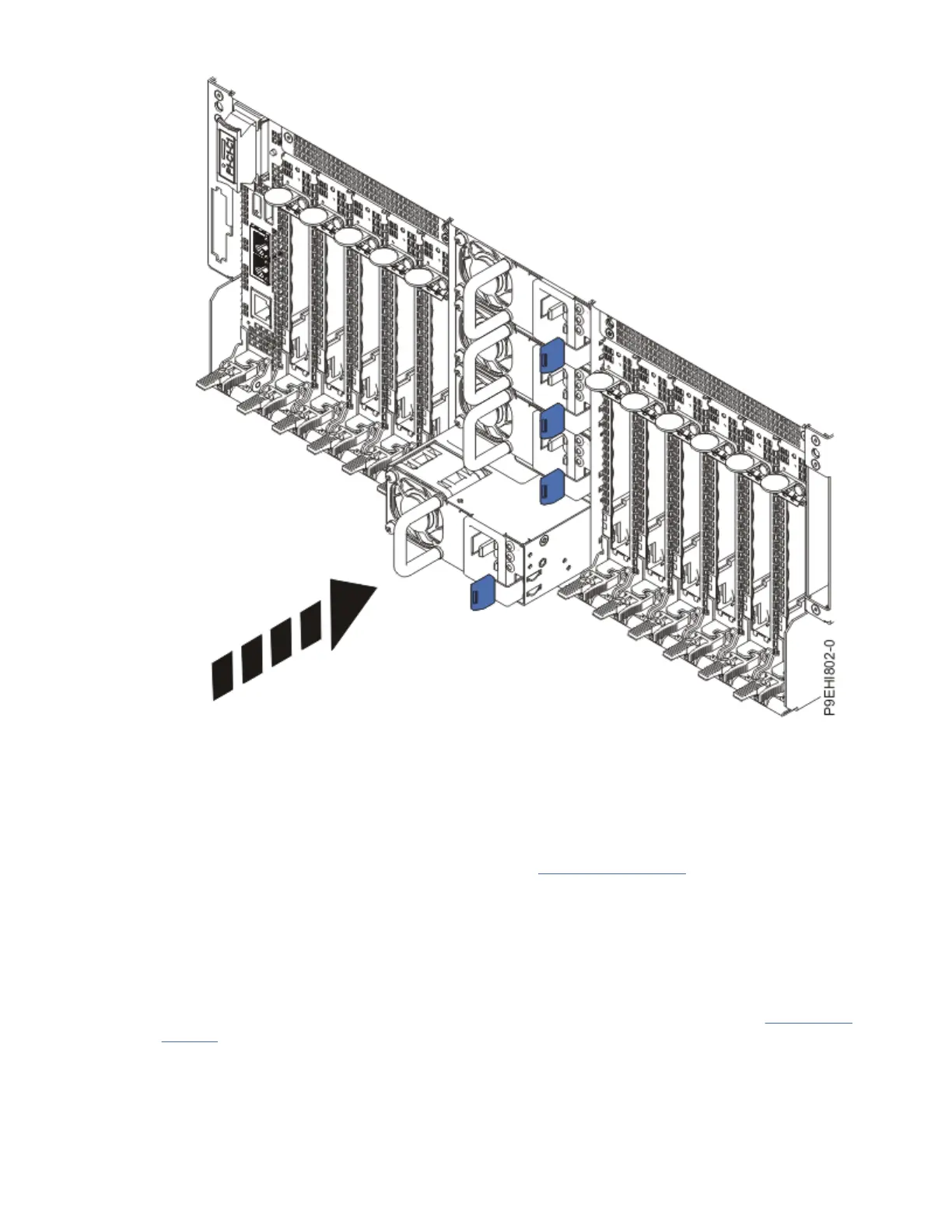Figure 34. Installing a power supply in the system
4. Complete this task for each power supply that was provided with the server.
5. Ensure that each of the group of power supplies is cabled for redundancy. To maintain redundancy,
you must plug the power cables from one power distribution unit (PDU) into the upper two power
supply positions. You must plug the power cables from the other PDU into the lower two power
supply positions.
6. Plug the power cords into the power supplies (A). See Figure 35 on page 43.
Note: If a plug is covering a port that you need to use on the rear of the system, remove and discard
it. The port covers ensure that you are reminded that you must reset the Administrator password on
your managed system upon initial system IPL.
7. Route the power cords and other cables on the cable-management bracket. For power redundancy,
ensure that power supplies 1 and 2 are routed to one PDU, and that power supplies 3 and 4 are
routed to the second PDU.
8. Attach the cord and cables with cable ties or hook-and-loop fasteners (B), as shown in Figure 35 on
page 43.
42
Power Systems: Installing the IBM Power System E950 (9040-MR9)