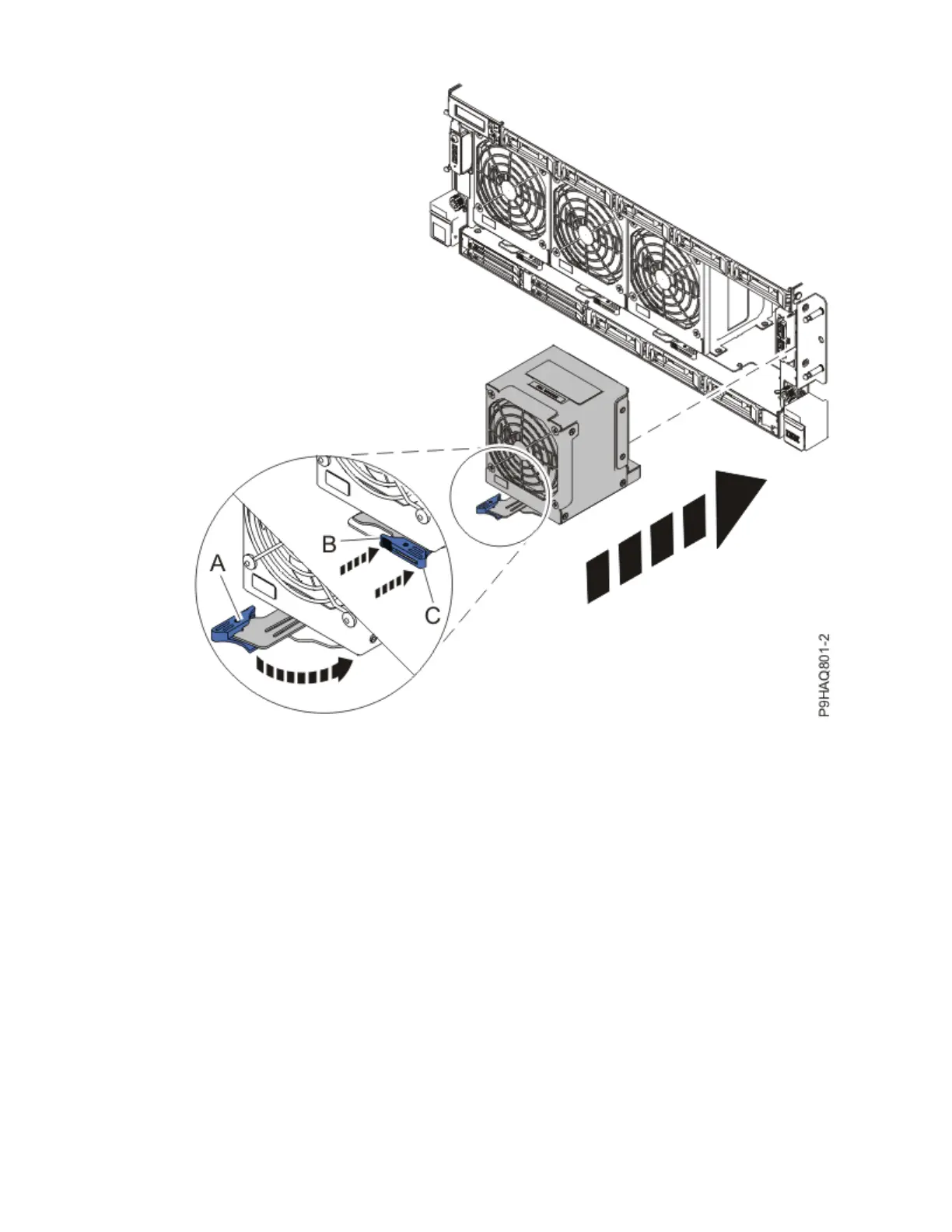Figure 32. Installing a front fan
5. Perform these tasks for each fan provided with the system.
6. Replace the system bezel.
Position the cover (A) on the front of the system unit as shown in the following gure, so that the four
pins (B) on the system match the four holes at the rear of the cover. Press the tabs (C) to snap the
cover into position.
40
Power Systems: Installing the IBM Power System E950 (9040-MR9)