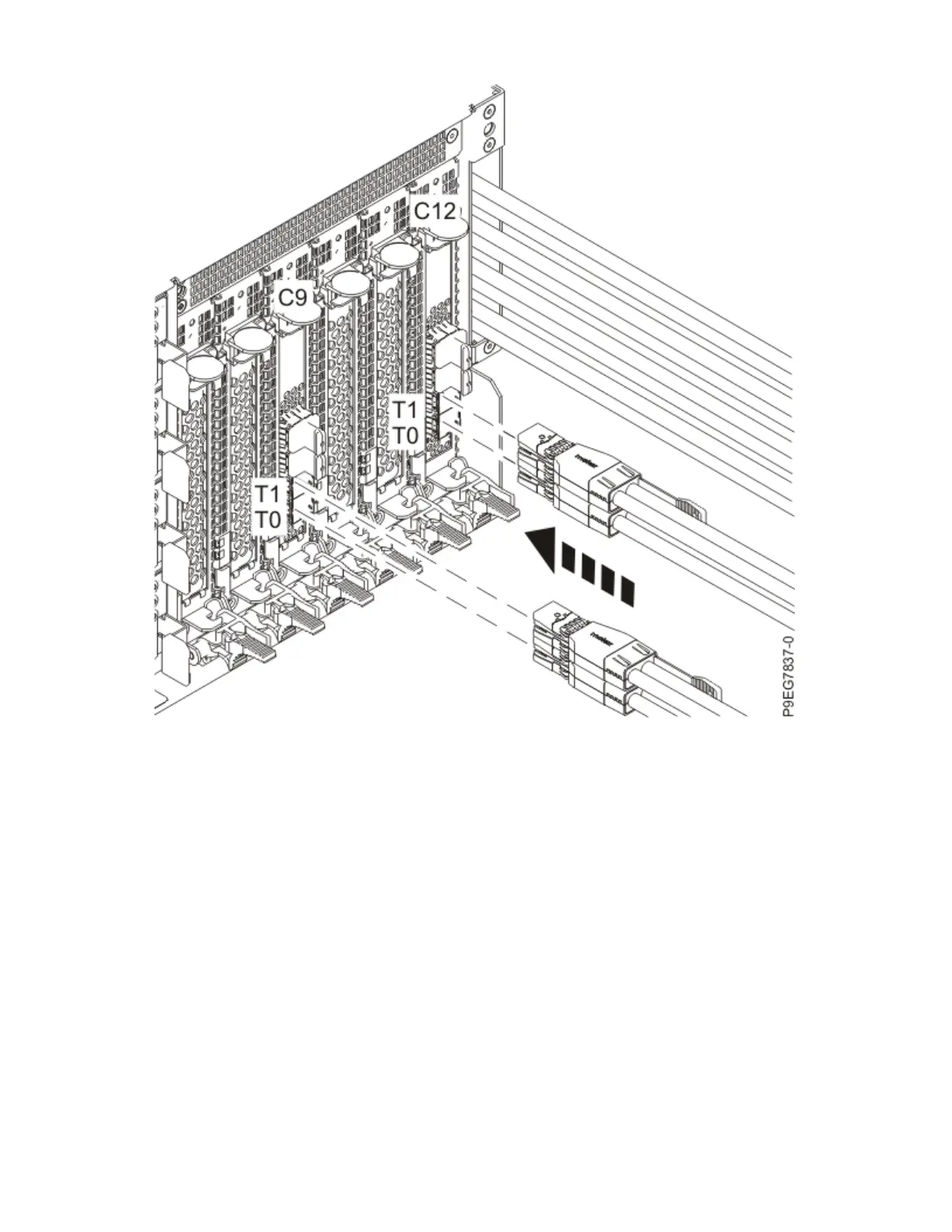Figure 30. Plugging the SAS cables for an expanded function disk drive backplane
Installing the system fans
When the system comes preinstalled in a rack, you must install the system fans into the system chassis.
Learn how to install the system fans in the front of the system chassis.
About this task
To install the system fans, complete the following steps:
Procedure
1. Move to the front of the rack. Remove the front bezel from the system. The front bezel blocks access
to the system fan slots in the system chassis.
Place your ngers on the indentations and pull the latches (B) located on both sides of the cover as
shown in the following gure. Pull the cover (A) away from the system.
38
Power Systems: Installing the IBM Power System E950 (9040-MR9)