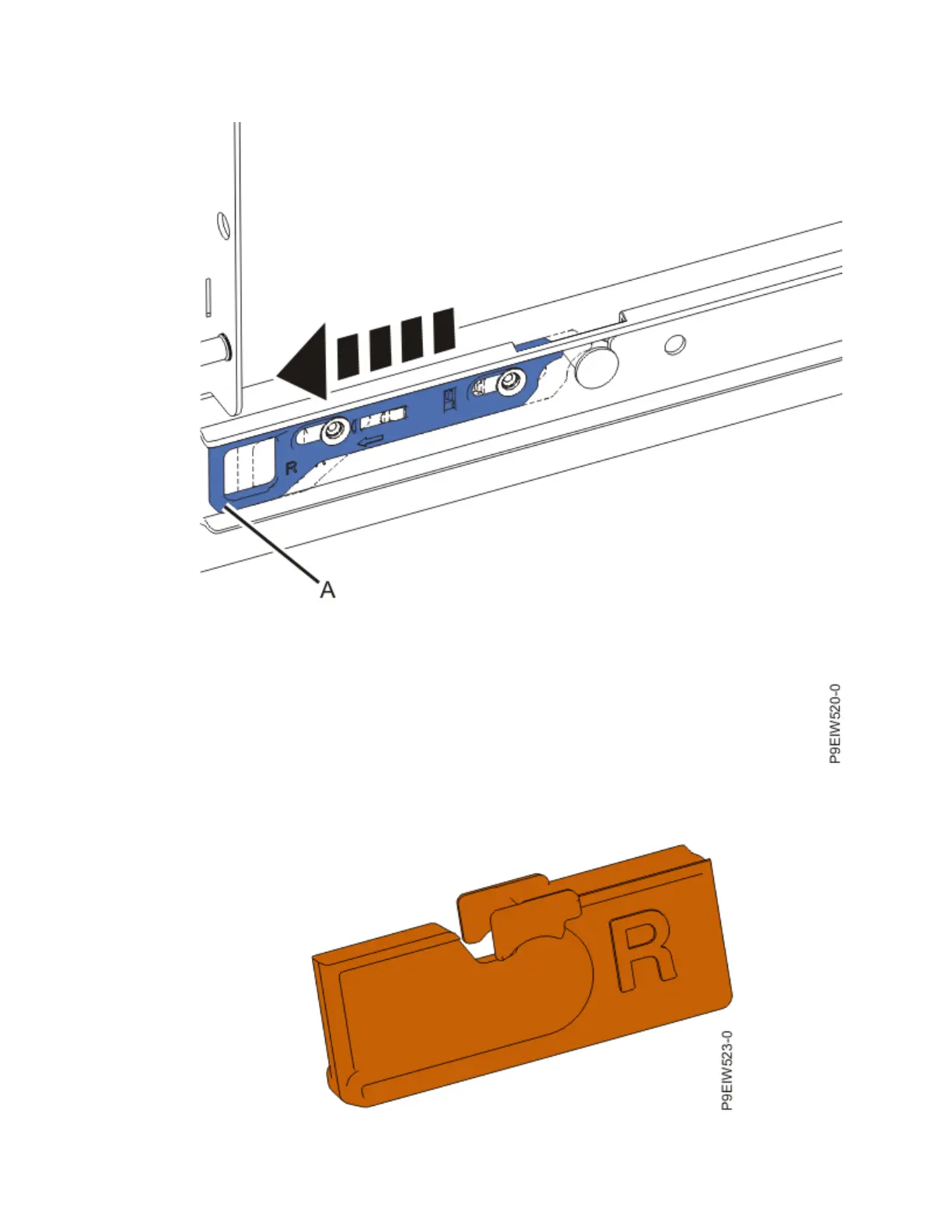To install the system-to-rail locking clips, complete the following tasks:
a. On the right side of the rail, pull the blue latch marked R (A).
Figure 13. Pulling the blue rail latch
b. Each side of each clip is stamped with an L and an R. For the right side of the rail, ensure that the
side stamped R is facing outward.
Figure 14. Right system-to-rail locking clip
Installing the IBM Power System E950 (9040-MR9)
15