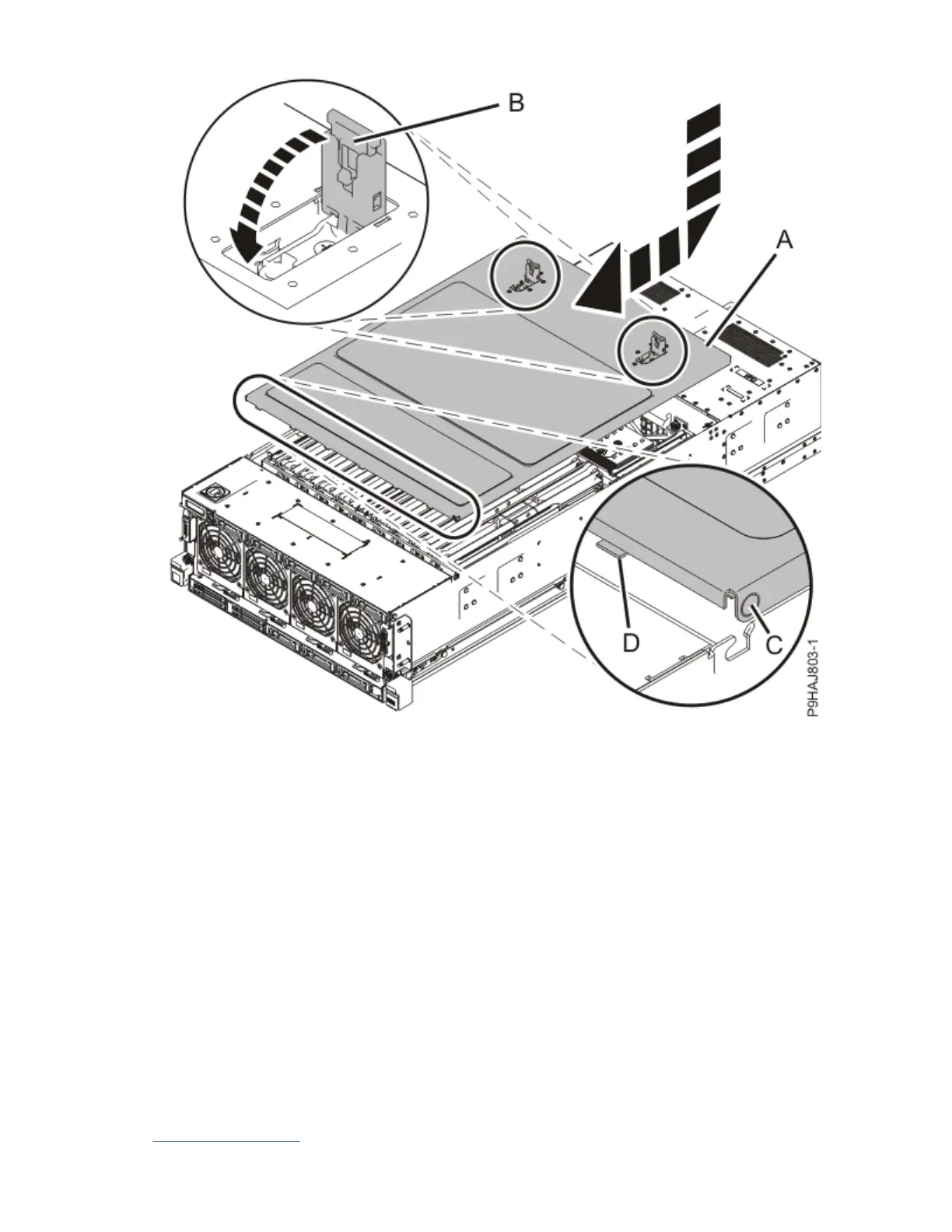Figure 19. Installing the service access cover
7. Remove the system-to-rail locking clips that you installed.
To remove the system-to-rail locking clips, complete the following steps:
a. On the right rail, pull the blue latch marked R.
b. While holding the blue latch, rotate the clip off of the rail.
c. Release the blue latch.
d. Repeat these steps to remove the system-to-rail locking clip on the left rail.
8. Release the latches in the middle of the rails (A) again and push the system the rest of the way into the
rack.
Replacing the system fans
Learn how to replace the system fans in the front of the system chassis.
About this task
To replace the system fans, complete the following steps:
Procedure
1. Move to the front of the rack. Ensure that the fan handle (A) is rotated open in the direction shown in
Figure 20 on page 21.
20
Power Systems: Installing the IBM Power System E950 (9040-MR9)