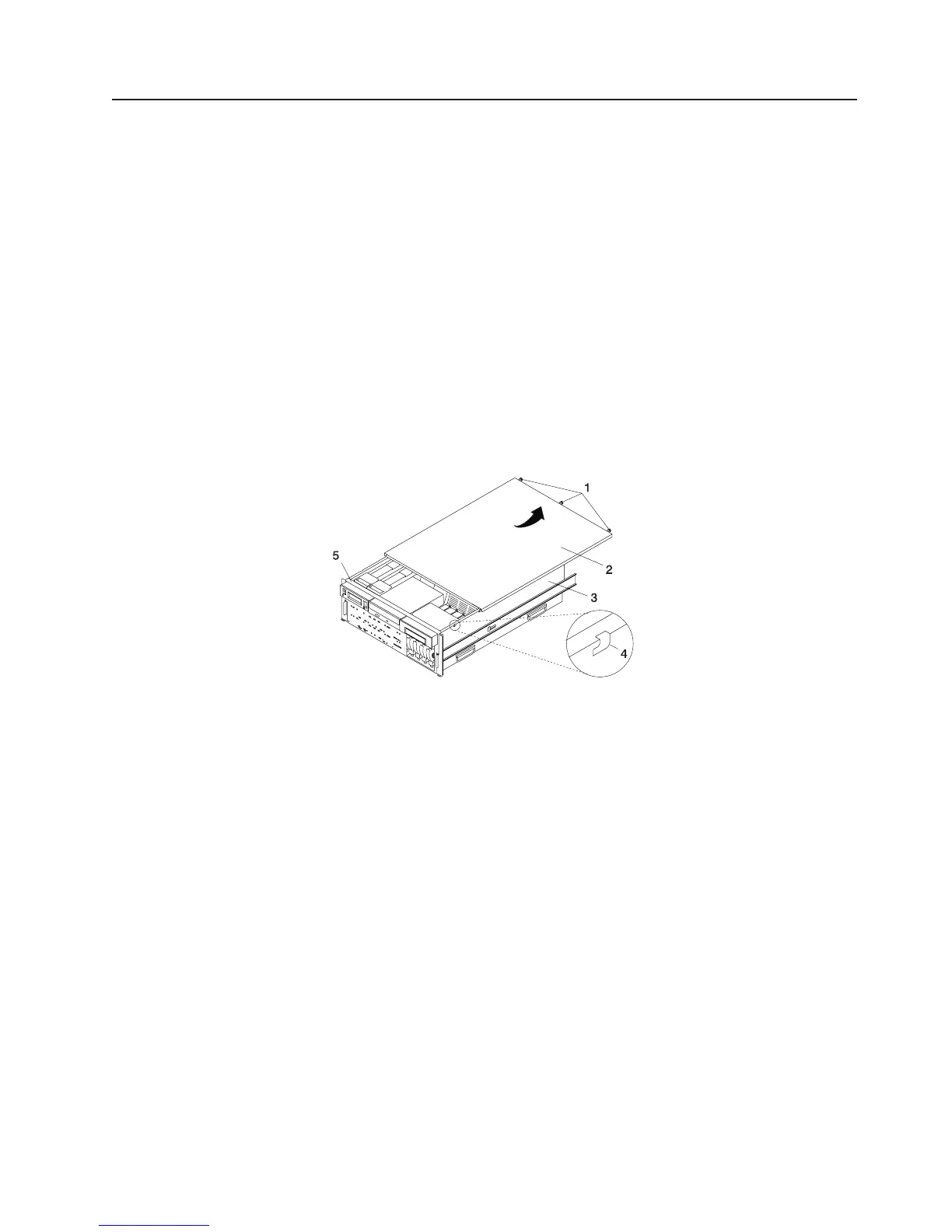Covers
Before performing the following procedures, read the “Safety Notices” on page xi.
Service Access Cover Removal (Model 6C4)
To remove the service access cover, do the following:
1. Ensure that the rack has been correctly stabilized before opening the front and rear rack doors.
2. Open the front rack door and place the Model 6C4 into the service position as described in “Placing
the Model 6C4 into the Service Position” on page 429.
3. Loosen the three captive thumbscrews located on the rear of the cover. See the following illustration
for thumbscrew locations.
4. Placing both hands on each side of the cover, slide the cover toward the rear of the system drawer.
After the front of the service access cover has cleared the upper chassis ledge, lift the cover up and
off the system drawer.
Attention: For proper cooling and airflow, replace the cover before turning on the system. Operating the
system for extended periods of time (over 30 minutes) with the cover removed might damage the system
components.
1 Thumbscrews 4 Access Cover Locking Tab
2 Service Access Cover 5 Upper Chassis Ledge
3 Model 6C4
Service Access Cover Replacement (Model 6C4)
To replace the service access cover, do the following:
1. Align the service access cover with the top of the system, about 25 mm (1 inch) from the front of the
system. The flanges on the left and right sides of the cover should be on the outside of the system
chassis.
2. Hold the service access cover against the system drawer, slide it toward the front of the system. The
front edge of the service access cover slides beneath the upper chassis ledge.
3. Tighten the three thumbscrews located on the rear of the cover.
Chapter 9. Removal and Replacement Procedures 431