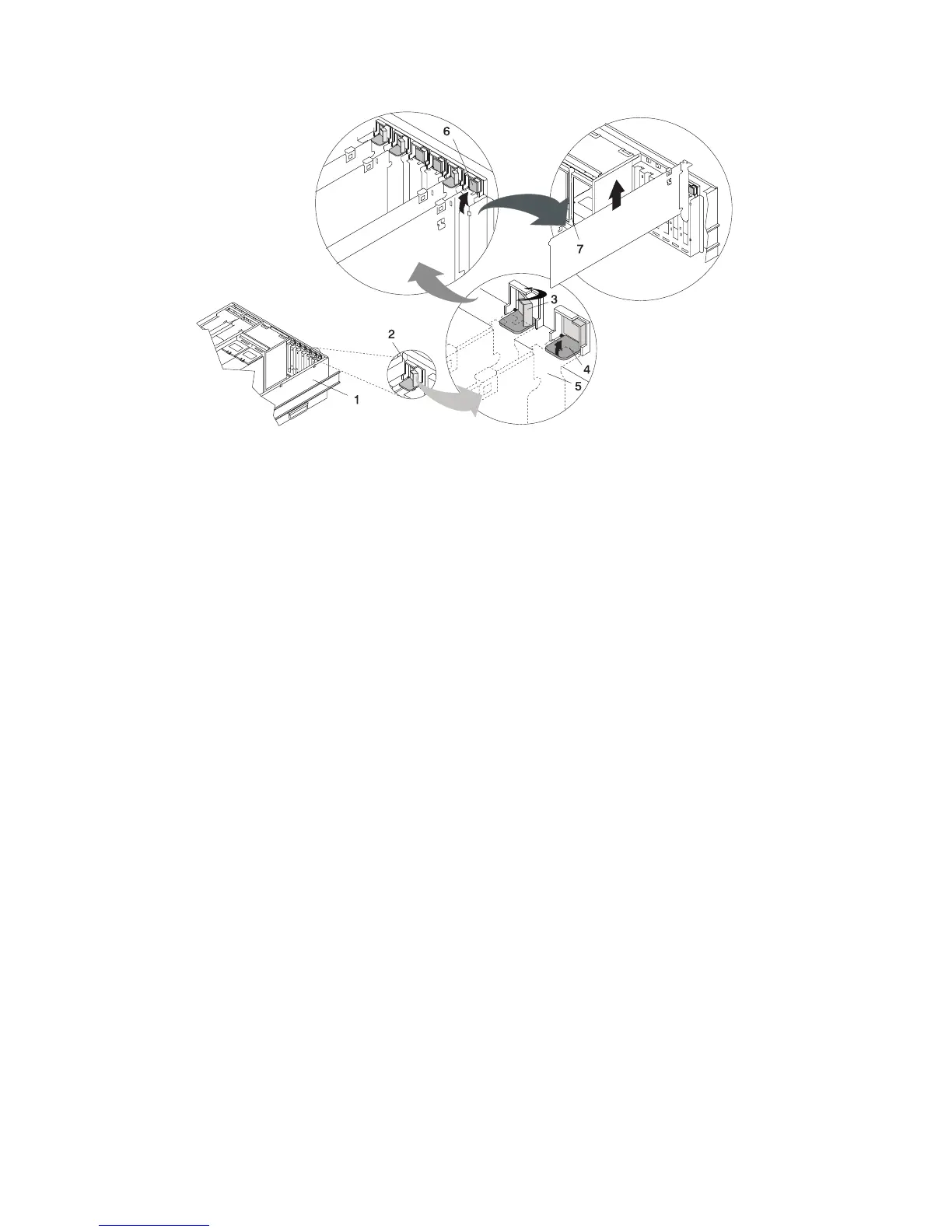1 Model 6C4 or Model 6E4 5 PCI adapter faceplate (dotted lines)
2 Adapter Retainer Assembly 6 Adapter Retainer Assembly (in the unlocked
position)
3 Adapter Retainer Assembly (retainer seat
down and the retainer clip in the locked
position)
7 PCI Adapter
4 Adapter Retainer Assembly (retainer seat
down and the retainer clip in the unlocked
position)
Adding or Replacing a Non-Hot-Pluggable PCI Adapter
To add or install an adapter, do the following:
1. On a Model 6C4, open the front and rear rack doors and place the system into the service position as
described in “Placing the Model 6C4 into the Service Position” on page 429.
On a Model 6E4, open the bezel door.
2. Shut down the system as described in either “Stopping the System without an HMC Attached” on
page 424, “Stopping the System with an HMC Attached and AIX Installed” on page 424, or “Stopping
the System with an HMC Attached and Linux Installed” on page 425.
3. Disconnect the power source to the system.
Note: This system may be equipped with a second power supply. Before continuing with this
procedure, ensure that the system has been completely disconnected from its power source.
4. Remove the service access cover as described in “Service Access Cover Removal (Model 6C4)” on
page 431 or “Service Access Cover Removal (Model 6E4)” on page 436.
5. Refer to the PCI Adapter Placement Reference for information regarding slot restrictions for adapters
that can be used in this system.
6. If necessary, remove the adapter expansion slot shield.
7. Before handling any card, board, or memory DIMM, be sure to use your electrostatic discharge strap
to minimize static-electric discharge. Refer to “Handling Static-Sensitive Devices” on page 423.
8. If necessary, remove the adapter from the antistatic package.
Attention: Avoid touching the components and gold-edge connectors on the adapter.
448 Eserver pSeries 630 Model 6C4 and Model 6E4 Service Guide