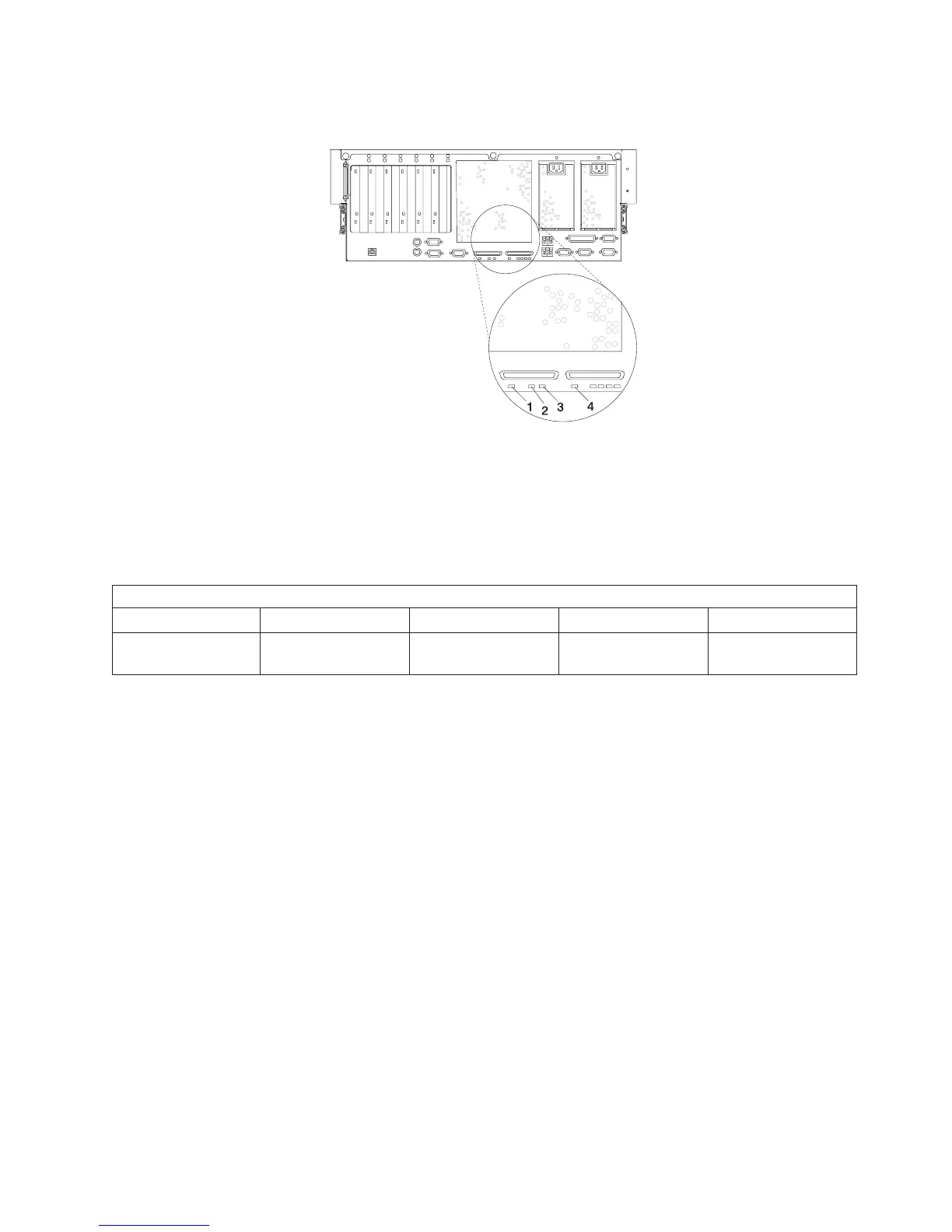See the following illustration for RIO connector LED locations on the rear of the Model 6C4 and Model
6E4.
1 RIO-2 0 Identify LED
2 System Drawer Rear Power LED
3 System Drawer Rear Attention LED
4 RIO-2 1 Identify LED
The following table defines the on and off status of the PCI-X adapter LEDs.
PCI Adapter Table
LED Inactivity Active Identify Action
Green + Amber (2
LEDs)
Green - Off
Amber - Off
Green - On
Amber - Off
Green - On
Amber - Blinking
Green - Off
Amber - Blinking
Resetting the LEDs
After the repair action is completed, do the following:
1. Log in as root user.
2. At the command line, type diag.
3. Select Task Selection.
4. Select Log Repair Action.
5. Select the device that was repaired.
6. Press F10 to exit diagnostics.
If the Attention LED remains on after you have completed the repair action and reset the LEDs, call for
service support.
Chapter 12. Fault and Attention LEDs 547