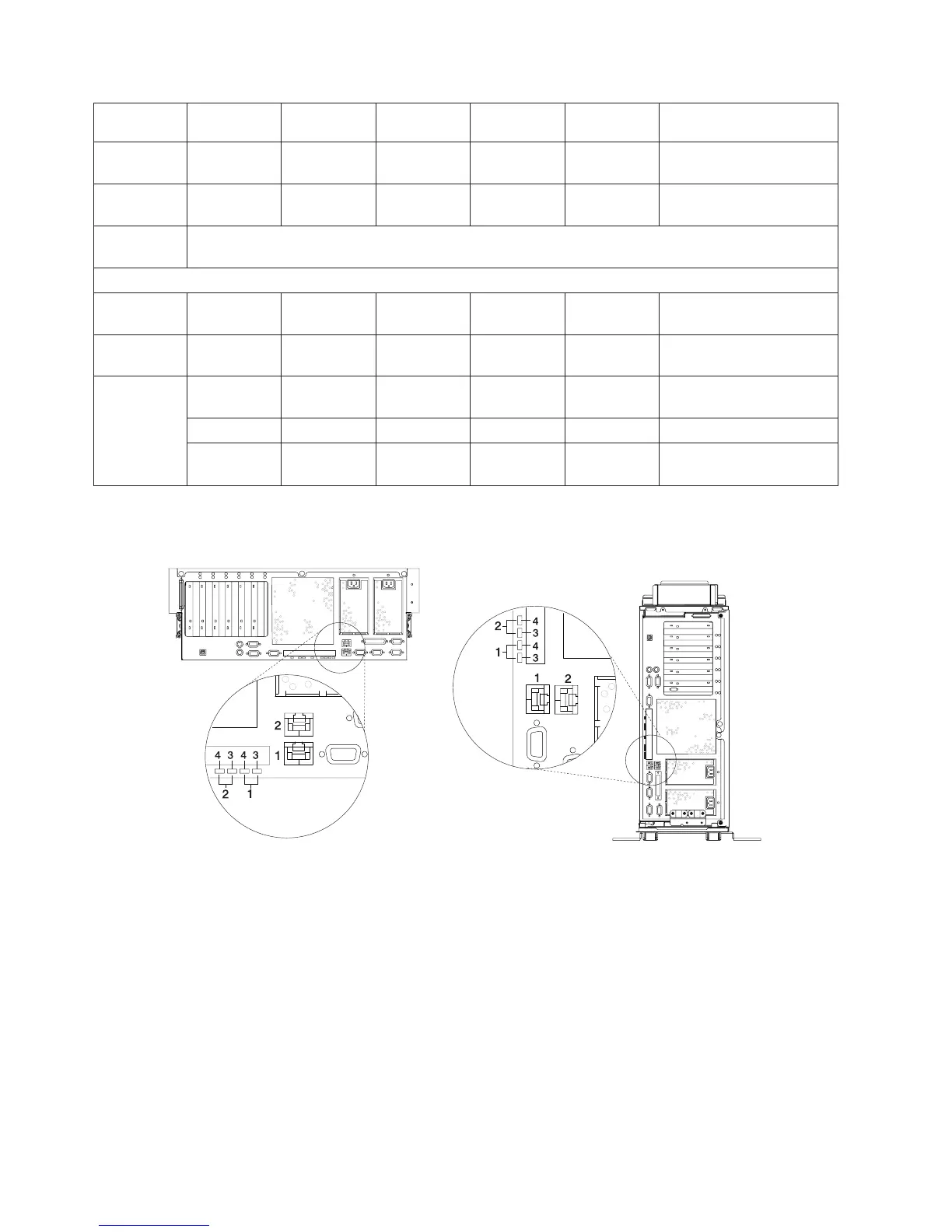Unit
(FRU)
LED
Function
Location LED Color OFF ON Blink
Unit
(FRU)
LED
Function
Location LED Color OFF ON Blink
PCI Riser
Card
Identify PCI Riser
Card
Amber (1x) Normal Identify
Disk Drive
Backplane
No LED
Port LED Indicators
RIO Port Identify CEC
Backplane
Amber (2x) Normal N/A Identify
SCSI Port Activity Operator
Panel
Green (1x) No Activity Activity
Ethernet Port
Ethernet 1,
Ethernet 2
Mode
Chassis Rear Green (2x) 10 Mbit
Mode
100 Mbit
Mode
Activity Chassis Rear Green (2x) No Activity Activity
Activity
Operator
Panel
Green (1x) No Activity Activity
See the following illustration for Ethernet connector LED locations on the rear of the Model 6C4 and Model
6E4.
1 Ethernet 1 Connector and LED
2 Ethernet 2 Connector and LED
3 Mode LED
10 Mbit - Off
100 Mbit - On
4 Activity LED
On - Receiving Information
Off - Not Receiving Information
546 Eserver pSeries 630 Model 6C4 and Model 6E4 Service Guide