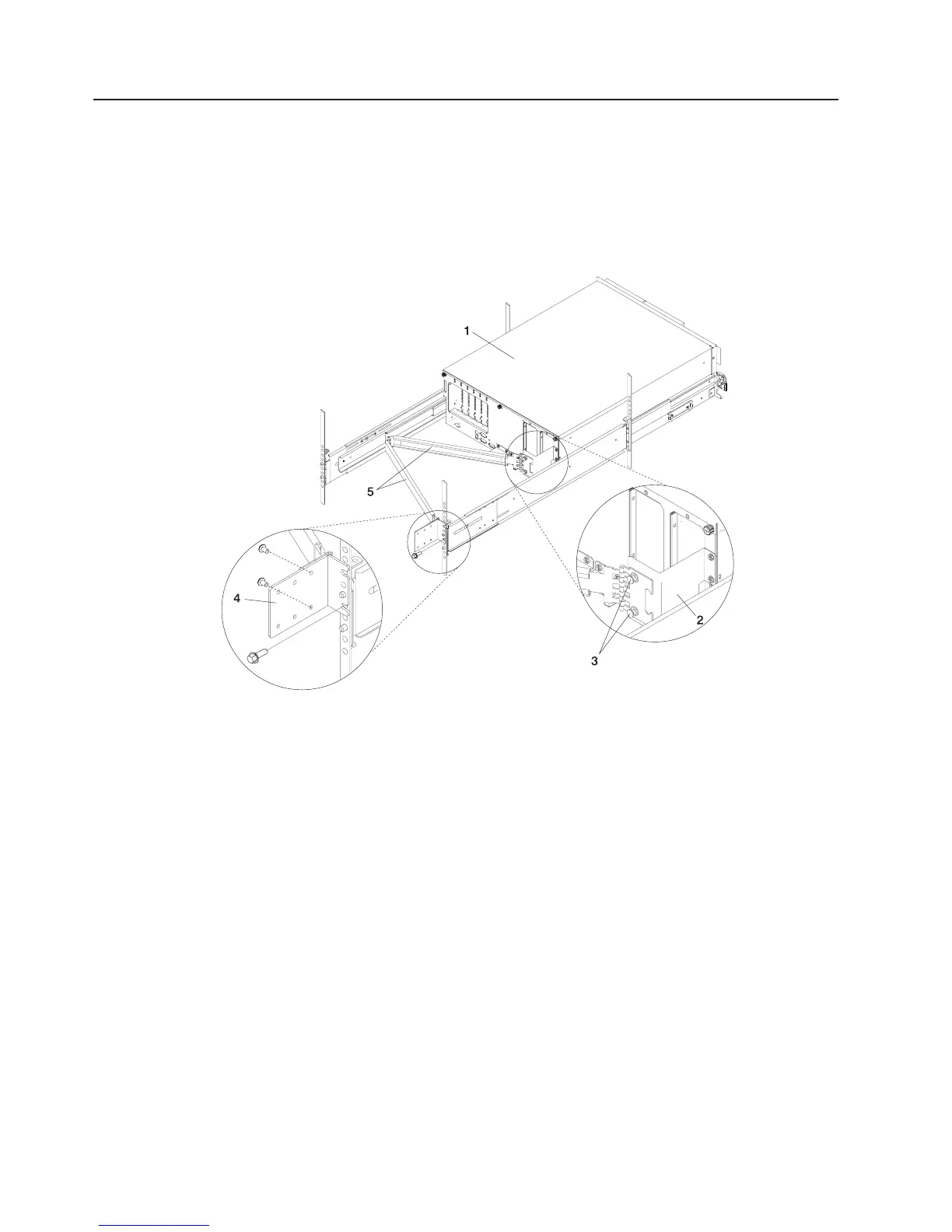Installing the Cable-Management Arm
To install the Model 6C4 cable-management arm, do the following:
1. Attach the cable carrier support bracket to the back of the chassis with two screws.
2. Place the two captive snap buttons, located on the cable-management arm, into the unlocked (pulled
out) position.
3. Align and insert the two captive snap buttons into the holes located on the cable carrier support
bracket. Push in on the head of the snap buttons to lock them into position.
1 Model 6C4 4 Rack Flange Mounting Bracket
2 Cable Carrier Support Bracket 5 Cable Management Arm
3 Captive Snap Button (Qty. 2)
4. Open the cable-management arm so that the hinged mounting plate lies flat against the
flange-mounting bracket.
5. Align the holes, located on the cable-management arm mounting plate, with the threaded holes on the
rack-flange mounting bracket. Secure the bracket with two screws.
Note: To avoid any binding of the cable-management arm, ensure that the cable-management arm is
level.
586 Eserver pSeries 630 Model 6C4 and Model 6E4 Service Guide