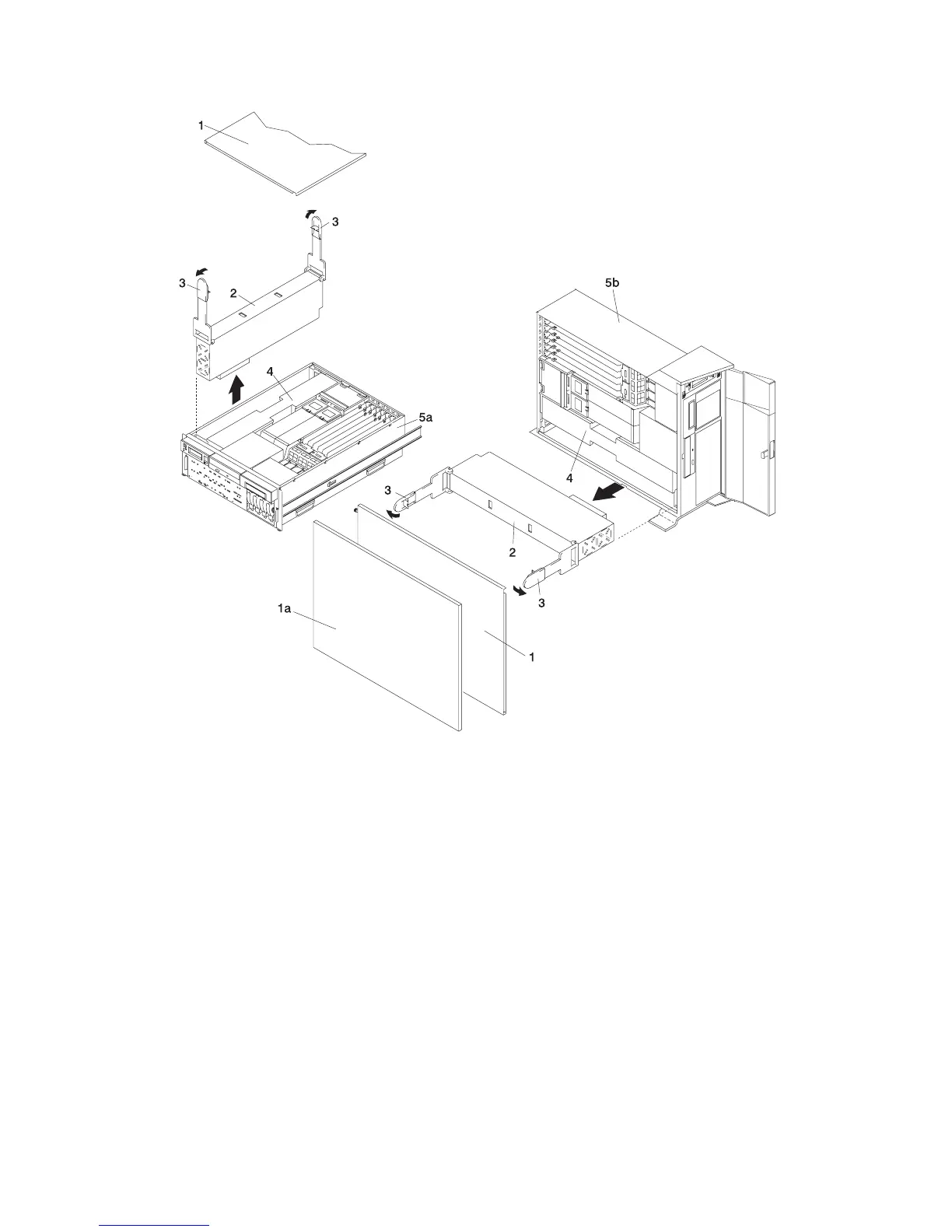1a Outer Side Cover (Model 6E4 Only) 4 Power Supply Filler Panel
1 Service Access Cover 5a Model 6C4
2 Power Supply #1 (Primary) 5b Model 6E4
3 Power Supply Release Handle
8. After the power supply is released from its connector, pull the power supply out of the system.
Note: During normal operation, each power-supply bay must have either a power supply or filler panel
installed for proper cooling.
502 Eserver pSeries 630 Model 6C4 and Model 6E4 Service Guide