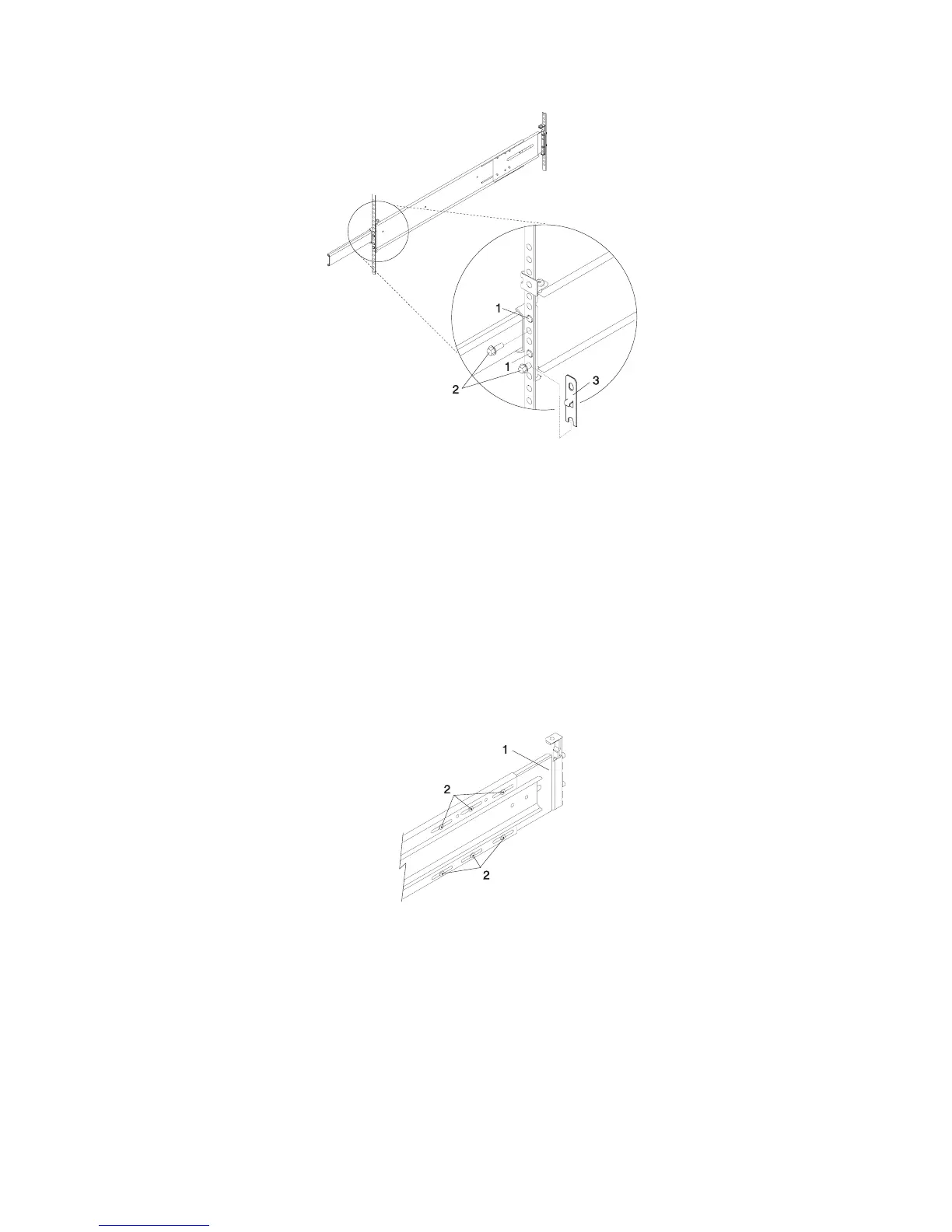1 Front Slide Rail Alignment Pin
2 Retaining Screws
3 Latch Bracket
7. Finger-tighten a second retaining screw through the top screw hole of the latch bracket. After the
latch bracket is in place, ensure that both screws are finger-tight.
Attention: Do not tighten any of the screws more than finger-tight until instructed to do so.
Tightening the screws prevents the rails from self-aligning when the system drawer is attached.
8. Go to the rear of the rack.
9. Loosen, but do not remove, the six retaining screws that secure the rail-length adjusting plate to the
rail.
Note: The rail-length adjusting plate should not move freely when loosened.
1 Rail-Length Adjusting Plate
2 Retaining Screws for Rail-Length Adjusting Plate
10. Facing the rear of the rack, ensure that the right rail’s two alignment pins are positioned in the correct
EIA unit’s holes. Use two rack-retaining screws to attach the rail brackets to the rack flanges.
Finger-tighten both screws.
574 Eserver pSeries 630 Model 6C4 and Model 6E4 Service Guide