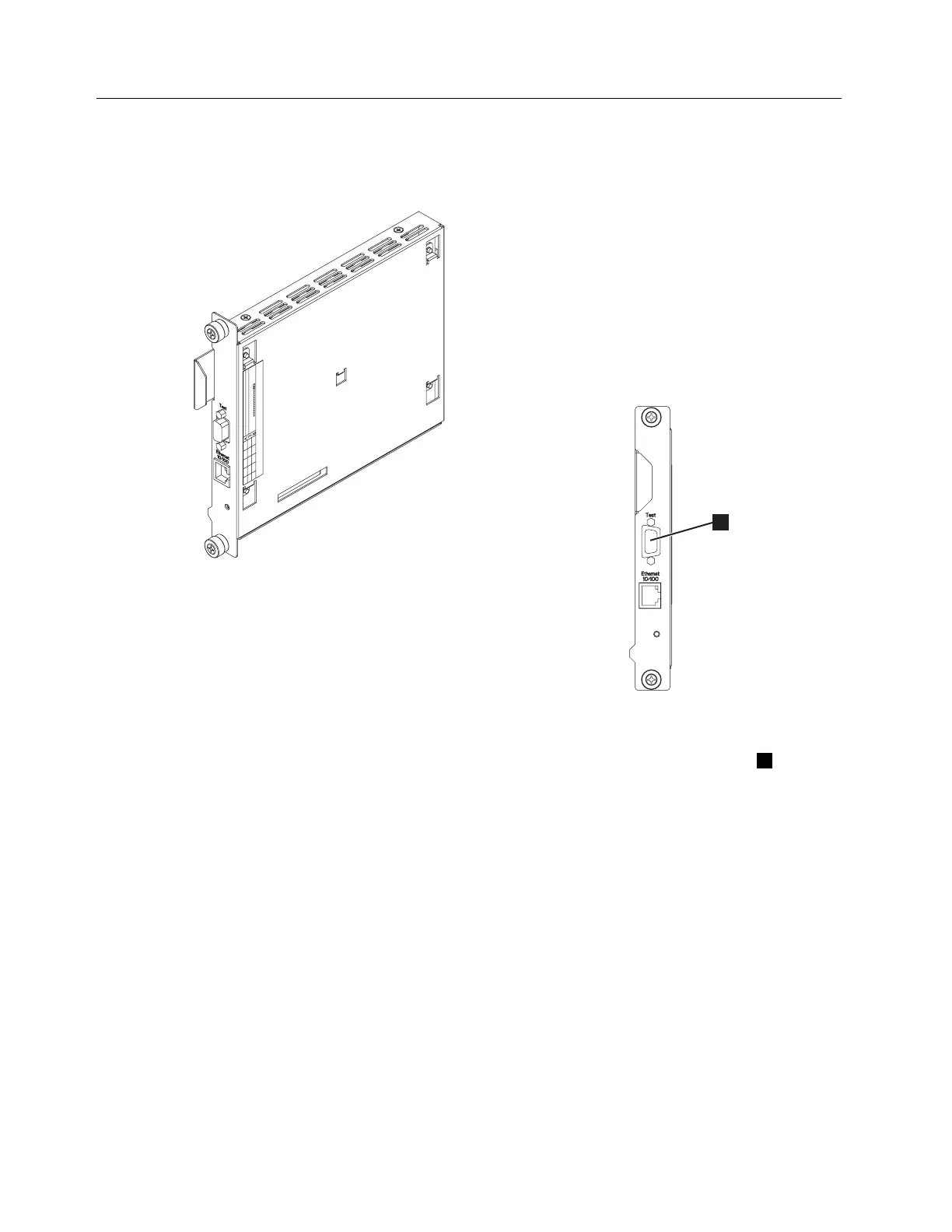7-10 TS3400 Tape Library Maintenance Information
Connecting to the Serial Port
The library can be accessed from a terminal program running on a computer
connected to the serial port on the rear of the Library Control Blade (LCB).
Figure 7-11. Library Control Blade serial port
To connect your laptop to the serial port:
1. Connect a null modem cable between the laptop and the serial port ( in
Figure 7-11) on the LCB.
2. Start a Hyperterminal session by clicking Start → Programs → Accessories →
Communications → Hyperterminal.
3. Enter a name for the session. For example: TS3400
4. Select the COM port that the library is connected to.
5. Enter the following port settings:
• Bits per second: 38400
• Data bits: 8
• Parity: None
• Stop bits: 1
• Flow control: Xon/Xoff
6. Click OK.
7. At the cursor, enter HELP to confirm the connection is established.
a34z0161
1
1