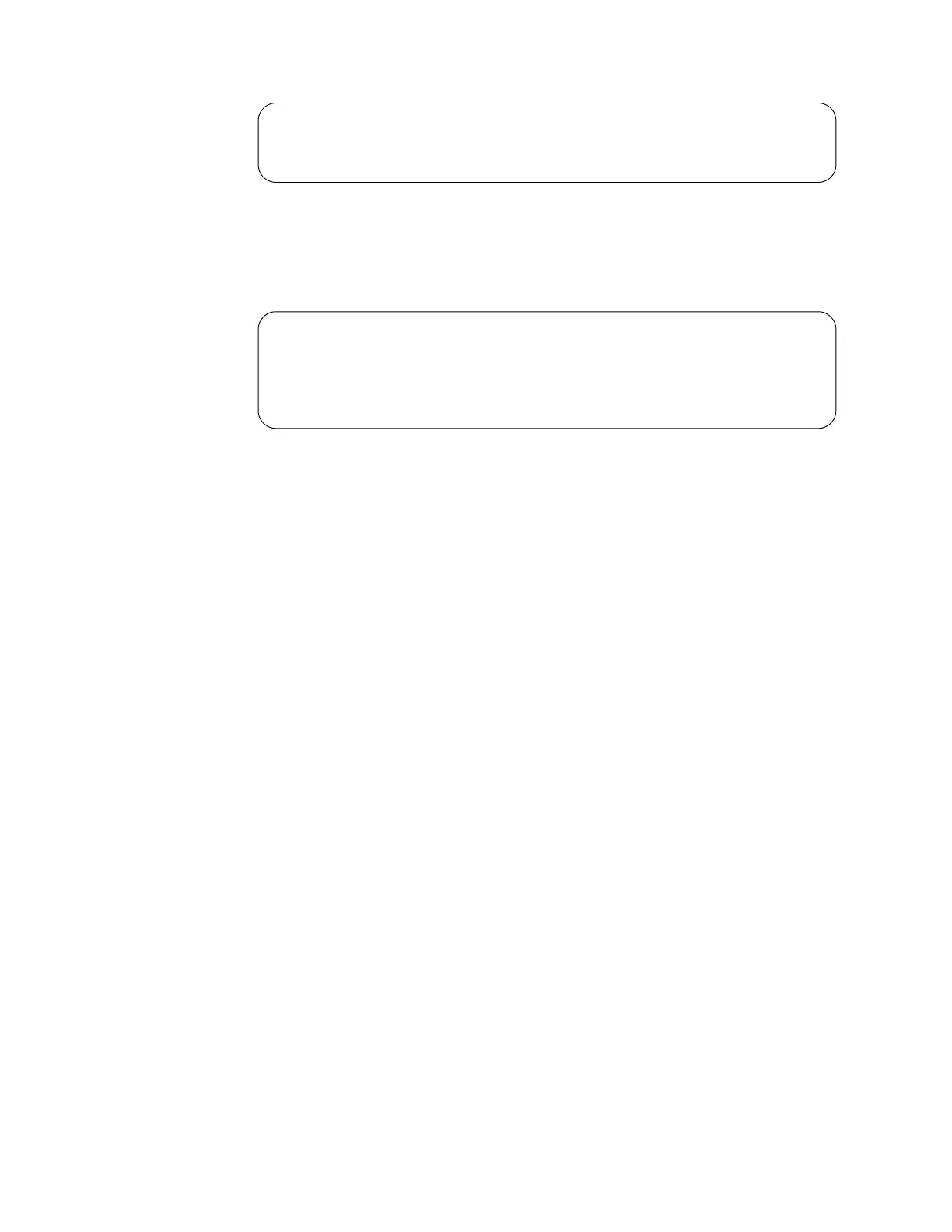8-30 TS3400 Tape Library Maintenance Information
12. Unload the drive before closing the device in the next step.
13. At the Enter Selection for /dev/rmt1: prompt, select the Close a Device option,
and press Enter.
The system response is Device closed…
14. At the Hit any key to continue… prompt, press Enter.
15. At the Enter Selection: prompt, type q to stop the tapeutil program.
Checking Channel Attachment – Linux
The devices must be fully installed and the host device driver must be configured and
available. See IBM Tape Device Drivers Installation and User’s Guide for information
about installing and using the IBM tape drive, medium changer, and library device
drivers. Also, “Installation and Configuration Instructions” in the above guide
describe the smit and cfgmgr commands.
Tape Device Attachment Test
This procedure, which tests the attachment of a tape device to a Linux system,
assumes that:
• Your device is attached at /dev/IBMtape0.
• There is no cartridge in the drive.
When the Hit <Enter> to Continue… message displays or when you are told to enter
information, press Enter after following the instruction. When the utility displays
information, use the appropriate hardware manual to verify that the information is
reasonable.
1. Open a Linux window.
2. If you want to perform a more complete test, mount a writable CE scratch tape
manually into the drive.
3. Enter IBMtapeutil. A menu displays.
4. Enter 1 (Open a Device).
5. Enter /dev/IBMtape0 when prompted for the device name.
6. Enter 1 (Read/Write).
7. Enter 3 (Inquiry). Specify 0 when prompted for an inquiry page. This concludes a
basic test of the device, fibre connection, and the device driver. You may stop the
test here or continue with the following steps to perform a more complete test.
8. Enter 4 (Test Unit Ready) until no error occurs.
9. Enter 20 (Rewind).
10. Enter 28 (Read and Write Tests).
General Commands:
1. Open a Device 5. Inquiry 9. Log Sense Page
2. Close a Device 6. Test Unit Ready 10. Mode Sense Page
General Commands:
1. Open a Device 5. Inquiry 9. Log Sense Page
2. Close a Device 6. Test Unit Ready 10. Mode Sense Page
3. Device Info 7. Reserve Device 11. Release Device
4. Tape Drive Service Aids 8. Request Sense Q. Quit Program