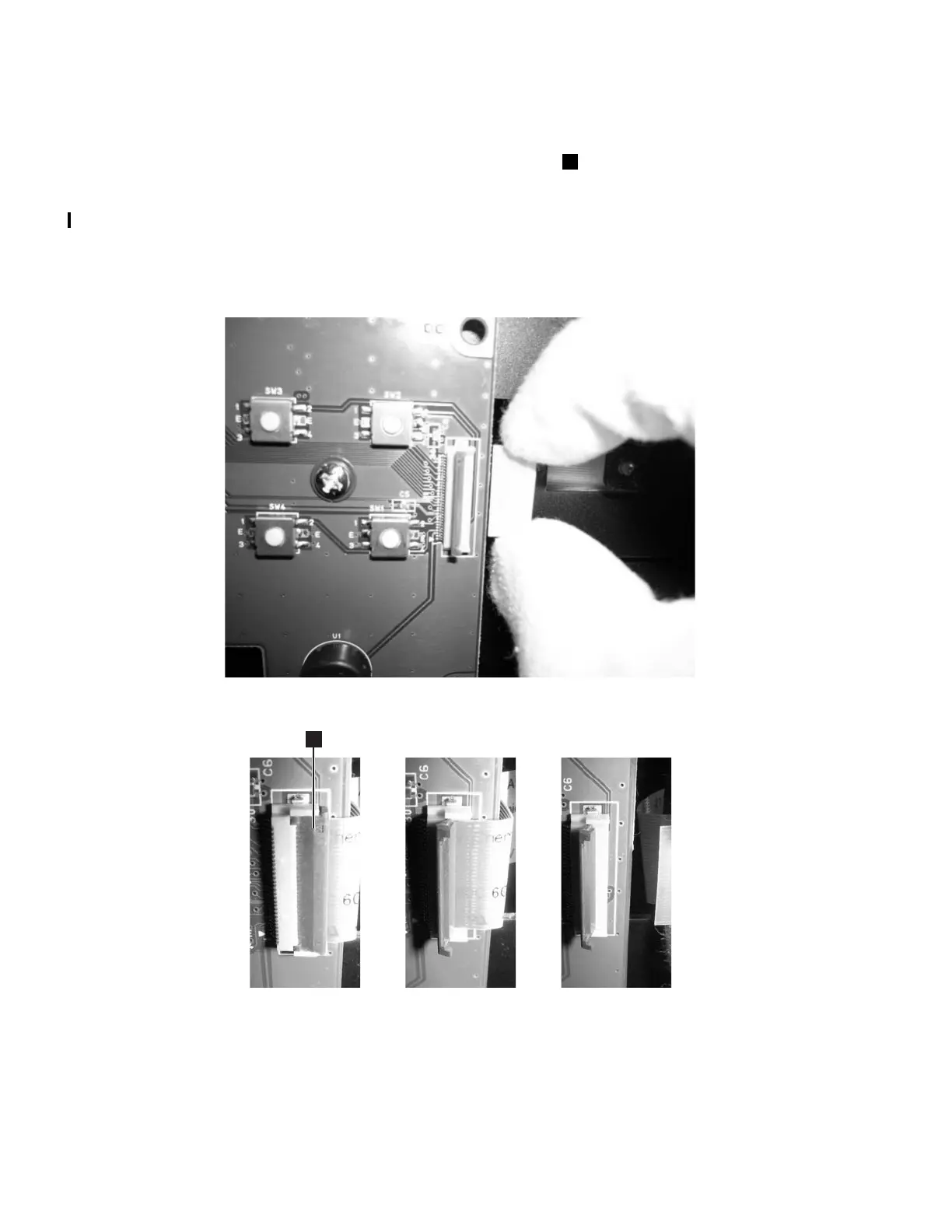9-30 TS3400 Tape Library Maintenance Information
10. On the front panel, remove the front bezel. See “Replacing the Front Bezel” on
page 9-14.
11. Disconnect the flat cable from the connector (Figure 9-31) on the right side of the
LCD display card. Pull out the lock tab ( in Figure 9-32) on the front right side
of the connector toward you using your fingernail and remove the flat cable.
Note: See Figure 9-32 for a close-up view of the flat cable as it mates with the
connector. The cable contacts are aligned with the connector contacts and
are held in place by pressing the slide lock in to wedge the cable and
connector together.
Figure 9-31. LCD display card cable connector
Figure 9-32. LCD flat cable connector lock tab
12. Remove the Accessor assembly from the library. See “Replacing the Accessor
Assembly” on page 9-23.
1
a34z0145
a34z0172
1