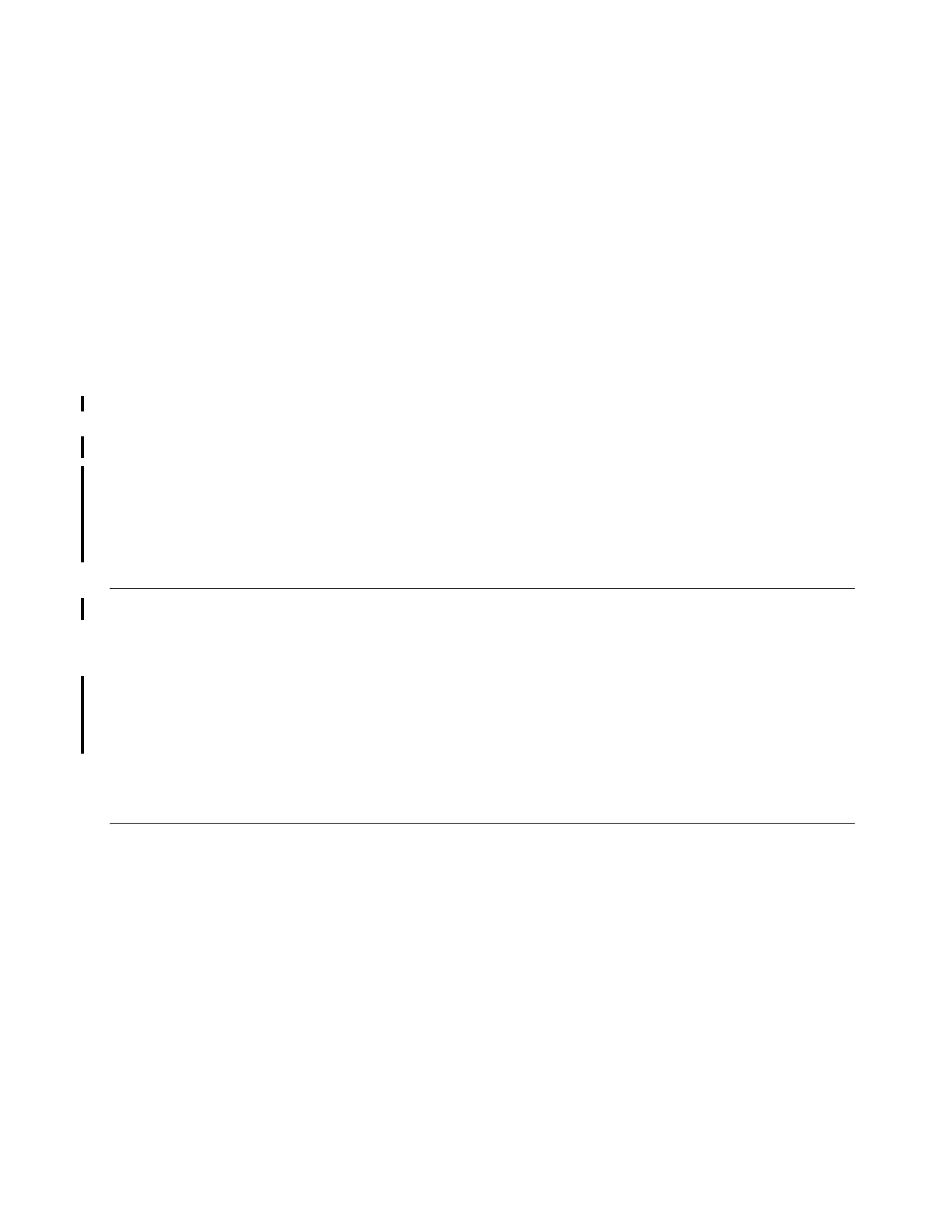Chapter 7. Service Procedures 7-23
3. Then, enter the following:
CALL QTAUPDDV (TAPYY '/DIR/XXXXLYT.ro')
where:
/DIR/ indicates the directory where the firmware image resides.
YY indicates the TAP device number.
XXXX indicates the firmware imager version.
Y indicates the drive generation.
T indicates the connection type (F for fibre channel).
X System gives status for about 4 minutes. During the code load, the tape drive
LEDs will flash. Once download is completed, the tape drive will reboot. AS/400
returns after it has set a reserve to the tape drive.
4. Confirm code loading from the Operator Panel.
Using Tools on Various Operating Systems
For instructions about updating firmware from a server on various operating
systems, see “Drive Microcode Maintenance” on page 8-11.
Downloading the TS3400 SNMP MIB File
To download the MIB file:
1. Download the SNMP MIB file for this library to your host computer from
http://www-03.ibm.com/servers/storage/support/index.html.
2. Install the MIB file on your SNMP server. Refer to your server application
documentation for instructions.
Reseating Cables
To reseat external library cables, perform the following steps:
1. Locate the following cables on the rear panel of the library.
a. Dual-ported switched fabric 4Gbps Fibre Channel attachment for each drive
(see Figure 6-23 on page 6-21)
b. Ethernet cable for connection to a network (see Figure 6-24 on page 6-22)
c. Power supply cables (see Figure 6-22 on page 6-20)
2. Check and reseat, if necessary, all of the cables connected to the library.
3. Verify that there is no damage to any connector pins.
Taking the Library Offline/Online
Taking the library online makes it accessible to host applications via the SAN. Taking
the library offline makes it inaccessible to host applications via the SAN.
Servicing some components requires that you take the library offline, while servicing
other components requires that you power OFF the entire library. For details, see
“Required Library State for Repairs” on page 9-2.
Note: The Fibre Channel drives are always online when connected to a Fibre
Channel attachment and power is applied.