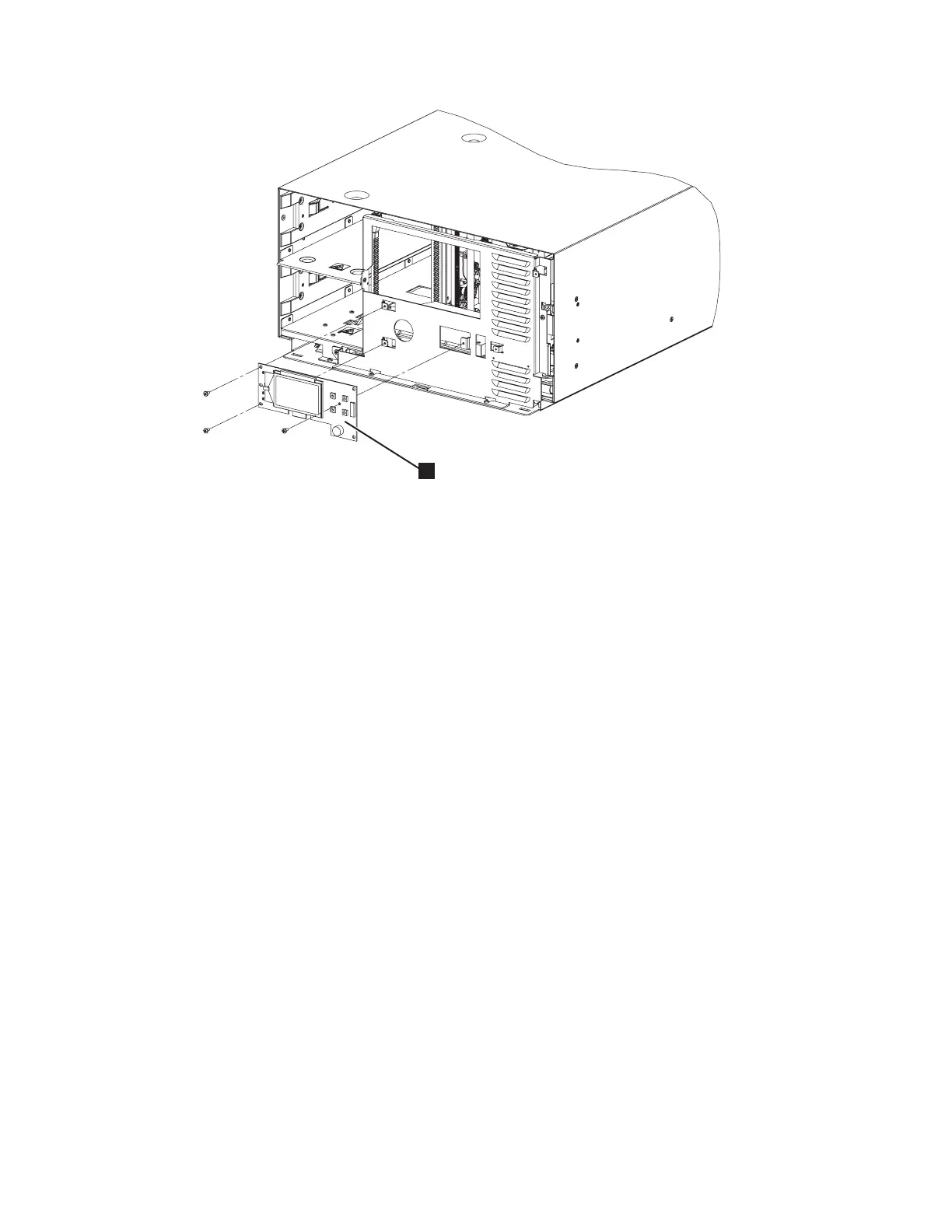9-18 TS3400 Tape Library Maintenance Information
Figure 9-16. LCD display card screw locations
Replacement Procedure
1. Remove the packaging from the replacement LCD display card.
2. To replace the LCD display card, perform the steps to remove the LCD display
card in reverse order.
3. Run the Library Verify test in the Service Mode menu. See “Running Library
Verify Diagnostics” on page 7-5.
4. If requested, take the library online. See “Taking the Library Offline/Online” on
page 7-23.
5. Package the failed LCD display card in the same packaging that the new LCD
display card was shipped to you in, and return to IBM.
6. Go to “End of Call” on page 7-26.
a34z0023
1