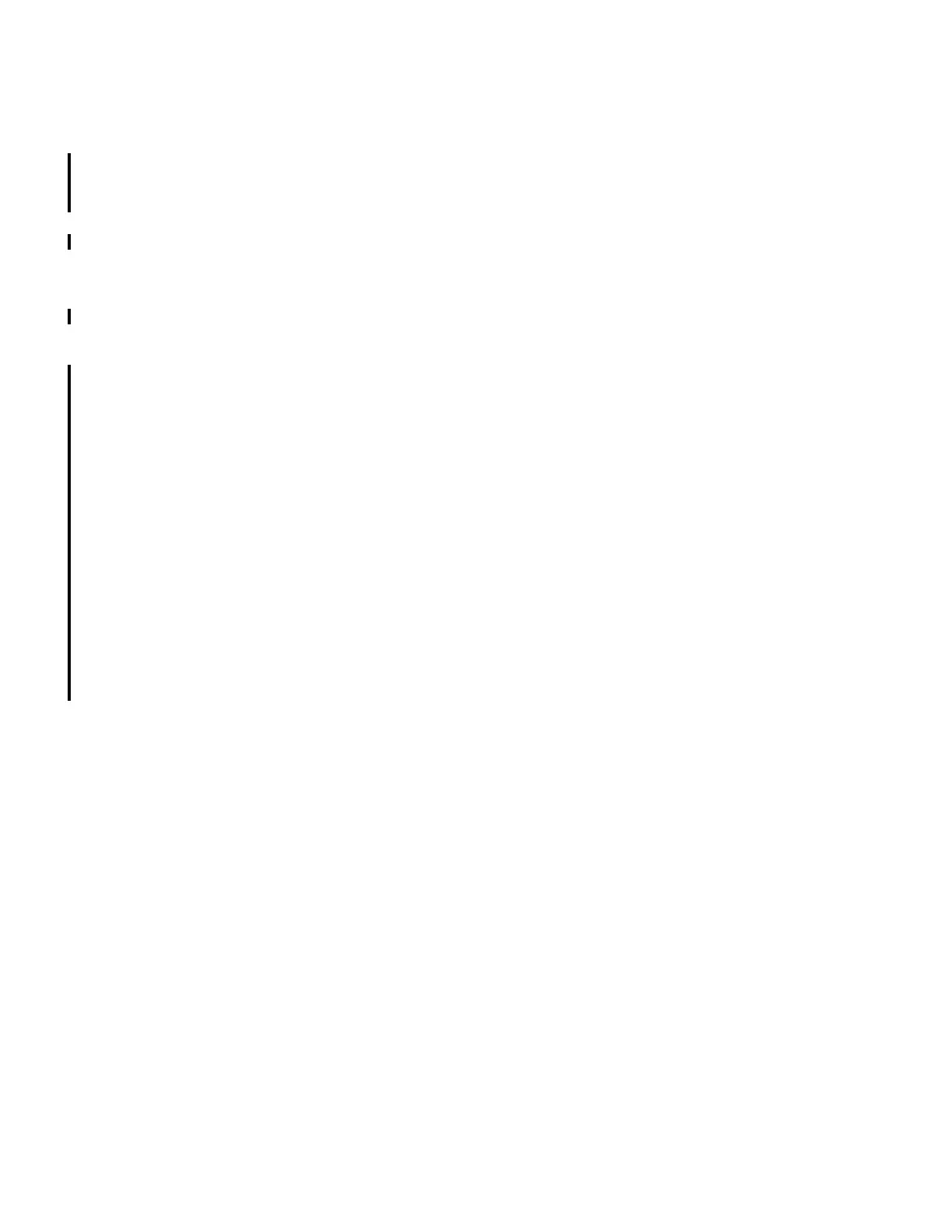2-12 TS3400 Tape Library Maintenance Information
an alternate, pre-configured path without aborting the current job in progress. This
allows you flexibility in SAN configuration, availability, and management.
J1A Tape Drive Emulation (3592-E05 Only)
The 3592-E05 tape drive has an emulation mode that enables it to emulate the
3592-J1A tape drive. In this mode, 3592-E05 tape drives read and write only in E1
(Enterprise Format 1) format at the J1A performance and capacity ratings. The device
data rate is 50MB/s. The 3592-E05 tape drive can read and append to cartridges
written by a J1A tape drive, and can write cartridges in E1 format that can be read and
appended to by a J1A tape drive.
Note: The 3592-E05 tape drive cannot be encryption-enabled while running in J1A
emulation mode.
Tape Drive Removal (Feature Code 1663)
Feature Code 1663 is required for removing a 3592 tape drive from the library before
installing a drive upgrade or installing the drive slot cover plate if an upgrade is not
being installed.
This feature code is not required when a failed drive is being replaced.
Tape Drive Installation (Feature Code 4685)
Feature Code 4685 is required when installing a 3592 tape drive that has been
removed from another library into the TS3400 Tape Library. 3592 drive canisters
(Models E05, E06, and EU6) can be moved and installed in the TS3400 Tape Library
from the following tape libraries:
• 3584 (TS3500 Tape Library)
• 3494 (3494 Tape Library)
• Model C20 (3592 Tape Frame Model C20)
This feature code is not required when a failed drive is being replaced.
Library & Drive Code Update (Feature Code 0500)
Order feature code 0500, Library and Drive Code Update, if you would like an IBM
Service Representative dispatched to your location to update the library and drive
firmware.