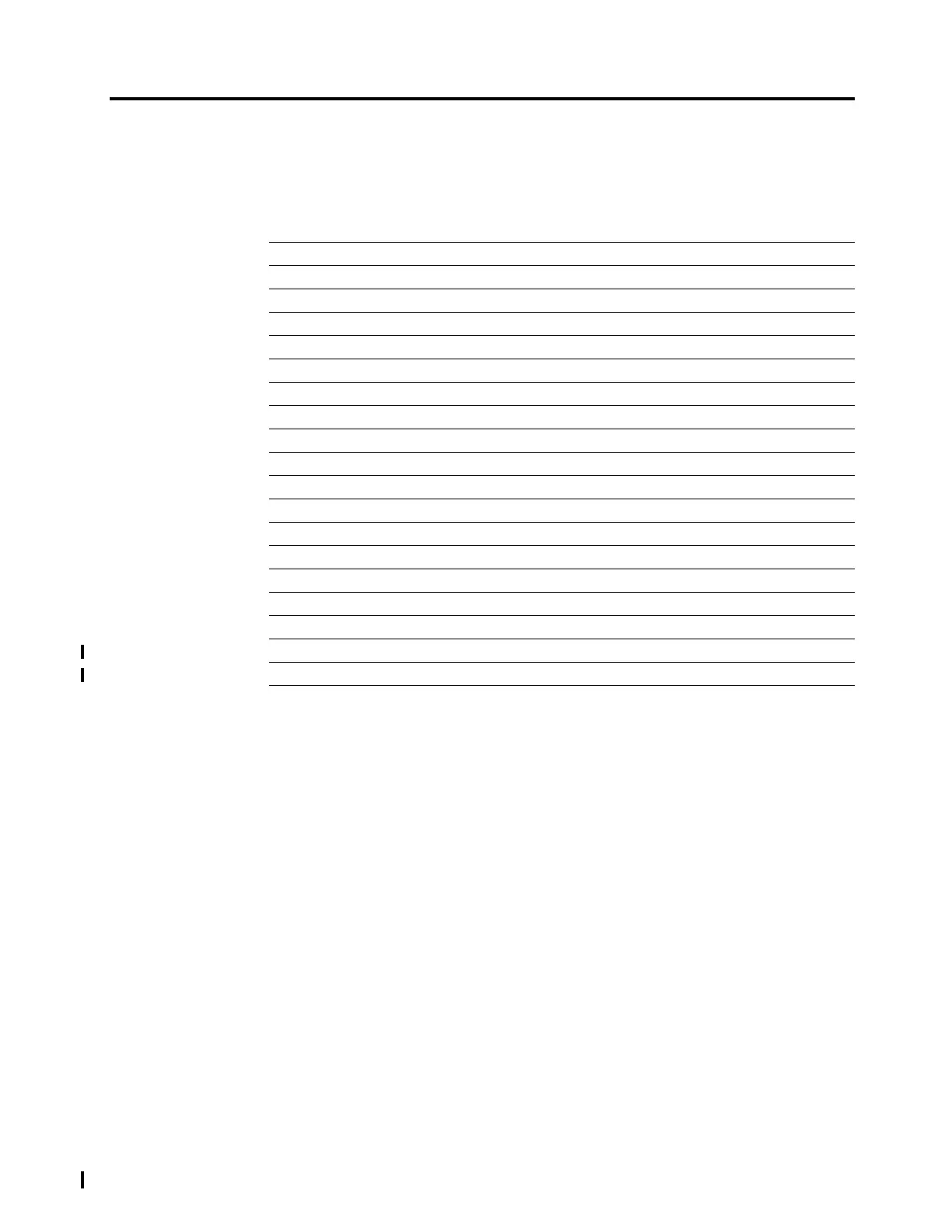© Copyright IBM Corp. 2008 3-1
Chapter 3. Library Components
Become familiar with each of these components and how they can be accessed for
service.
“TS3400 Tape Library” on page 3-2
“Front Panel Components” on page 3-2
“Rear Panel Components” on page 3-3
“Cartridge Magazines” on page 3-4
“I/O Station” on page 3-4
“Power Supply Unit” on page 3-5
“Library Control Blade (LCB)” on page 3-5
“Tape Drive” on page 3-6
“LCD Display Card” on page 3-6
“Accessor Assembly” on page 3-7
“Accessor Flat Cable Plate” on page 3-8
“Back Board” on page 3-8
“Drive Docking Card” on page 3-9
“Magazine Lock Release Mechanism” on page 3-9
“I/O Station Lock Release Mechanism” on page 3-10
“Desktop Mounting Rubber Feet” on page 3-10
“Rack Mount Kit” on page 3-11
“Library Block Diagram” on page 3-12
“Library Control Blade Block Diagram” on page 3-13