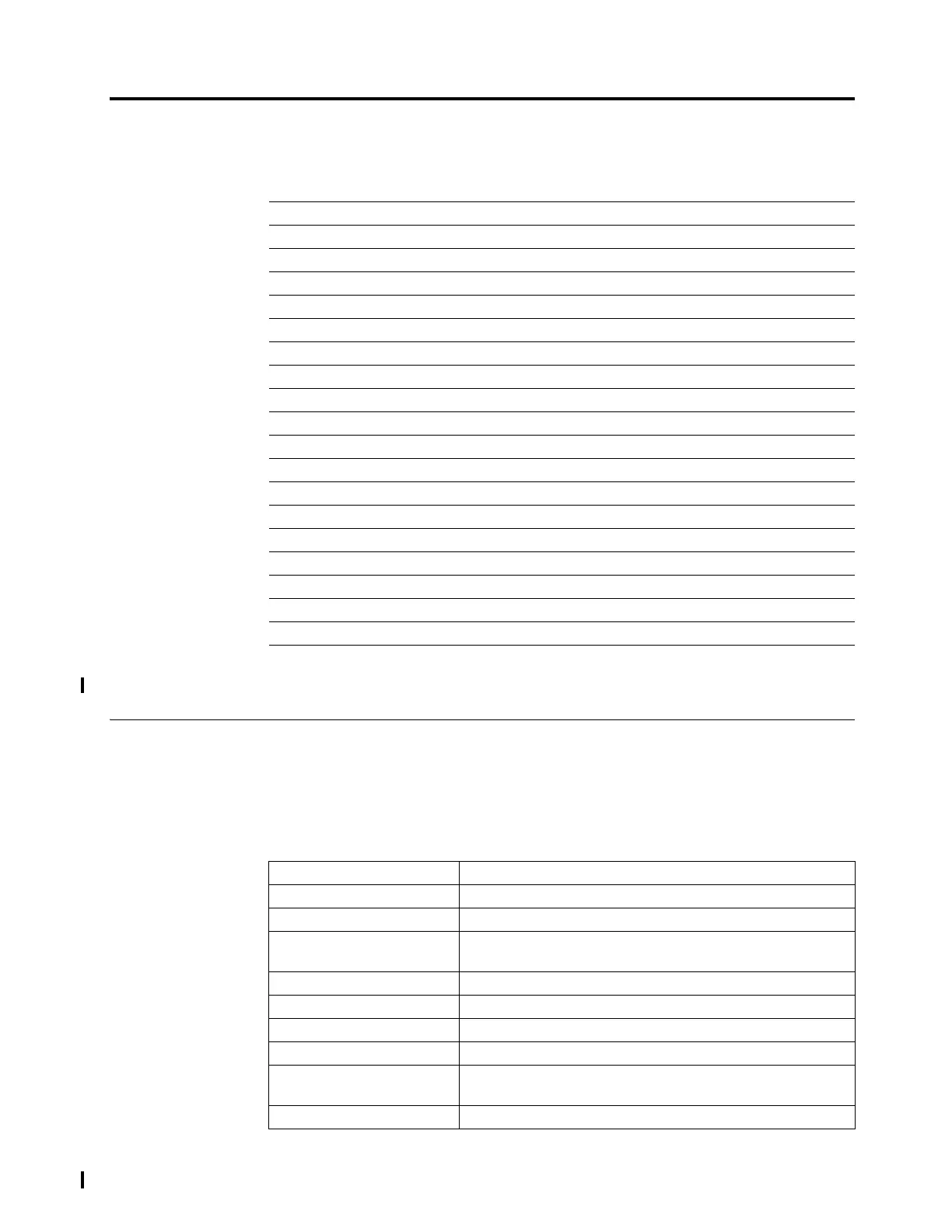© Copyright IBM Corp. 2008 9-1
Chapter 9. Check, Adjust, Remove, and Replace Procedures
Before you begin servicing the library, see “General Service Guidelines” on page 7-2.
Field Replaceable Units (FRU)
All electrical and mechanical components of the TS3400 Tape Library are field
replaceable units (FRU). A FRU is a component that only service personnel should
remove or replace. The FRUs for the library are listed in Table 9-1.
“Field Replaceable Units (FRU)” on page 9-1
“Required Library State for Repairs” on page 9-2
“Required Tools” on page 9-2
“Preparing the Library for Repairs” on page 9-2
“Restoring the Library to Normal Operation after Repairs” on page 9-3
“Replacing a Library in a Rack” on page 9-3
“Unlocking Cartridge Magazines Manually” on page 9-4
“Replacing a Power Supply Unit” on page 9-7
“Replacing the Library Control Blade (LCB)” on page 9-8
“Adding a Tape Drive Canister (Feature Code 4685)” on page 9-10
“Replacing a Tape Drive Canister or FC 1663 Tape Drive Removal” on page 9-11
“Replacing the Front Bezel” on page 9-14
“Replacing the LCD Display Card” on page 9-16
“Replacing the Drive Docking Card” on page 9-19
“Replacing the Accessor Assembly” on page 9-23
“Replacing the Accessor Flat Cable Plate Assembly” on page 9-28
“Replacing the Back Board Assembly” on page 9-37
“Replacing the Library Chassis” on page 9-44
“Removing a Cartridge from a Drive Manually” on page 9-45
Table 9-1. Library FRUs
Part Name Reference Information
Power Supply “Replacing a Power Supply Unit” on page 9-7
Library Control Blade “Replacing the Library Control Blade (LCB)” on page 9-8
Drive canister “Replacing a Tape Drive Canister or FC 1663 Tape Drive
Removal” on page 9-11
Front Bezel “Replacing the Front Bezel” on page 9-14
LCD Display Card “Replacing the LCD Display Card” on page 9-16
Drive Docking Card (DDC) “Replacing the Drive Docking Card” on page 9-19
Accessor Assembly “Replacing the Accessor Assembly” on page 9-23
Accessor Flat Cable
Assembly
“Replacing the Accessor Flat Cable Plate Assembly” on
page 9-28
Back Board “Replacing the Back Board Assembly” on page 9-37