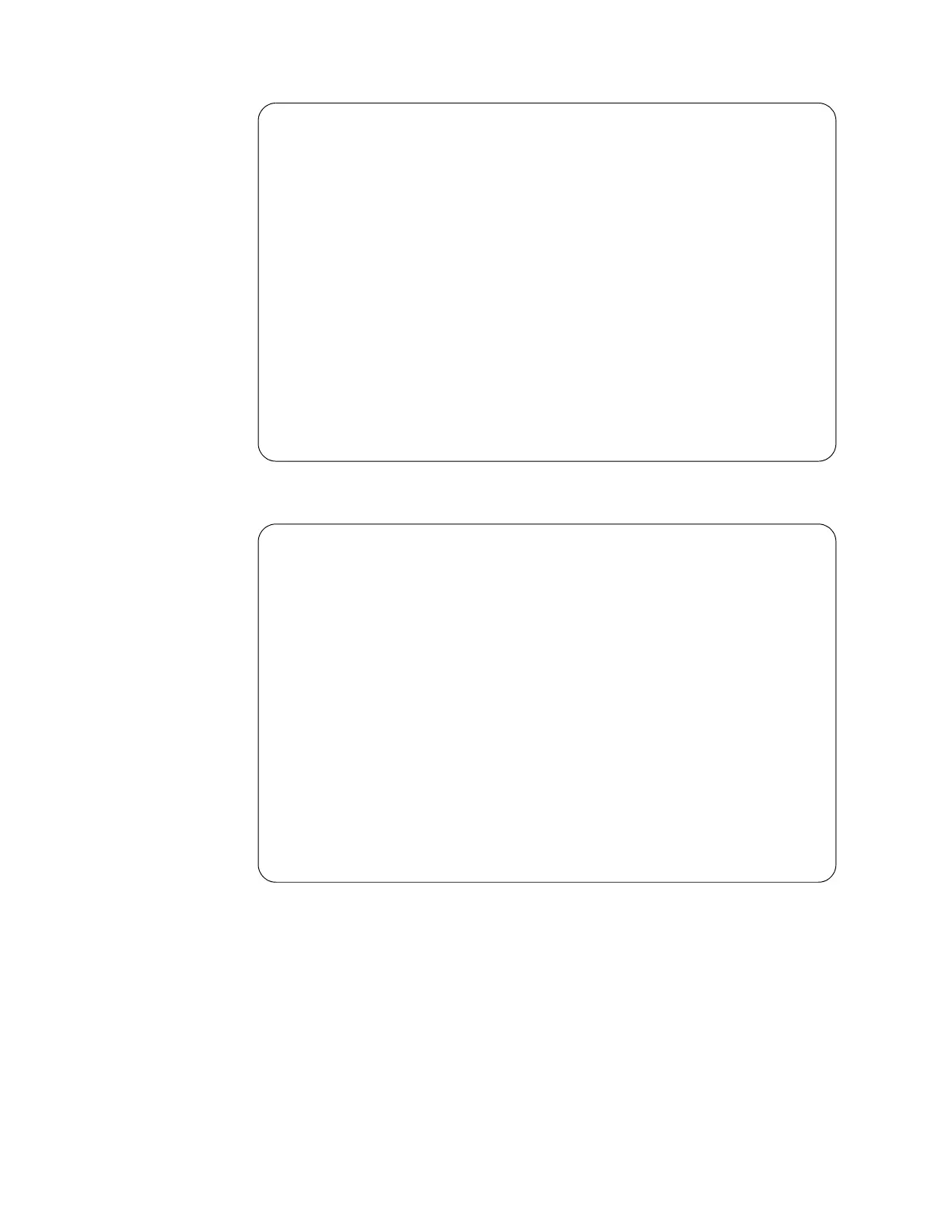8-14 TS3400 Tape Library Maintenance Information
8. Select a Device, and press F7=Commit from the following panel. You must press
F7=Commit after selecting the drive.
9. If you are loading the microcode from the CD-ROM drive, press F7=Commit
from the following panel. Otherwise, enter the path and filename, and press
F7=Commit.
10. Enter the full path name (as in /tmp/D3I0_xxx.yyyy) in the source field, where
xxx.yyyy is the filename of the microcode file to be loaded. An example of a
microcode file might be ./762.fmrz. You must press F7=Commit after entering the
filename.
Important: Ensure that you select the proper microcode file for the type of drive to be
updated (3592 Model E05 = D3I1_xxx.fmrz)
IBM Tape Device Service Aid Menu 700000
Select One of the Service Aids to be performed
Force Microcode Dump
Perform a microcode dump of the system. The dump is stored in
the device.
After the dump is performed it must be read using Read Dump.
Read Dump
Transfer a dump from the tape device to a host file, diskette or
a tape cartridge.
Microcode load
Download microcode from host file or diskette to tape device via
fibre channel.
Error Log Analysis
Analyze system error log for device.
F3=Cancel F10=Exit
IBM Tape Device Selection Menu. 900000
Select One of the devices listed below.
NAME LOCATION TYPE
rmt2 00-05-01-10 IBM 3592 Tape Drive and Medium Changer
rmt3 00-05-01-30 IBM 3592 Tape Drive and Medium Changer
F3=Cancel F7=Commit F10=Exit