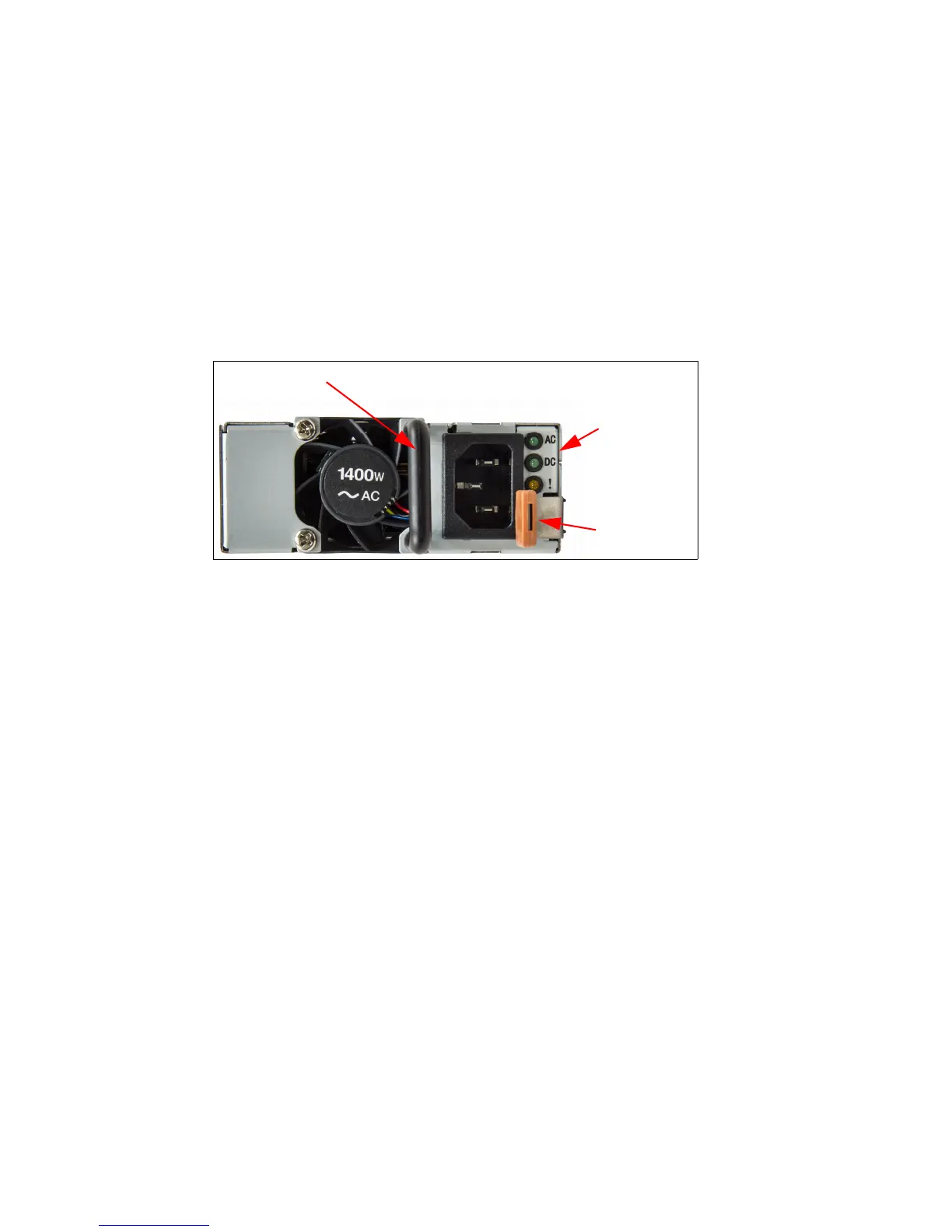102 IBM System x3850 X6 and x3950 X6 Planning and Implementation Guide
It is not advised that you mix the two 1400 W options (44X4152 for low altitude and
44X4150 for high altitude), as you will nullify the high-altitude capabilities of 44X4150.
You cannot mix the AC power supplies with the DC power supply
Use the Power Configurator to determine exactly what power your server needs:
http://ibm.com/systems/bladecenter/resources/powerconfig.html
For more information about power supplies and power planning, see 4.5, “Power advice” on
page 113.
Figure 3-37 shows the 1400W AC power supply rear view and highlights the LEDs. There is a
handle for removal and insertion of the power supply.
Figure 3-37 1400W AC power supply
These are the rear LEDs:
AC Power: When lit green, this LED indicates that AC power is being supplied to the PSU
inlet.
DC Power: When lit green, this LED indicates that DC power is being supplied to the
chassis midplane.
Fault: When lit amber, this LED indicates a fault with the PSU.
Total output power is only 95% additive due to loss from current sharing (for example, two
1400W supplies provide 2660W instead of 2800W).
The power supply is designed to support EPA Platinum, and 80Plus certification. The
standard has several ratings, such as Bronze, Silver, Gold, Platinum. To meet the 80 PLUS
Platinum standard, the power supply must have a power factor (PF) of 0.95 or greater at 50%
rated load and efficiency equal to or greater than the following values:
90% at 20% of rated load
94% at 50% of rated load
91% at 100% of rated load
Further information about 80 PLUS can be found at the following website:
http://www.plugloadsolutions.com
The four power supply bays are divided into two power domains to support N+N power supply
and power feed redundancy, where N = 1 or 2 (depending upon system configuration and
load). Power supplies installed in bays 1 and 3 belong to Group A, while those installed in
bays 2 and 4 belong to Group B.
Pull handle
LEDs:
AC
DC
Fault
Removal latch