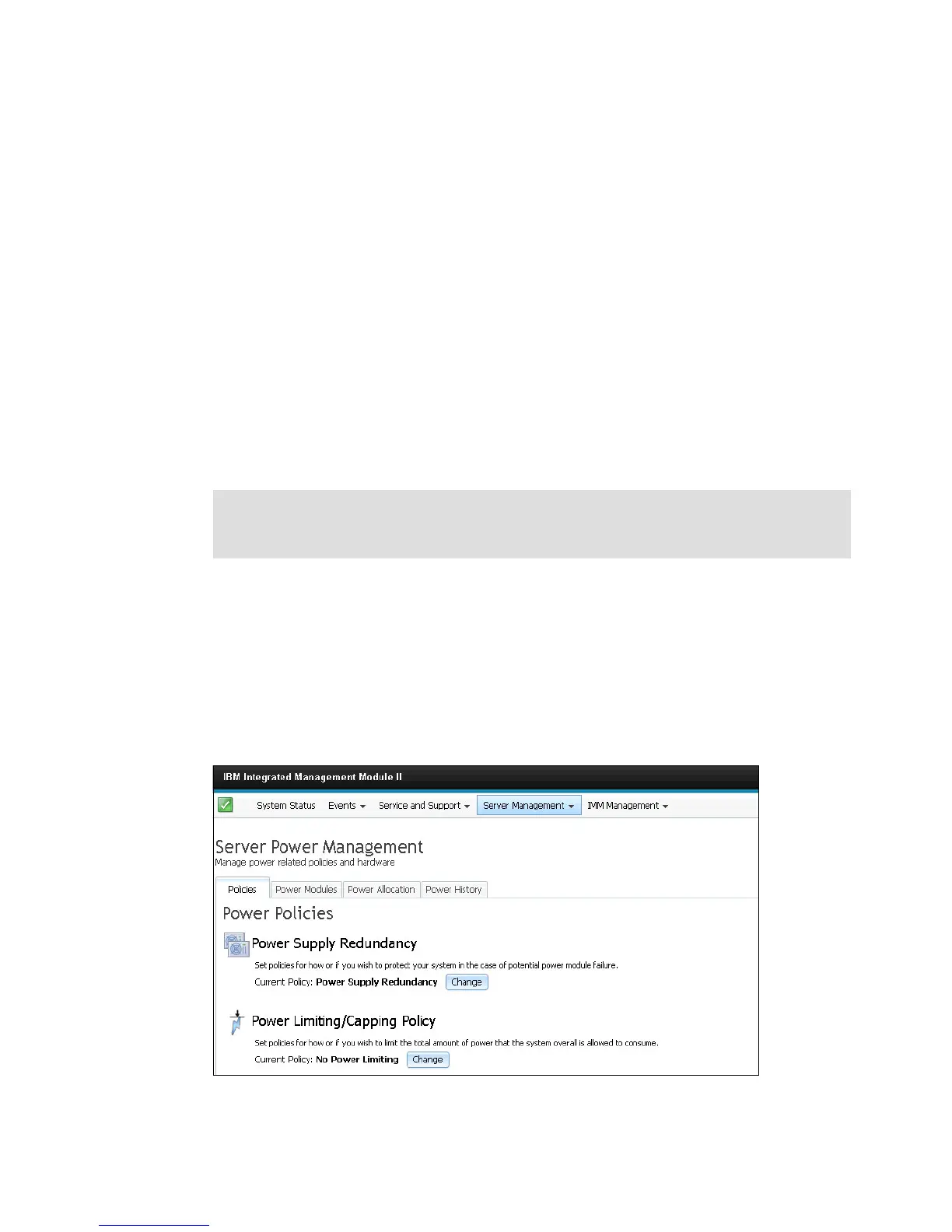Chapter 5. Preparing the hardware 159
5.5 Hot-swap procedures
The x3850 X6 and x3950 X6 hardware supports the ability to hot-swap certain components of
the server. Hot-swap refers to adding and removing certain hardware components while the
server is running.
The following resources can be hot-swapped in the x3850 X6 and x3950 X6 server:
All 2.5-inch and 1.8-inch drives
All power supplies
All system fans
Optional I/O Books
Considerations for hot-swapping some of these components are discussed next.
5.5.1 Hot-swapping a power supply
Power supplies are independently powered by line cords and are hot-swappable from the rear
of the server.
You can use the IMM2 to set and change the power supply Power Policy and System Power
Configurations. You can set and change the policies and configurations using the IMM2 web
interface, CIM, or the Advanced Settings Utility. You cannot set or change the Power Policy or
System Power Configurations using the UEFI Setup utility. The default configuration setting
for both AC and DC power supply models is non-redundant with throttling enabled.
See 7.2, “Integrated Management Module II (IMM2)” on page 201 for information about how
to access the IMM. From the IMM2 web interface, Server Management Power
Management. The Power Management panel is shown in Figure 5-35.
Figure 5-35 IMM2 Power Policy management panel
Mixing power supplies: The 900W and 1400W power supplies may be mixed together in
pairs, while the 750W DC power supply may not be used with any AC supplies. See 4.5.2,
“Power supply redundancy” on page 114 for information about power supply pairs.