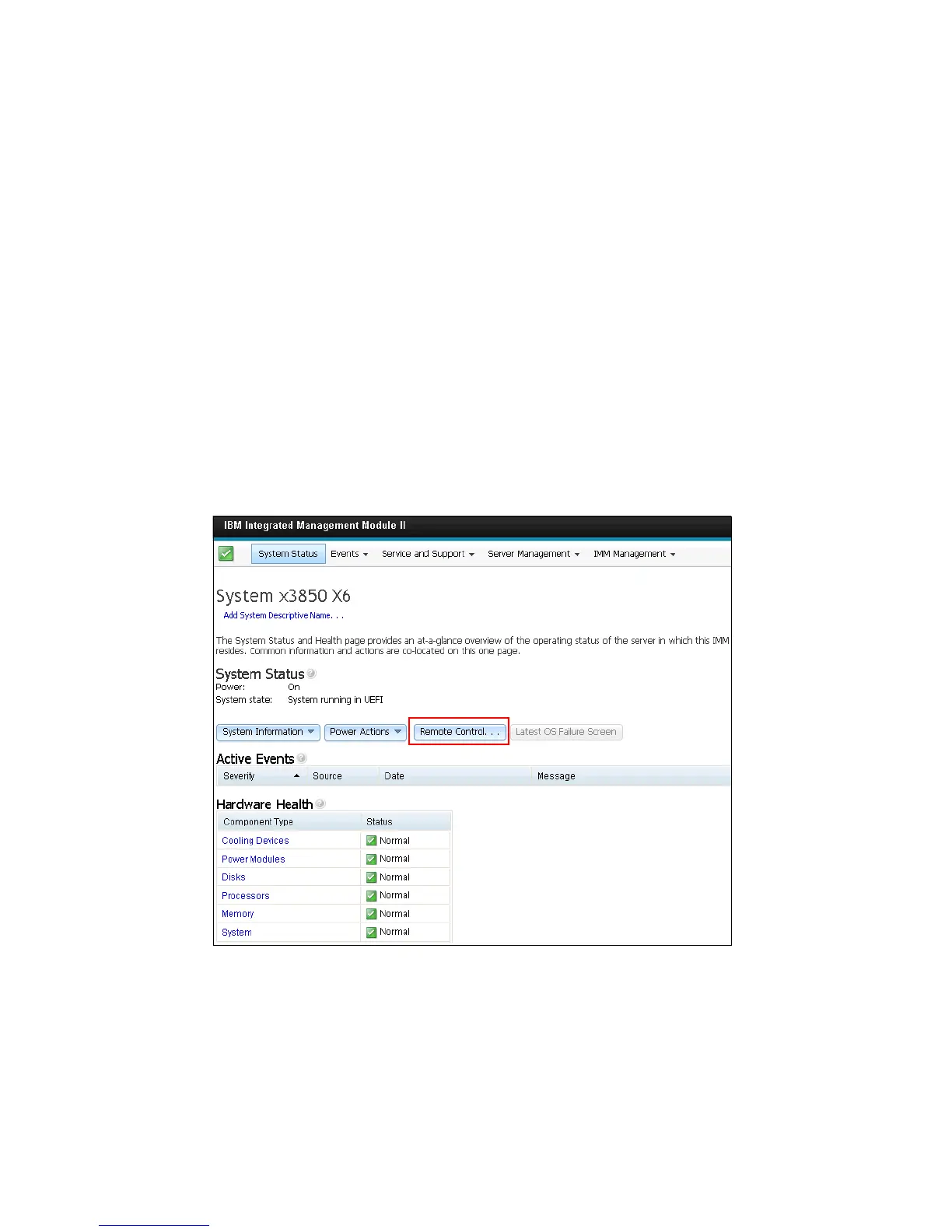Chapter 7. Management 205
7.3 Remote control
The ability to control the X6 systems remotely is provided by the IMM2.
You can perform the following common tasks with the remote control function:
Control the power of the systems
Mount remote media, which includes CD/DVD-ROMs, supported ISO and firmware
images, and USB devices
Create your own customized keyboard key sequences using the soft key programmer
Customize your viewing experience
7.3.1 Accessing the remote control feature in the IMM2
Follow these steps to use the Remote Control feature on the IMM2 interface for the X6
system.
1. Log in to the IMM2 of the specific system that you want to control.
2. On the System Status page, select Remote Control, as shown in Figure 7-4.
Figure 7-4 Remote control from the IMM2
Figure 7-5 shows the Remote Control page in the IMM2 web page.