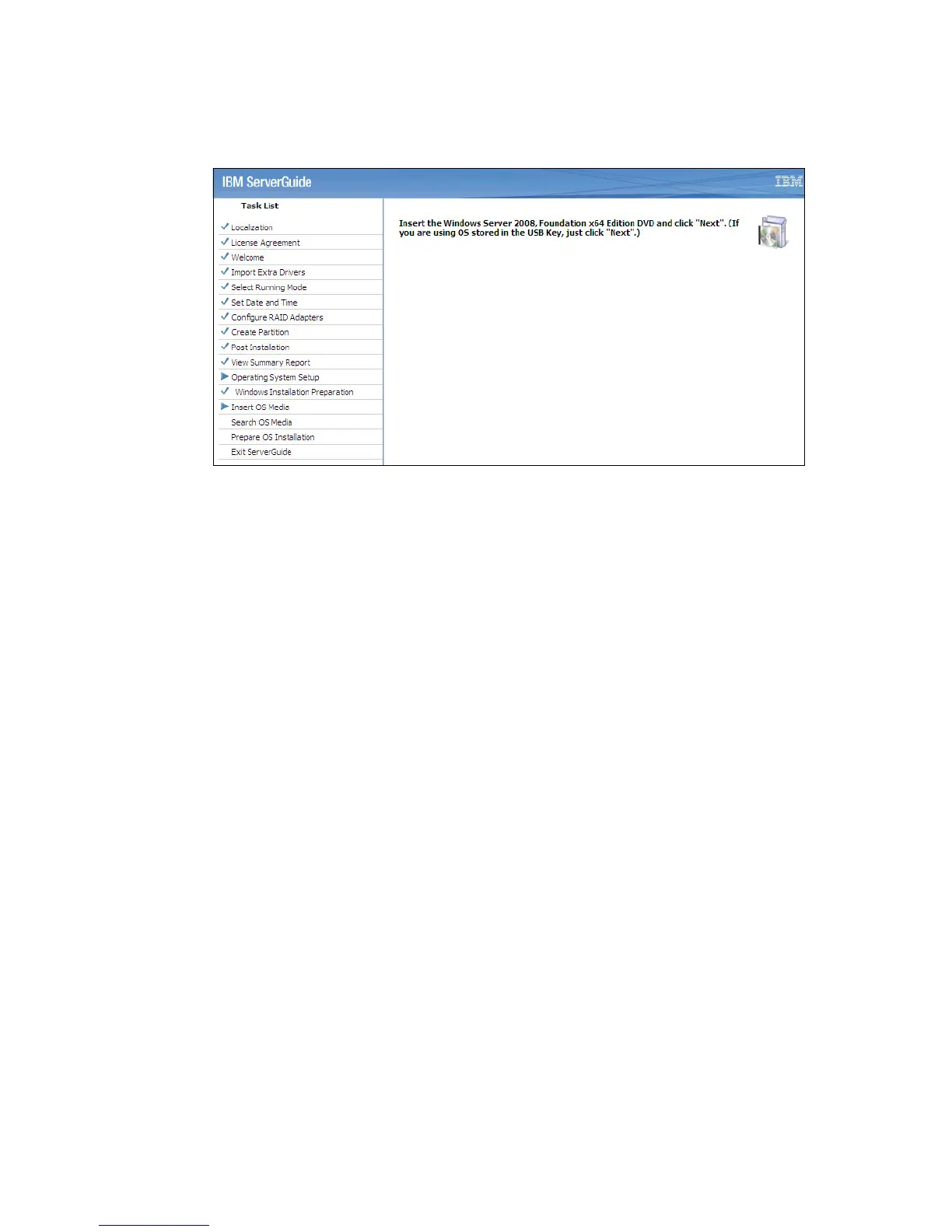194 IBM System x3850 X6 and x3950 X6 Planning and Implementation Guide
18.Mount your Windows ISO image via the IMM and click Next, as shown in Figure 6-15.
ServerGuide searches for the disk.
Figure 6-15 Prompt to insert the OS DVD
19.The Windows setup installation procedure starts. Follow the Microsoft installation
procedure to complete the installation of your OS.
6.3 IBM ServerGuide Scripting Toolkit
You can use the IBM ServerGuide Scripting Toolkit to create deployable images using a
collection of system-configuration tools and installation scripts. There are versions of the
ServerGuide Scripting Toolkit for the Windows Preinstallation Environment (PE) and Linux
platforms.
The ServerGuide Scripting Toolkit enables you to tailor and build custom hardware
deployment solutions. It provides hardware configuration utilities and operating system (OS)
installation examples for IBM System x and BladeCenter x86-based hardware.
If used with IBM ServerGuide and IBM UpdateXpress, the ServerGuide Scripting Toolkit
provides a total solution for deploying IBM System x and BladeCenter x86-based hardware in
an unattended mode.
The ServerGuide Scripting Toolkit enables you to create a bootable CD, DVD, or USB key
that supports the following tasks and components:
Network and mass storage devices
Policy-based RAID configuration
Configuration of system settings using Advanced Settings Utility (ASU)
Configuration of fibre host bus adapters (HBAs)
Local self-contained DVD deployment scenarios
Local CD/DVD and network share-based deployment scenarios
Remote Supervisor Adapter (RSA) II, Integrated Management Module (IMM), and
BladeCenter Management Module (MM)/Advanced Management Module (AMM) remote
disk scenarios