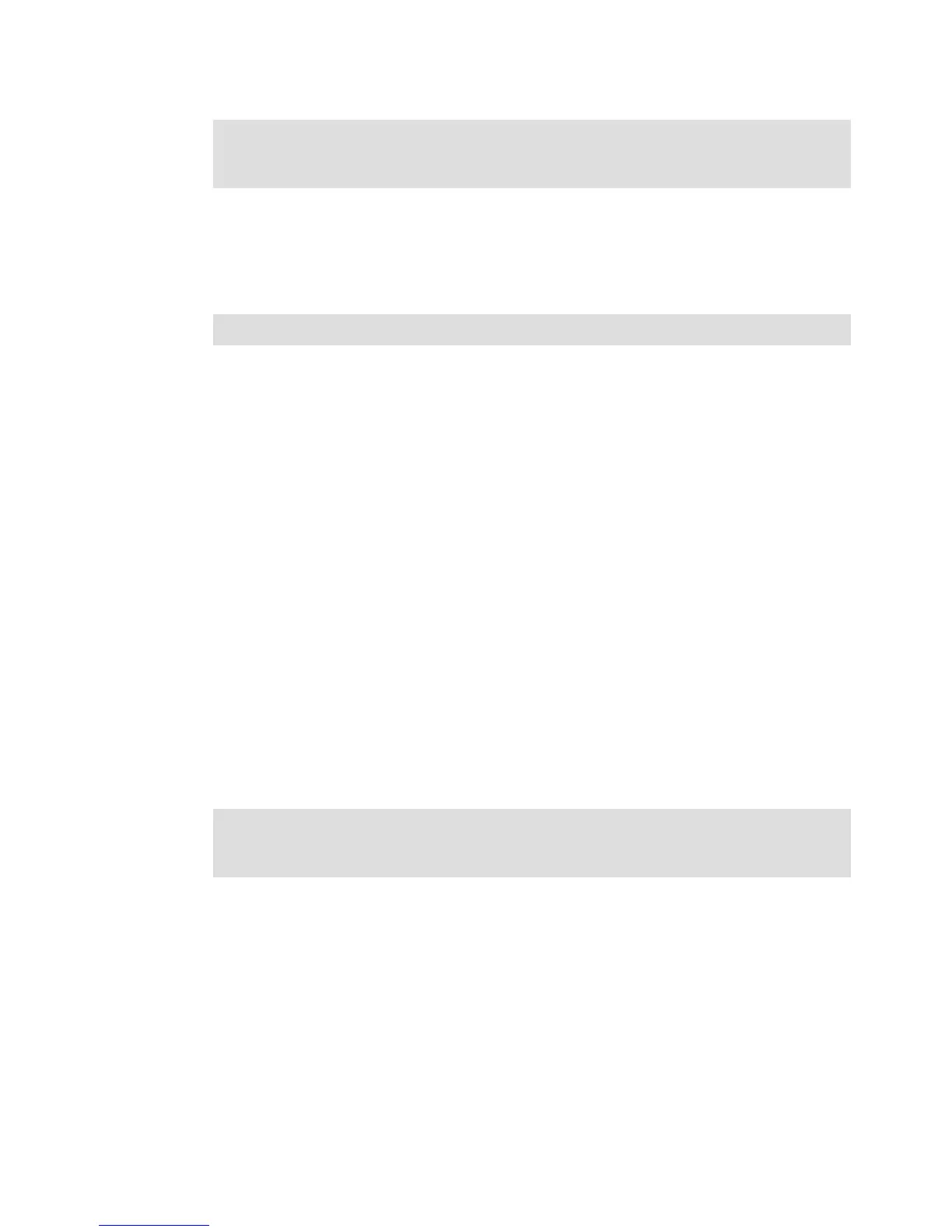160 IBM System x3850 X6 and x3950 X6 Planning and Implementation Guide
5.5.2 Hot-swapping an I/O Book
As described in 3.14, “Hot-swap adapter support” on page 91, the Full-length I/O Books and
Half-length I/O Books are hot-swap components.
The following requirements are for hot-swap:
Only adapters in the Full-length I/O Books or Half-length I/O Books support hot-swap.
The Primary I/O Book and Storage Book do not support hot-swap adapters.
The operating system must support hot-swap. See “Hot-swap adapter support” on
page 91.
In order for an I/O Book to be hot-swappable, all adapters installed in the book must
support hot-swap.
Only certain adapters support hot-swap. Table 3-20 on page 92 lists the adapters that
supported hot-swap at the time of writing.
When you remove either the Full-length I/O Book or Half-length I/O Book, all adapters
installed in that book are also removed.
The proper procedure to remove involves alerting the operating system that the adapters are
being removed prior to physically removing the book. If the adapters are not properly brought
offline before removal of the I/O Book, it will result in a Live Error Recovery due to a PCIe link
going offline unexpectedly (UEFI refers to this as “Surprise Link Down”).
PCIe Live Error Recovery is when errors are detected by the PCIe root port. The Live Error
Recovery (LER) feature will bring down the PCIe link associated with the affected root port
within one cycle and then automatically recover the link. PCIe LER also protects against the
transfer of associated corrupt data during this process.
Hot removal of an I/O Book
Follow these steps to remove an I/O Book while the operating system is running:
1. Follow the instructions for your operating system to take your adapter offline.
2. Press the Attention button on the I/O Book to initiate a hot remove. The Attention button
will transition power to offline for the I/O Book. See Figure 5-36 for the location of the
Attention button.
– The power indicator will blink for 5 seconds (power transition).
– Press the Attention button again while blinking to cancel the hot remove.
Tip: If you intend to upgrade your 900W power supplies to 1400W power supplies, ensure
your systems power is operating in a redundant configuration before pulling out a power
supply for replacement.
Primary I/O Book: Hot-swapping of the Primary I/O Book is not supported.
Warning: The ability to hot-swap an I/O Book requires operating system support. If the OS
does not support PCIe hot plug, then removal or addition of the I/O Book may cause an
unrecoverable system error.