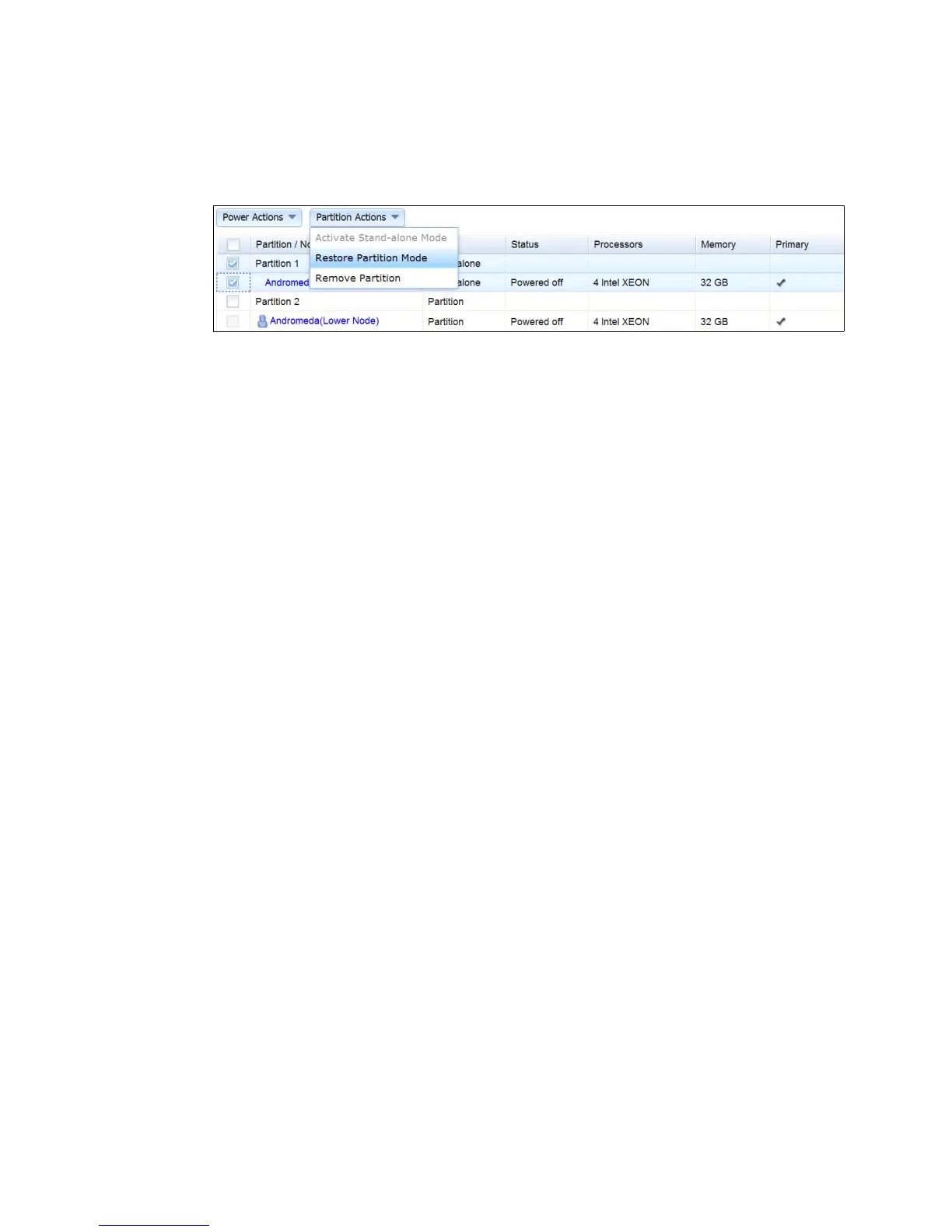Chapter 5. Preparing the hardware 169
You can restore partition mode on the servers by highlighting the server with the check box
and selecting Partition Actions Restore Partition Mode as seen in Figure 5-50. By
restoring it to partition mode, you are restoring the server back to a full x3950 X6 server and it
will no longer function as two separate servers.
Figure 5-50 Restoring partition mode
5.7 Updating firmware
Typically, firmware updates are released to provide clients with enhanced capabilities,
extended functions, and problem resolutions. We advise performing a scheduled review of
available updates to determine if they are applicable to the systems that are used in your
environment.
This following topics are discussed in this chapter:
5.7.1, “Firmware tools” on page 169
5.7.2, “Updating firmware” on page 170
5.7.1 Firmware tools
Multiple methods exist for performing firmware updates. The preferred method to perform
firmware updates is to use one of these tools:
UpdateXpress System Pack Installer (UXSPI)
Bootable Media Creator (BoMC)
FastSetup
Integrated Management Module (IMM) (Only for updating IMM, UEFI, DSA)
UXSPI, BoMC, and FastSetup are able to perform these functions:
Display an inventory of installed firmware and drivers.
Download firmware and drivers.
Download UXSP.
Update all of the firmware and drivers in your system, including RAID, drives, network
adapters, and Fibre Channel HBAs.
Apply updates in the correct order to completely update a system with the fewest reboots
Create a bootable CD/DVD/USB key/Preboot eXecution Environment (PXE) image to
perform firmware updates (BoMC).
Firmware updates are provided by IBM and can be downloaded from the IBM website,
including proven firmware from other manufacturers to be applied on IBM systems. In this
section, we describe the methods of performing firmware updates using UXSPI, BoMC,
FastSetup, and IMM.