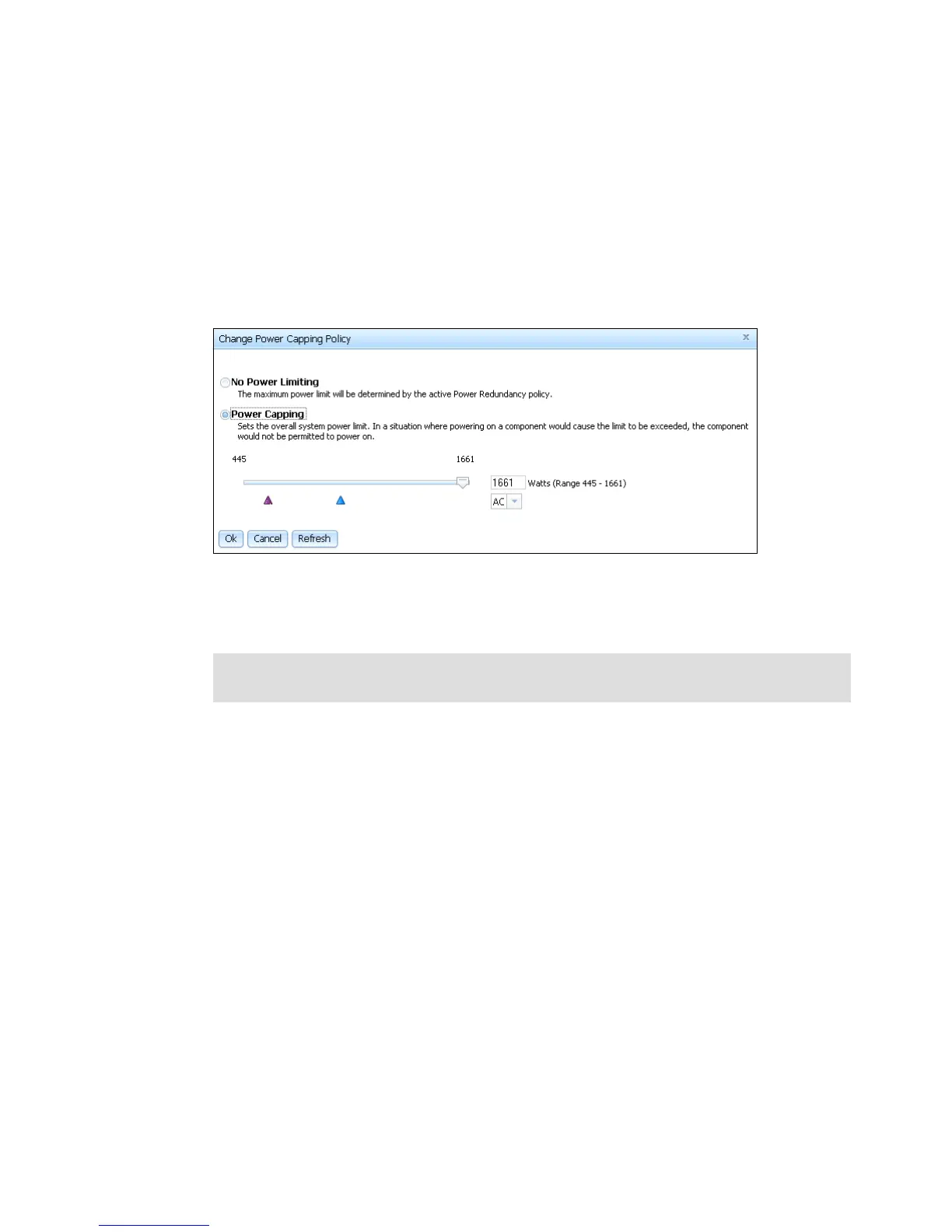Chapter 4. Infrastructure planning 119
4.5.6 Additional power settings in the IMM2
In this section, we discuss the power capping and power allocation information you can set
and view in the Server Power Management page via the IMM2 to help you manage your
systems power consumption.
Power capping
From the Policies tab, you can also set power capping. To set the overall power limit on your
server, click the Change button under the Power Limiting/Capping Policy section.
Figure 4-6 shows the power capping page in the IMM2.
Figure 4-6 Power capping policy
Without capping enabled, the maximum power limit will be determined by the active power
redundancy policy that is enabled.
Power allocation and consumption
You can view your power supply utilization and power consumption information via the Power
Allocation tab in the Server Power Management page in the IMM2.
The Power Supply Utilization graph in Figure 4-7 displays the theoretical maximum amount of
power that all components together could consume and the remaining capacity available.
The Current DC Power Consumption graph displays the theoretical power consumption of the
individual components in your system, including memory, CPU, and Others.
Warning: With power capping enabled, in a situation where powering on a component
would cause the limit to be exceeded, the component would not be permitted to power on.