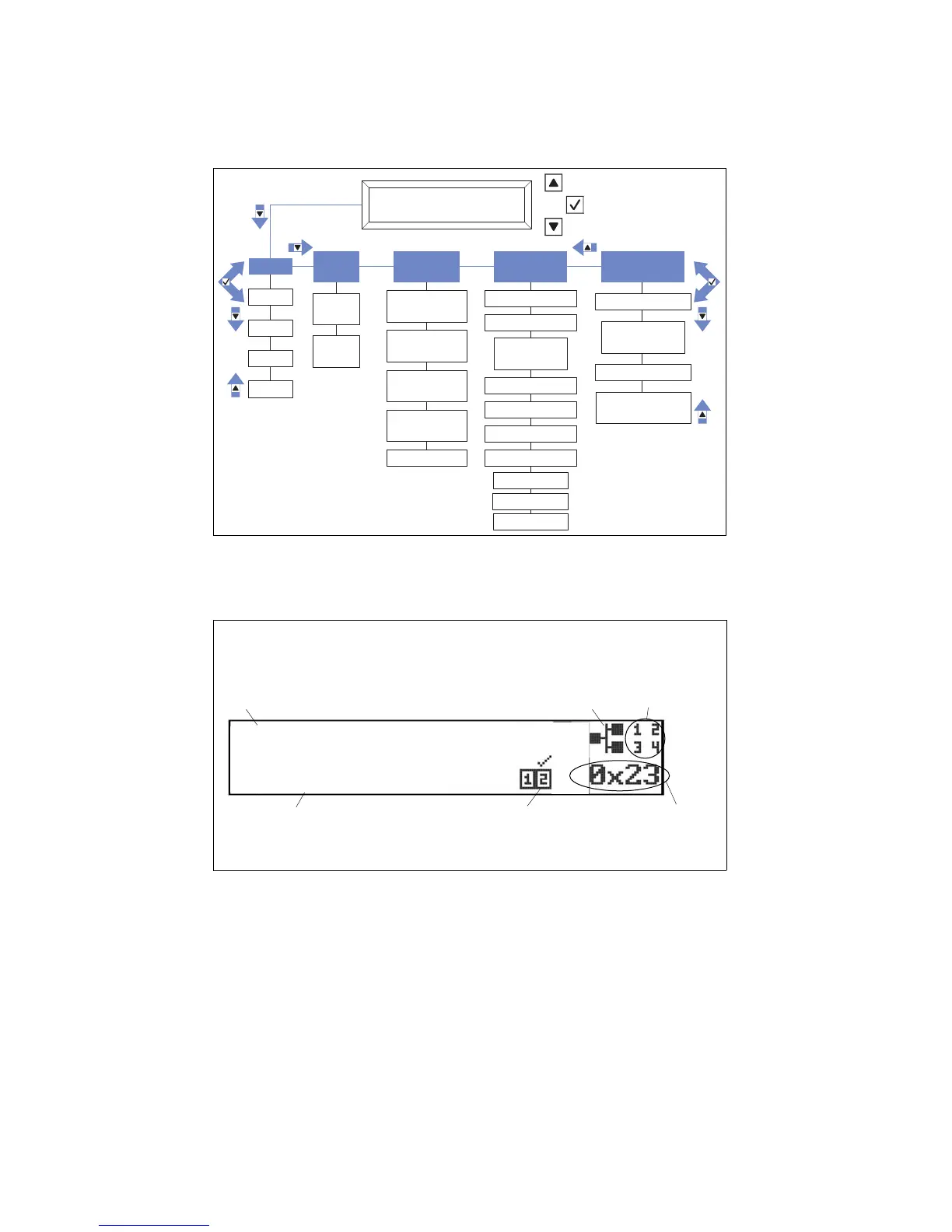Chapter 3. Product information 61
Figure 3-8 shows the available options that can be shown on the LCD system information
panel.
Figure 3-8 System properties shown on the LCD system information panel
Figure 3-9 shows an example of the information that you may see on the display panel.
Figure 3-9 LCD system information panel example
You can use the Scroll up and Scroll down buttons to navigate inside the menu, and the
Select button to choose an appropriate submenu.
For the Errors submenu set, if only one error occurs, the LCD display panel will display that
error. If more than one error occurs, the LCD display panel displays the number of errors that
have occurred.
SystemName
SystemInit.
Errors
Error 1
Error 2
Error 3
Error n
System
VPD
MTM #
Serial #
UUID
String
pDSA Code
System
FW Levels
UEFI
Primary Level
UEFI
Backup Level
IMM Primary
Level
IMM Backup
Level
IMM Hostname
IMM2
Network Info.
IMM Ext MAC
IMM
Shared MAC
IP Add.
DNS Primary
DNS Secondary
DNS Te r ti ary
System
Environmental
Ambient Temp
CPU1...CPU4
Temps
Estimated Power
Consumption
AC Input Voltage
Subnet
Gateway
IPV6 Add.
Scroll Up Button
Select Button
Scroll Down Button
System name
System status
Check-mark
above 2 indicates
system is booting from
alternative UEFI bank.
Network icon
This shows a system
supporting four
Ethernet ports.
If the numbers are
flashing, the ports
are active
UEFI\POST code
SYSTEM ON
IBM x3850 X6