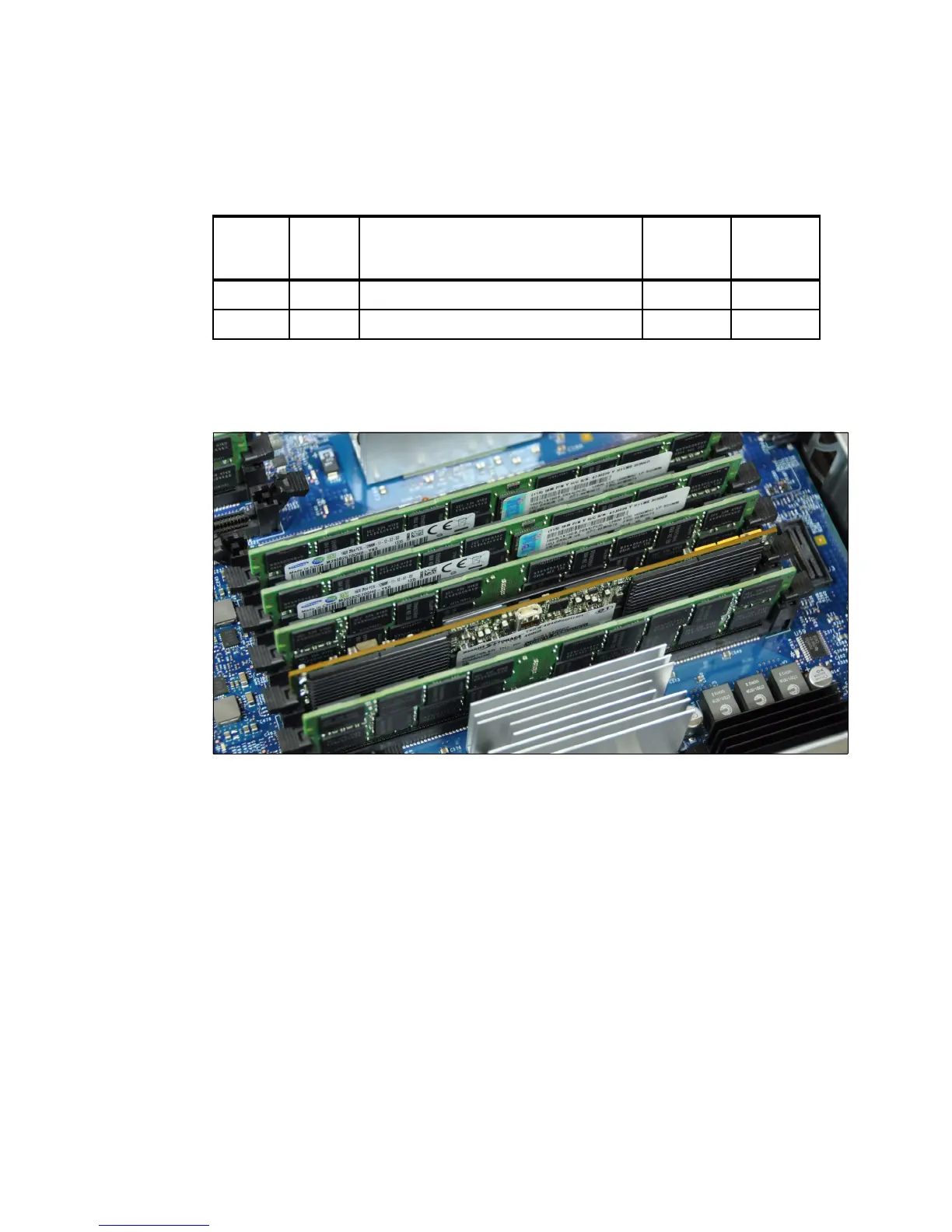74 IBM System x3850 X6 and x3950 X6 Planning and Implementation Guide
This new and innovative technology brings storage electrically closer to the processor
subsystem, thereby improving performance considerably.
Table 3-8 shows the available IBM eXFlash DIMM options.
Table 3-8 IBM eXFlash Memory Channel Storage options
IBM eXFlash DIMM modules are installed in the same DIMM slots on the Compute Book as
regular DDR3 DIMMs. Figure 3-17 shows one eXFlash DIMM installed with RDIMMs in the
Compute Book.
Figure 3-17 IBM eXFlash DIMM installed in the Compute Book
The following rules apply when building a server configuration with eXFlash DIMMs:
The 200 GB and 400 GB eXFlash DIMMs cannot be mixed.
Performance memory mode must be selected; RAS (Lockstep) memory mode is not
supported.
Only RDIMMs are supported with eXFlash DIMMs; LRDIMMs are not supported.
Maximum quantities of eXFlash DIMMs in an x3850 X6 are as follows:
– 1 processor: 8 eXFlash DIMMs
– 2 processors: 16 eXFlash DIMMs
– 4 processors: 32 eXFlash DIMMs
Maximum quantities of eXFlash DIMMs in an x3950 X6 are as follows:
– 4 processors: 16 eXFlash DIMMs
– 6 processors: 24 eXFlash DIMMs
– 8 processors: 32 eXFlash DIMMs
Part
number
Feature
code
Name and description Maximum
supported
x3850 X6
Maximum
supported
x3950 X6
00FE000 A4GX IBM eXFlash 200GB DDR3 Storage DIMM 32 32
00FE005 A4GY IBM eXFlash 400GB DDR3 Storage DIMM 32 32