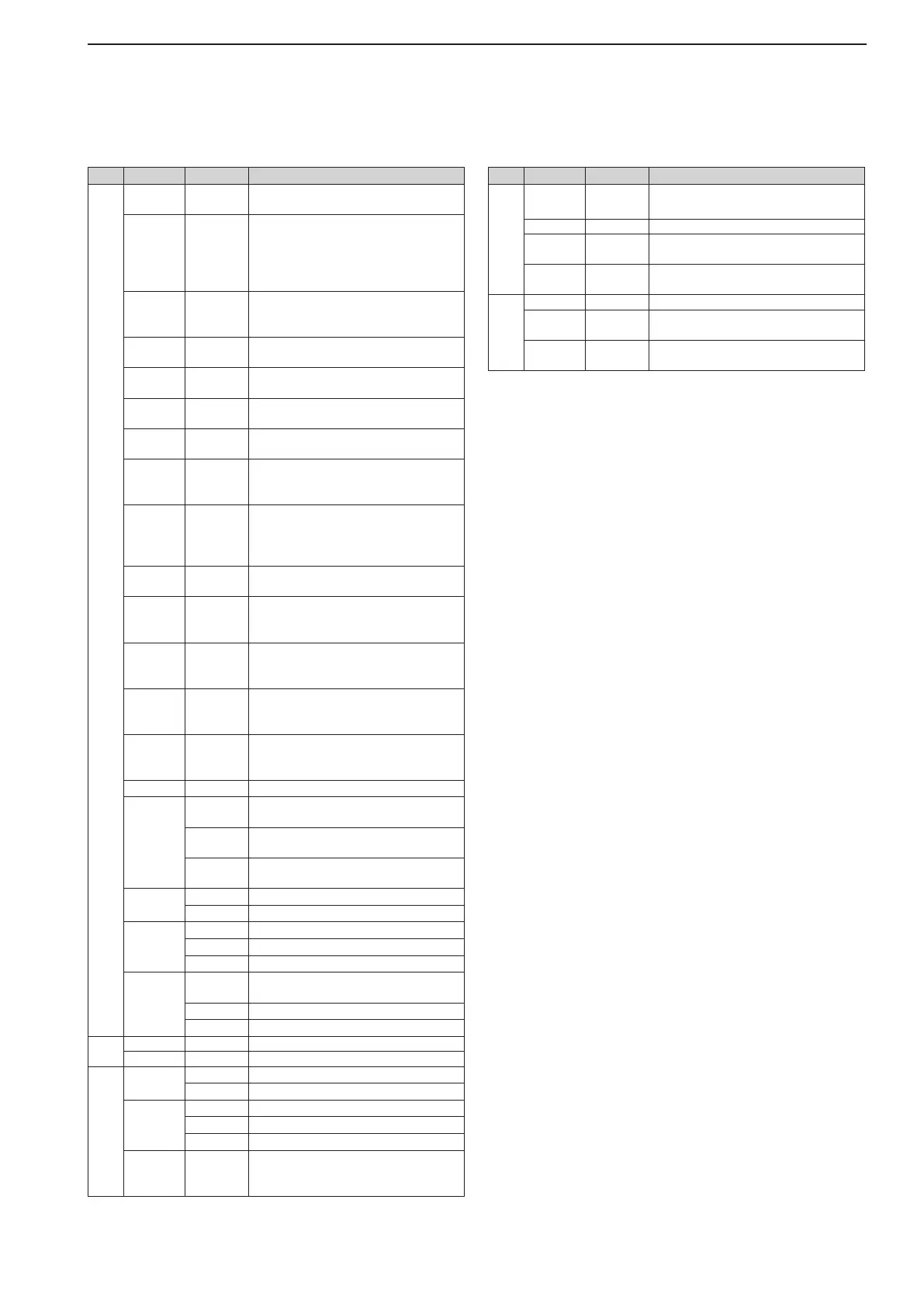D Command table (continued)
14-9
14
CONTROL COMMAND
Cmd.
Sub Cmd.
Data Description
1A 050222 00, 01 Send/read the waterfall display on the
Spectrum scope. (00=OFF, 01=ON)
050223 00 to 07 Send/read the peak color level for dis-
playing the waterfall.
00=Grid 1, 01=Grid 2, 02=Grid 3,
03=Grid 4, 04=Grid 5, 05=Grid 6,
06=Grid 7, 07=Grid 8
050224 00, 01 Send/read waveform type on the
Audio FFT scope.
(00=Fill, 01=Line)
050225
see p. 14-11
Send/read waveform color for Audio
FFT scope.
050226 00, 01 Send/read the waterfall display on the
Audio FFT scope. (00=OFF, 01=ON)
050227
see p. 14-11
Send/read waveform color for Audio
Oscilloscope scope.
050228 00, 01 Send/read the voice 1st menu.
(00=VOICE-Root,01=VOICE-PLAY)
050229 01 to 15 Send/read the repeat interval to trans-
mit the recorded voice audio.
(01=1 sec. to 15=15 sec.)
050230 00, 01 Send/read the QSO recording device
setting.
( 00=CF memory card, 01=USB flash
drive)
050231 00, 01 Send/read the recording mode.
(00=TX&RX,01=RXOnly)
050232 00, 01 Send/read the squelch status for the
RX voice audio recording
(00=Always, 01=Squelch Auto)
050233 00, 01 Send/read the QSO audio record file
Split function setting.
(00=OFF, 01=ON)
050234 00, 01 Send/read the PTT Automatic Record-
ing function setting.
(00=OFF, 01=ON)
050235 00 to 03 Send/read QSO PLAY Skip time.
( 00=3 sec., 01=5 sec., 02=10 sec.,
03=30 sec.)
06
see p. 14-11
Send/read DATA mode with filter set
07 00 WIDE selection for SSB transmit
bandwidth
01 MID selection for SSB transmit band-
width
02 NAR selection for SSB transmit band-
width
08 00 SHARP selection for DSP filter type
01 SOFT selection for DSP filter type
09 00 3 kHz roofing filter selection
01 6 kHz roofing filter selection
02 15 kHz roofing filter selection
0A 00 WIDE selection for manual notch
width
01 MID selection for manual notch width
02 NAR selection for manual notch width
1B 00
see p. 14-11
Send/read repeater tone frequency
01
see p. 14-11
Set/read TSQL tone frequency
1C 00 00 Transceiver’s condition (RX)
01 Transceiver’s condition (TX)
01 00 Antenna tuner OFF (through)
01 Antenna tuner ON
02 Tuning
02 00 or 01 Send/read transmit frequency moni-
tor setting
(00=OFF, 01=ON)
Cmd.
Sub Cmd.
Data Description
1E 00 Read number of available TX fre-
quency band
01
see p. 14-12
Read TX band edge frequencies
02 Read number of user-set TX fre-
quency band
03
see p. 14-12
Send/read user-set TX band edge fre-
quencies
21 00
see p. 14-12
Send/read RIT frequency.
01 00, 01 Send/read RIT setting.
(00=OFF, 01=ON)
02 00, 01 Send/read ∂TX setting.
(00=OFF, 01=ON)
