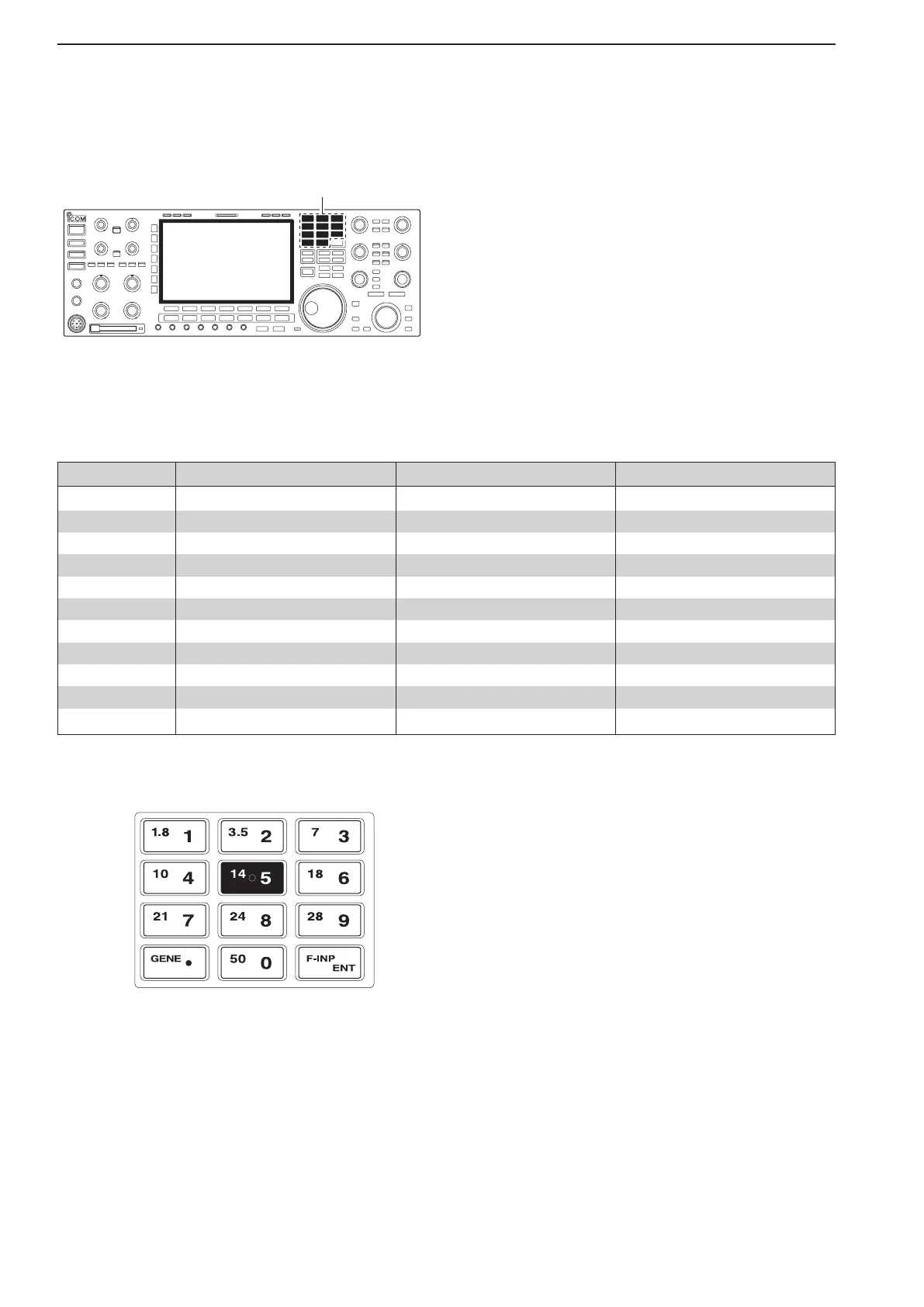3-4
■ Selecting an operating band
The triple band stacking register provides 3 memories
for each band key, storing frequency and mode infor-
mation.
If a band key is pushed once, the frequency and op-
erating mode last used are called up. When the key is
pushed again, another stored frequency and operating
mode are called up.
This function is convenient when you operate 3 modes
on one band. For example, one register is used for a
CW frequency, another for an SSB frequency and the
other one for an RTTY frequency.
See the table below for a list of the bands available
and the default settings for each band.
D Using the band stacking registers
3
BASIC OPERATIONS
BAND REGISTER 1 REGISTER 2 REGISTER 3
1.8 MHz 1.900000 MHz CW 1.910000 MHz CW 1.915000 MHz CW
3.5 MHz 3.550000 MHz LSB 3.560000 MHz LSB 3.580000 MHz LSB
7 MHz 7.050000 MHz LSB 7.060000 MHz LSB 7.020000 MHz CW
10 MHz 10.120000 MHz CW 10.130000 MHz CW 10.140000 MHz CW
14 MHz 14.100000 MHz USB 14.200000 MHz USB 14.050000 MHz CW
18 MHz 18.100000 MHz USB 18.130000 MHz USB 18.150000 MHz USB
21 MHz 21.200000 MHz USB 21.300000 MHz USB 21.050000 MHz CW
24 MHz 24.950000 MHz USB 24.980000 MHz USB 24.900000 MHz CW
28 MHz 28.500000 MHz USB 29.500000 MHz USB 28.100000 MHz CW
50 MHz 50.100000 MHz USB 50.200000 MHz USB 51.000000 MHz FM
General 15.000000 MHz USB 15.100000 MHz USB 15.200000 MHz USB
qPush[14•5],thenselectafrequencyandanoperat-
ing mode.
•The previously selected frequencyand an operating
mode are memorized in the first band stacking register
of that band.
wPush[14•5]again,thenselectanotherfrequency
and operating mode.
•Thefrequencyandoperatingmodethatisselectedin
step q are memorized in the 14 MHz’s first band stack-
ing register.
ePush[14•5]again,thenselectanotherfrequency
and operating mode.
•Thefrequencyandoperatingmodethatisselectedin
step w are memorized in the 14 MHz’s second band
stacking register.
rPush[14•5]again,thenselectanotherfrequency
and operating mode.
•The frequency and operating mode that is selected
in step e are memorized in the 14 MHz’s third band
stacking register.
•When[14•5]ispushedagain,thefirstbandstacking
register set in step w, is overwritten.
