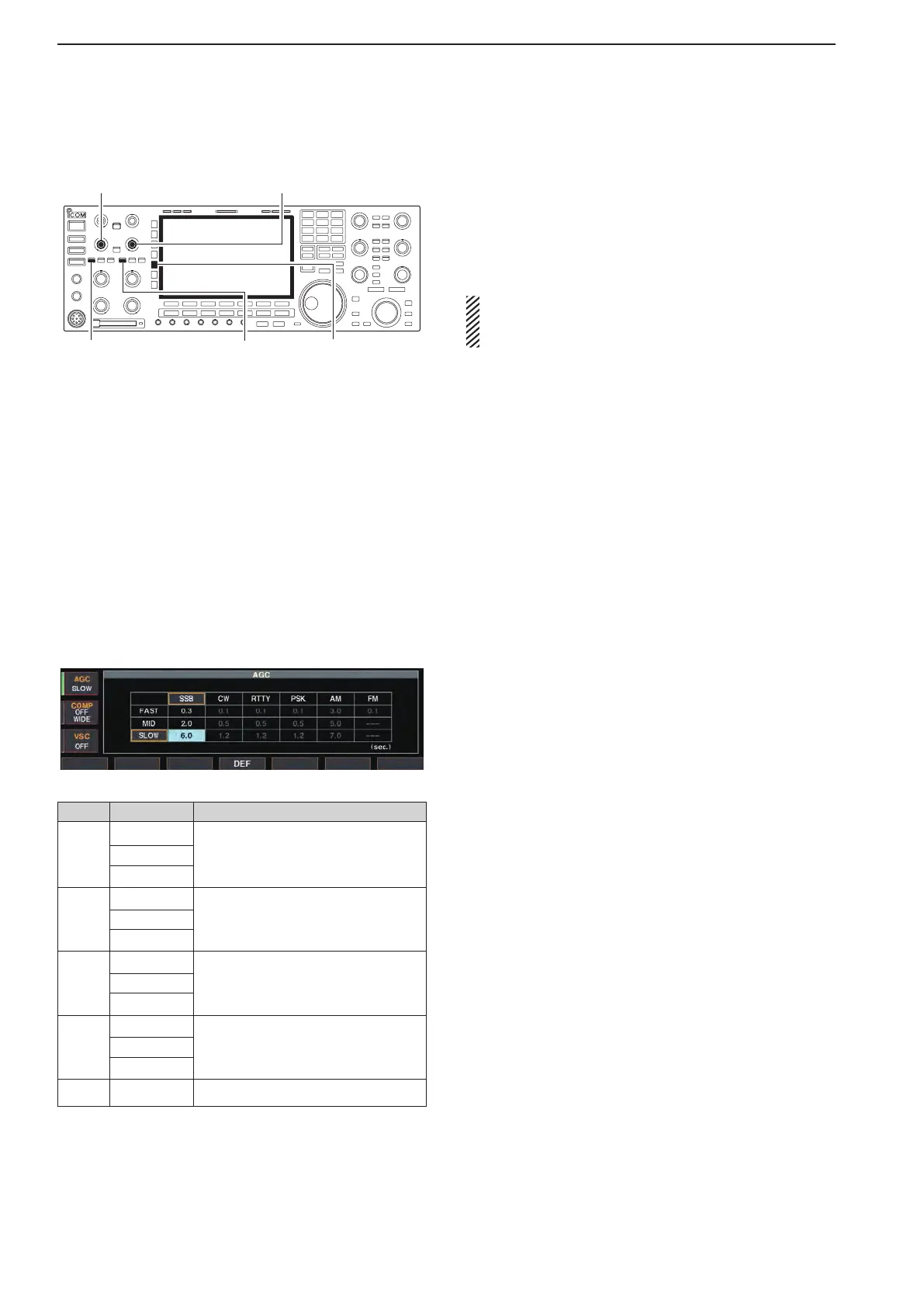■ AGC function
[AGC]
[AGC] control for main
[AGCVR]formain [AGCVR]forsub
[AGC] control for sub
The AGC (auto gain control) controls receiver gain to
produce a constant audio output level even when the
received signal strength varies greatly.
The transceiver has 3 preset AGC characteristics (time
constant: fast, mid, slow) for non-FM mode.
The FM mode AGC time constant is fixed as ‘FAST’
(0.1 seconds) and AGC time constant cannot be se-
lected.
D Selecting the preset value
q Select non-FM mode.
w Push [AGC] several times to select AGC fast, AGC
medium (MID) or AGC slow.
•
Holddown[AGCVR]for1secondtoturntheAGCfunc-
tion OFF.
D Adjusting the AGC time constant
q Select non-FM mode.
wPush[AGCVR],thenrotate[AGC]controltoadjust
the AGC time constant.
•[AGCVR]indicatorabovetheswitchlightsgreen.
D Setting the AGC time constant preset value
q Select the desired mode (not FM mode).
w Hold down [AGC] for 1 second to enter AGC set
mode.
e Push [AGC] several times to select FAST time con-
stant.
r Rotate the main dial to set the desired time constant
for ‘AGC FAST.’
•AGCtimeconstantcanbesetbetween0.1to8.0sec-
onds (depends on mode) or turned OFF.
•Holddown[F-4•DEF]for1secondtoselectadefault
value.
t Push [AGC] to select medium time constant.
y Rotate the main dial to set the desired time constant
for ‘AGC MID.’
•AGCtimeconstantcanbesetbetween0.1to8.0sec-
onds (depends on mode) or turned OFF.
•Holddown[F-4•DEF]for1secondtoselectadefault
value.
u Push [AGC] to select slow time constant.
i Rotate the main dial to set the desired time constant
for ‘AGC SLOW.’
•AGCtimeconstantcanbesetbetween0.1to8.0sec-
onds (depends on mode) or turned OFF.
•Holddown[F-4•DEF]for1secondtoselectadefault
value.
o Select another mode (not FM). Repeat steps e to
i if desired.
!0 Push [EXIT/SET] to exit the AGC set mode screen.
5-12
5
FUNCTIONS FOR RECEIVE
Mode Default Selectable AGC time constant
0.3 (FAST)
0.1, 0.2, 0.3, 0.5, 0.8, 1.2, 1.6, 2.0,
SSB 2.0 (MID)
2.5, 3.0, 4.0, 5.0, 6.0
6.0 (SLOW)
0.1 (FAST)
0.1, 0.2, 0.3, 0.5, 0.8, 1.2, 1.6, 2.0,
CW 0.5 (MID)
2.5, 3.0, 4.0, 5.0, 6.0
1.2 (SLOW)
RTTY
0.1 (FAST)
0.1, 0.2, 0.3, 0.5, 0.8, 1.2, 1.6, 2.0,
PSK
0.5 (MID)
2.5, 3.0, 4.0, 5.0, 6.0
1.2 (SLOW)
3.0 (FAST)
0.3, 0.5, 0.8, 1.2, 1.6, 2.0, 2.5, 3.0,
AM 5.0 (MID)
4.0, 5.0, 6.0, 7.0, 8.0
7.0 (SLOW)
FM 0.1 (FAST) Fixed
• Selectable AGC time constant (unit: sec.)
