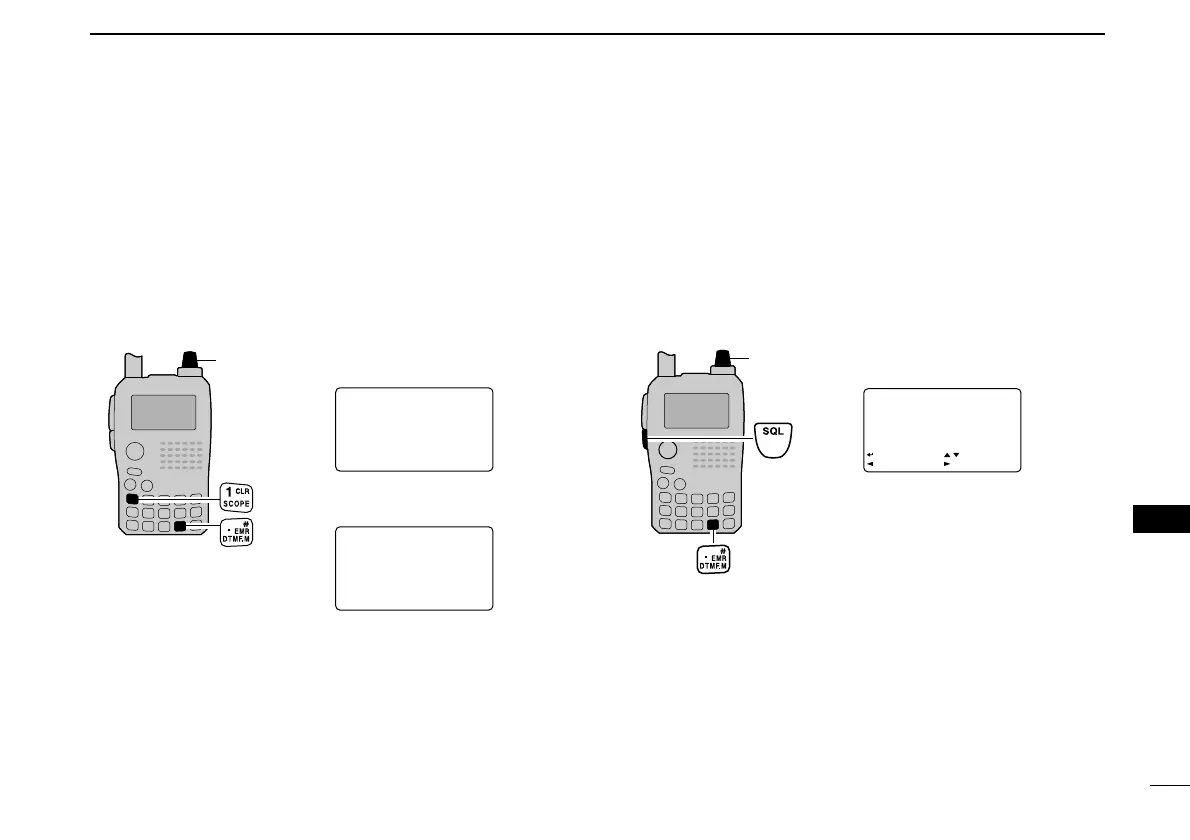105
12
OTHER FUNCTIONS
1
2
3
4
5
6
7
8
9
10
11
12
13
14
15
16
17
18
19
■ Clearing a DTMF memory
An unwanted DTMF memory can be cleared (erased).
q Push and hold [DTMF.M](.) for 1 sec. to enter DTMF mem-
ory mode.
w Rotate [DIAL]
†
to select the desired DTMF memory chan-
nel to be cleared.
e Push and hold [CLR](1) for 1 sec. to clear the selected
DTMF memory channel.
■ Confirming a DTMF memory
A DTMF memory can be confirmed with a DTMF tone.
q Push and hold [DTMF.M](.) for 1 sec. to enter DTMF mem-
ory mode.
w Rotate [DIAL]
†
to select the desired DTMF memory chan-
nel.
e Push [SQL] to confirm the DTMF memory contents.
[DIAL]
•
•
When entering DTMF programming
mode.
After clearing the DTMF memory.
Ch01Ch01
01234567 01234567
89AB 89AB
SQL:BACKSQL:BACK MAIN:CLRMAIN:CLR
DTMF MEMORY
r
Ch01Ch01
SQL:BACKSQL:BACK MAIN:CLRMAIN:CLR
DTMF MEMORY
r
Ch01
01234567
89ABC*#0
:SET
:BACK
:SEL
:EDIT
DTMF MEMORY
