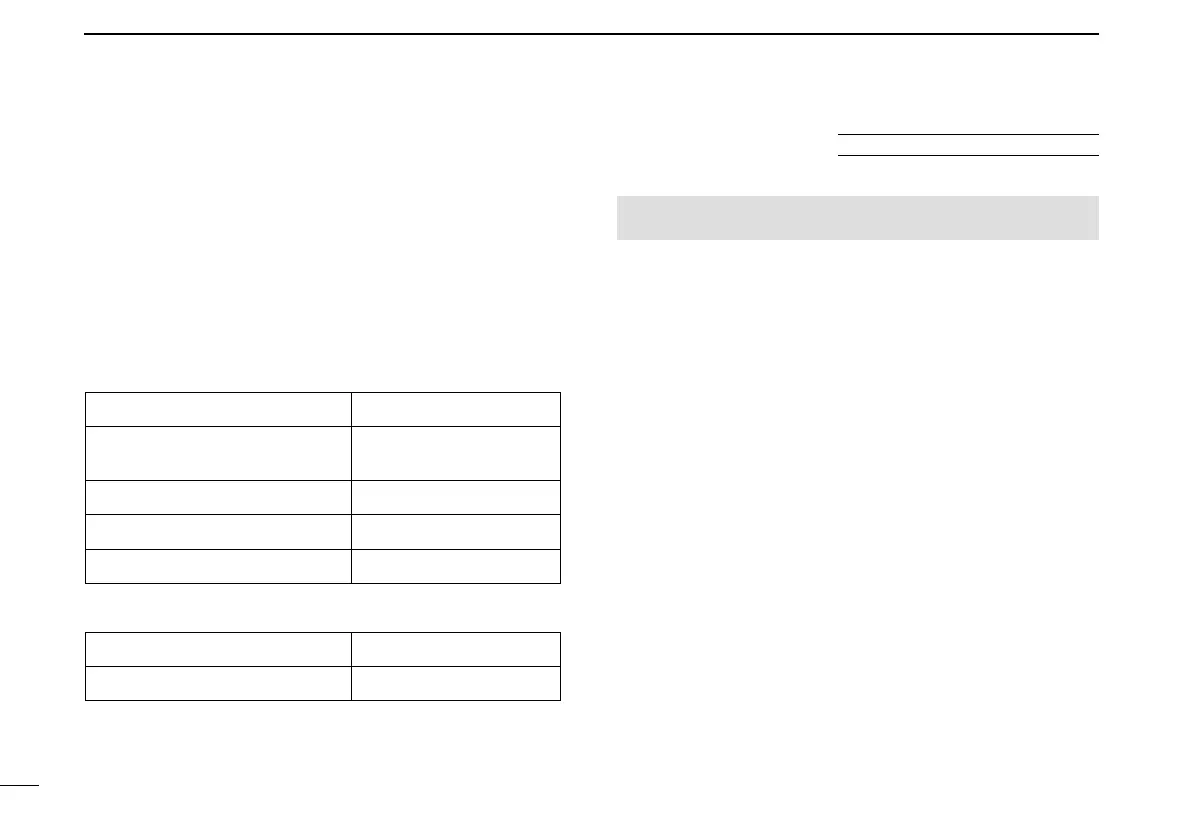32
6 REPEATER AND DUPLEX OPERATIONS
■ Auto repeater function
The U.S.A. and Korean versions automatically use standard
repeater settings
(duplex ON/OFF, duplex direction, tone encoder
ON/OFF) when the operating frequency falls within or outside
of the general repeater output frequency range. The offset
and repeater tone frequencies are not changed by the auto
repeater function, reset these frequencies, if necessary.
D Frequency range and offset direction
• U.S.A. version
• Korean version
q Enter “AUTO RPT” in set mode. (p. 89)
w Rotate [DIAL]
†
to select the auto repeater setting.
[U.S.A. version]:
•“RPT1” : Activates duplex only. (default)
•“RPT2” : Activates duplex and tone.
•“OFF” : Auto repeater function is turned OFF.
[Korean version]:
•“ON” : Activates duplex and tone. (default)
•“OFF” : Auto repeater function is turned OFF.
e Push [ï](5) (or [
ΩΩ
](4)) to return to set mode, and push
[MENU/LOCK] to return to frequency indication.
MENU screen ➪ SET MODE ➪ AUTO RPT
(Push [MENU/LOCK]) (Rotate [DIAL]
†
, then push [ï](5)
†
.)
U.S.A./KOREAN versions only
FREQUENCY RANGE SHIFT DIRECTION
147.000–147.395 MHz “+DUP” appears
442.000–444.995 MHz “+DUP” appears
447.000–449.995 MHz “–DUP” appears
145.200–145.495 MHz
146.610–146.995 MHz
“–DUP” appears
