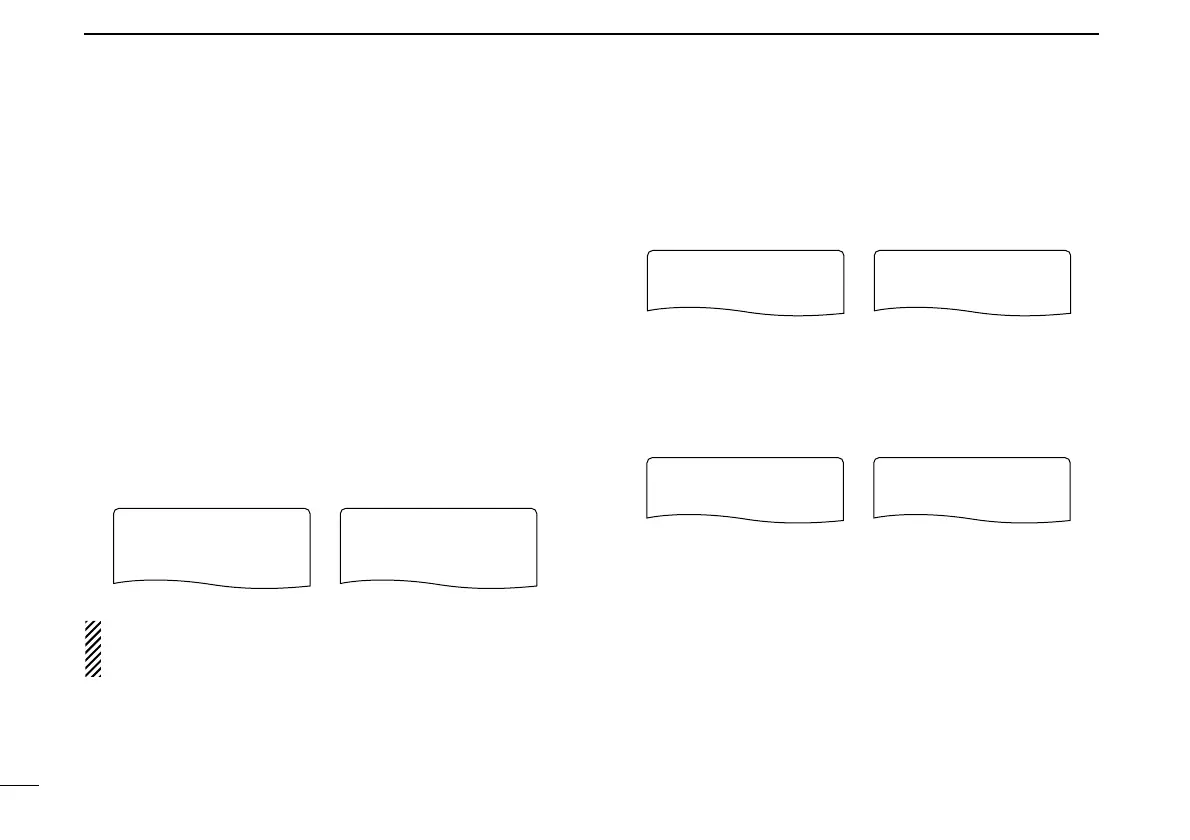92
11 MENU SCREEN OPERATION
■ DV set mode items
The following items are selectable by the IC-91AD or optional
UT-121 is installed into the IC-91A.
DD
Auto reply
This function replies to an individual station call even you are
away from the transceiver.
After a manual transmission (pushing [PTT]), the Auto Reply
setting returns to OFF automatically.
• OFF : No reply is performed even a call is received.
(default)
• ON : Sets caller’s call sign and reply to the call with
the set own call sign automatically.
• VOICE : Sets caller’s call sign and reply to the call with
the recorded audio in REPLY VOICE memory of
DV VOICE MEMO.
NOTE: When “ON” or “VOICE” is set to the auto reply
function, the power save function
(p. 88) is turned OFF au-
tomatically to receive call sign signal properly.
DD
Digital code
Sets the desired digital code for digital code squelch opera-
tion. Total of 100 codes (00–99) are available. (default: 00)
DD
DV data TX
During low-speed data operation, auto data transmission
function is available. This function transmits when data has
been input from PC via the [DATA] jack.
(default: PTT)
