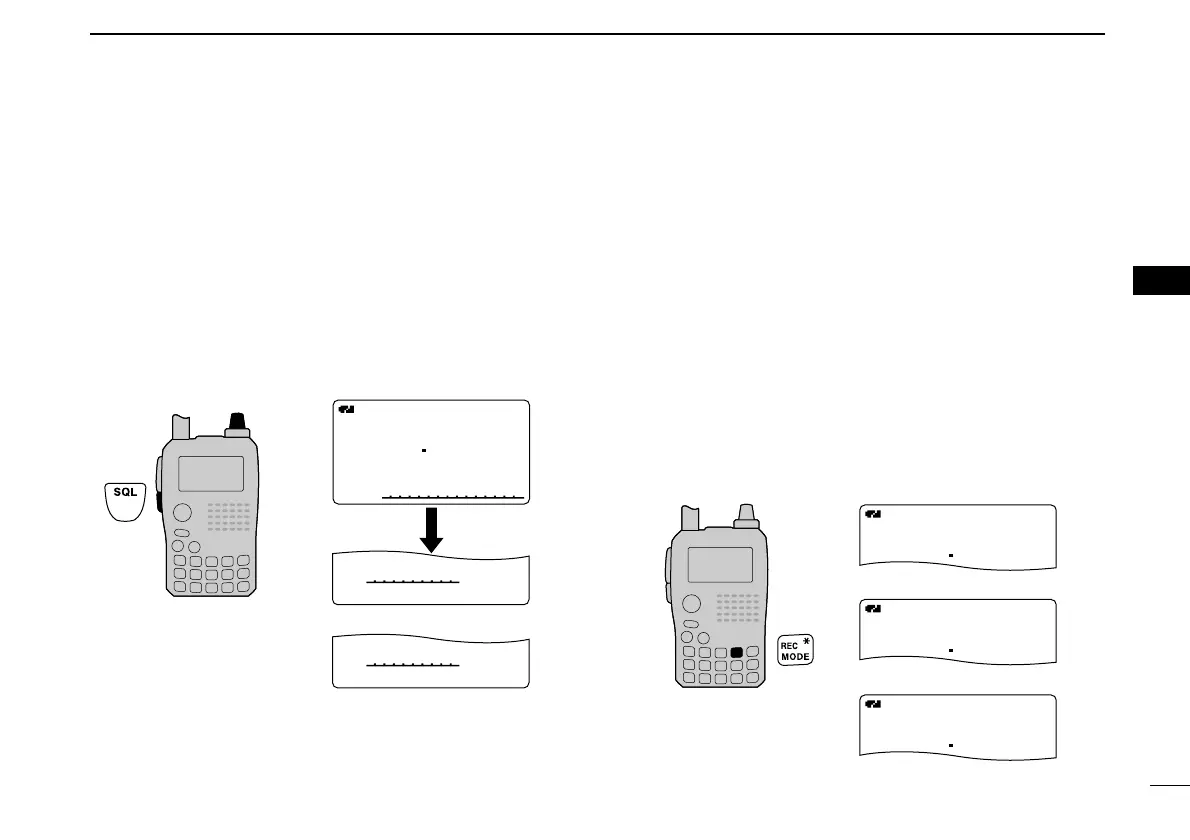21
5
BASIC OPERATION
1
2
3
4
5
6
7
8
9
10
11
12
13
14
15
16
17
18
19
■ Setting squelch level
The squelch circuit mutes the received audio signal depend-
ing on the signal strength. The receiver has 9 squelch levels,
a continuously open setting and an automatic squelch setting.
➥ While pushing and holding [SQL], rotate [DIAL] to select
the squelch level.
•“LEVEL 1” is loose squelch (for weak signals) and “LEVEL 9” is
tight squelch (for strong signals).
•“AUTO” indicates automatic level adjustment by a noise pulse
counting system.
•“OPEN” indicates continuously open setting.
■ Operating mode selection
Operating modes are determined by the modulation of the
radio signals. The transceiver has total 5 operating modes (A
band: FM, WFM and AM modes, B band FM, FM-N, AM and
DV modes). The mode selection is stored independently for
each band and memory channel.
Typically, AM mode is used for the AM broadcast stations
(0.495–1.620 MHz) and air band (118–136.995 MHz), and
WFM is used for FM broadcast stations (76–107.9 MHz).
WFM mode cannot be selected above 810 MHz for USA ver-
sion.
➥ Push and hold [MODE](REC) for 1 sec. several times to
select the desired operating mode.
