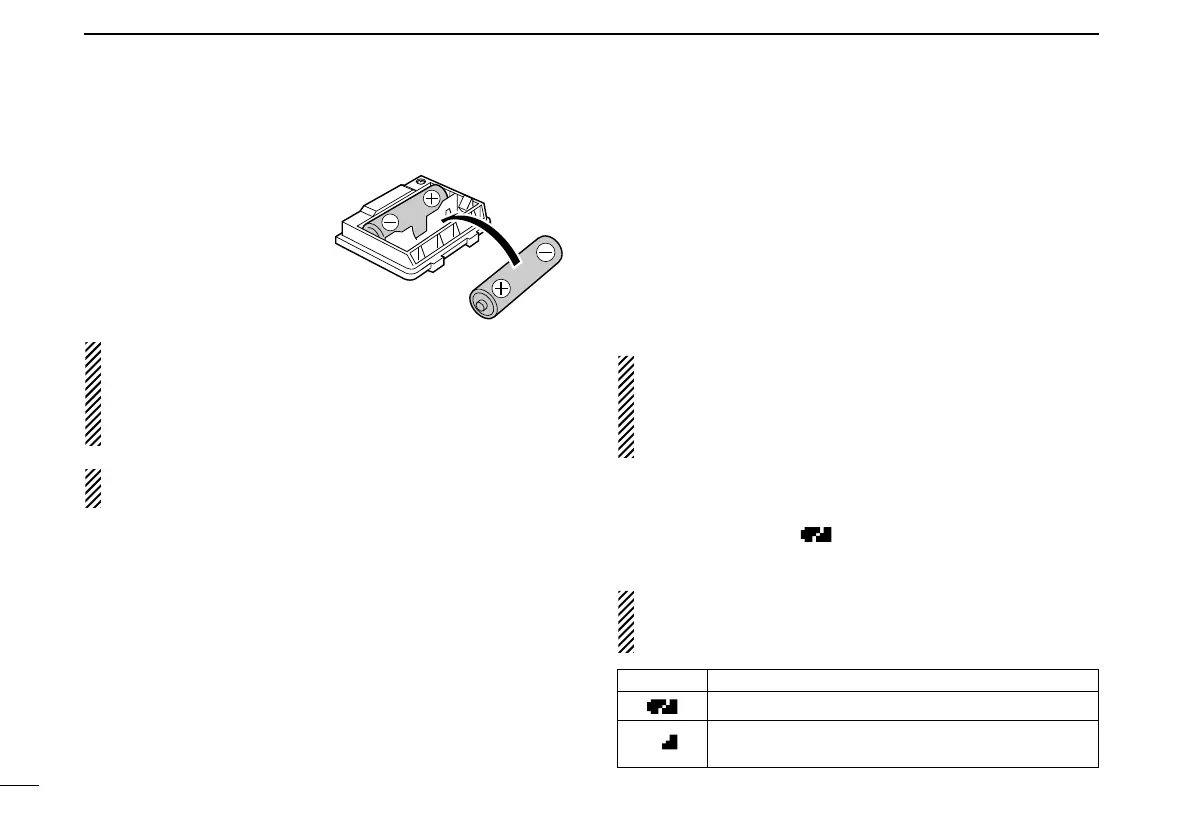12
3 BATTERY CHARGING
■ Optional battery case
➥ Install 2 R6 (AA) size alka-
line batteries into the op-
tional BP-216
BATTERY
CASE
.
• Be sure to observe the cor-
rect polarity.
A built-in step-up convertor in the BP-216 increases the
voltage to 5 V DC.
Approx. 100 mW of output power is possible with the BP-
216 operation. Also, no transmit output power selection is
available.
Keep battery contacts clean. It’s a good idea to clean bat-
tery terminals once a week.
D Battery information
The batteries may seem to have low capacity when used in
low temperatures such as –10°C
(+14°F) or below. Keep the
battery case or pack warm in this case.
D Battery replacement
When the batteries become exhausted, the function display
may blink or have a lower contrast. In these cases, replace
all batteries with new, same brand, alkaline batteries.
■ Battery information
DD
Battery life
The transceiver operates with the BP-217 as follows.
However, when operating in DV mode, operating time may be
shortened by one-half hour.
• VHF band : Approx. 5 hours
• UHF band : Approx. 4.5 hours
(Tx: Rx: Stand-by=1: 1: 8)
Even when the transceiver power is OFF, a slight current
still flows in the circuits. Remove the battery pack or case
from the transceiver when not using it for a long time. Oth-
erwise, the battery pack or installed batteries will become
exhausted.
DD
Battery indicator
The battery indicator, “ ,” appears only when the BP-217
is attached to the transceiver.
The battery indicator does not appear when turning power
ON after the charging is completed without disconnecting
the battery charger or external DC power.
Indication Battery condition
The battery has ample capacity.
The battery is nearing exhaustion. Charging is neces-
sary.
