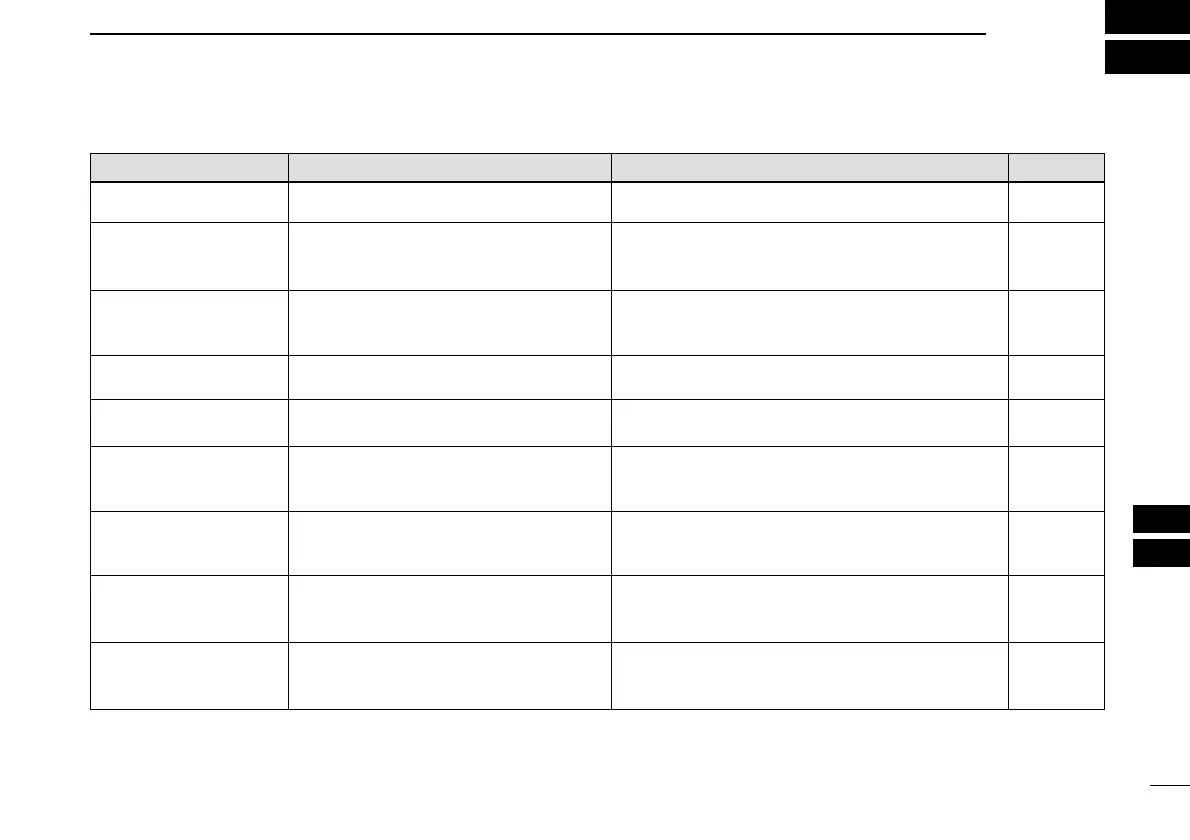119
13
TROUBLESHOOTING
1
2
3
4
5
6
7
8
9
10
11
12
13
14
15
16
17
18
19
PROBLEM
No power comes ON.
No sound comes from the
speaker.
Transmitting is impossible.
No contact possible with
another station.
Frequency can not be set.
Program scan function
can not start.
Memory scan function can
not start.
The displayed frequency is
erroneous.
Can not charge the battery
with BC-139 (LED blinks
orange).
If your transceiver seems to be malfunctioning, please check the following points before sending it to a service center.
POSSIBLE CAUSE
• The batteries are exhausted.
• The battery polarity is reversed.
• Volume level is too low.
• Different tone is selected with tone/DTCS
squelch.
• The batteries are exhausted.
• A frequency outside of the 144/440 MHz
amateur bands is set.
• Different tone is selected with tone/DTCS
squelch.
• The lock function is activated.
• Memory mode or call channel is selected.
• Memory mode or call channel is selected.
• Same frequencies are programmed both
“✱A” and “✱B” of PROGRAM-CH.
• VFO mode or call channel is selected.
• The programmed memory channel is only
one.
• The CPU malfunctioned.
• External factors caused a fault.
• Turn the transceiver’s power ON.
SOLUTION
• Replace the batteries or charge the battery pack.
• Check the battery polarity.
• Rotate [VOL] to suitable level.
• Check the tone using tone/DTCS scan.
• Replace the batteries or charge the battery pack.
• Reset the frequency within 144/440 MHz amateur
bands.
• Check the tone/DTCS using tone scan.
• Push [MENU/LOCK] for 1 sec. to cancel the function.
• Push [VFO] to set VFO mode.
• Push [VFO] to set VFO mode.
• Programming different frequencies in “✱A” and “✱B”
respectively.
• Push [MR] to set memory mode.
• Program more than 2 memory channels.
• Reset the transceiver.
• Remove and re-attach the battery pack or battery
case.
• Turn the transceiver’s power OFF, or insert only the
battery pack into the BC-139 to charge it.
REF.
pgs. 1, 10–12
p. 12
p. 20
p. 110
pgs. 1, 10–12
p. 24
p. 112
p. 25
p. 15
p. 15
p. 74
p. 15
p. 66
p. 118
p. 1
pgs. 11 ,20
