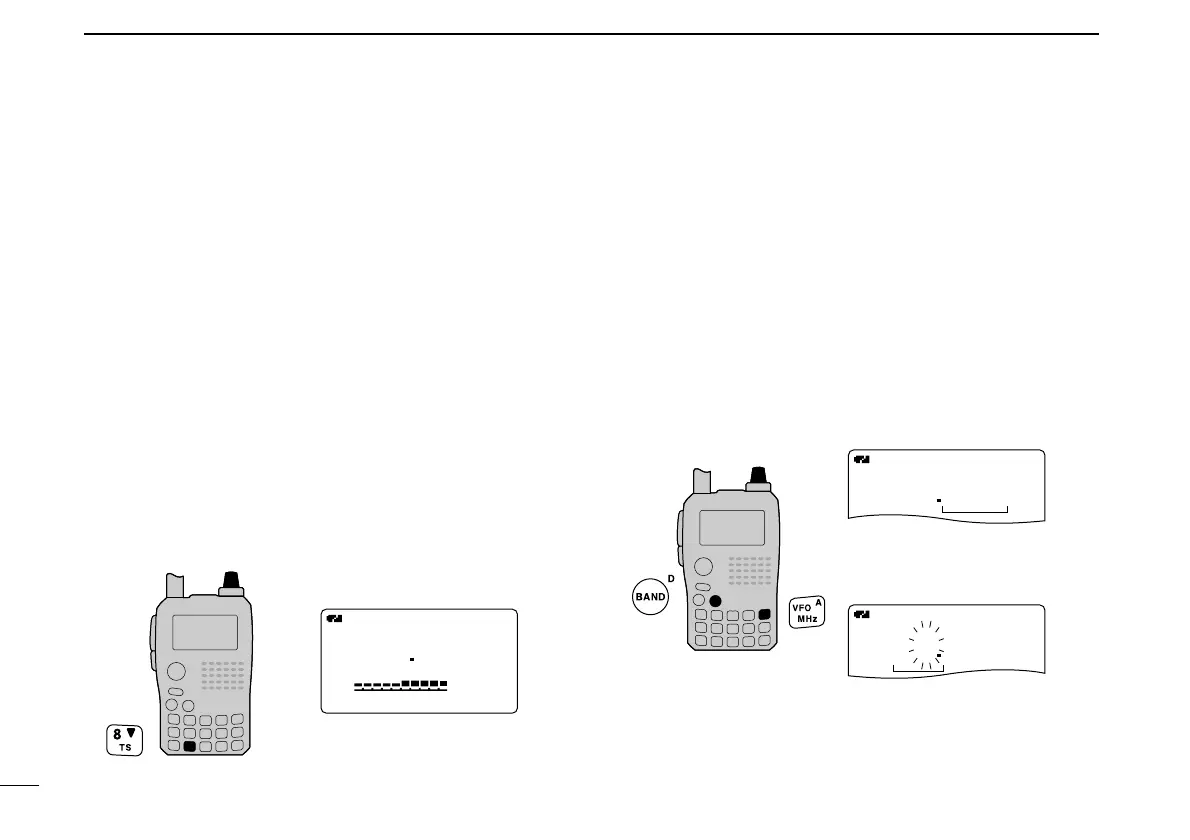18
4 FREQUENCY AND CHANNEL SETTING
■ Setting a tuning step
The tuning step can be selected for each frequency band.
The following tuning steps are available for the IC-91A/91AD.
• 5.0 kHz* • 6.25 kHz* • 8.33 kHz
†
• 9.0 kHz
‡
• 10.0 kHz
• 12.5 kHz • 15.0 kHz • 20.0 kHz • 25.0 kHz • 30.0 kHz
• 50.0 kHz • 100.0 kHz • 125.0 kHz • 200.0 kHz
* Appears for below the 600 MHz bands only.
†
Appears for the VHF air band only.
‡
Appears for the AM broadcast band only.
DD
Tuning step selection
qPush [VFO] to select VFO mode, if necessary.
wPush [BAND] to select the desired frequency band.
• Or, while pushing and holding [BAND], rotate [DIAL] to select
the desired frequency band.
e
Push and hold [TS](8) for 1 sec. to enter tuning step set mode.
rRotate [DIAL] to select the desired tuning step.
tPush [TS](8) (or [VFO]) to return to VFO mode.
■ Setting a frequency
DD
Using the dial
qPush [VFO] to select VFO mode, if necessary.
wSelect the desired frequency band with [BAND].
• Or, while pushing and holding [BAND], rotate [DIAL] to select
the desired frequency band.
eRotate [DIAL] to select the desired frequency.
• The frequency changes according to the preset tuning steps.
See the left-hand side of the page to set the tuning step.
• Push and hold [MHz](VFO) for 1 sec. then rotate [DIAL] to
change the frequency in 1 MHz steps, or push and hold for 1 sec.
again then rotate [DIAL] to change the frequency in 10 MHz
steps. (Each pushing and holding for 1 sec. toggles 1 MHz or
10 MHz tuning steps. Push [MHz](VFO) to cancel it.)
