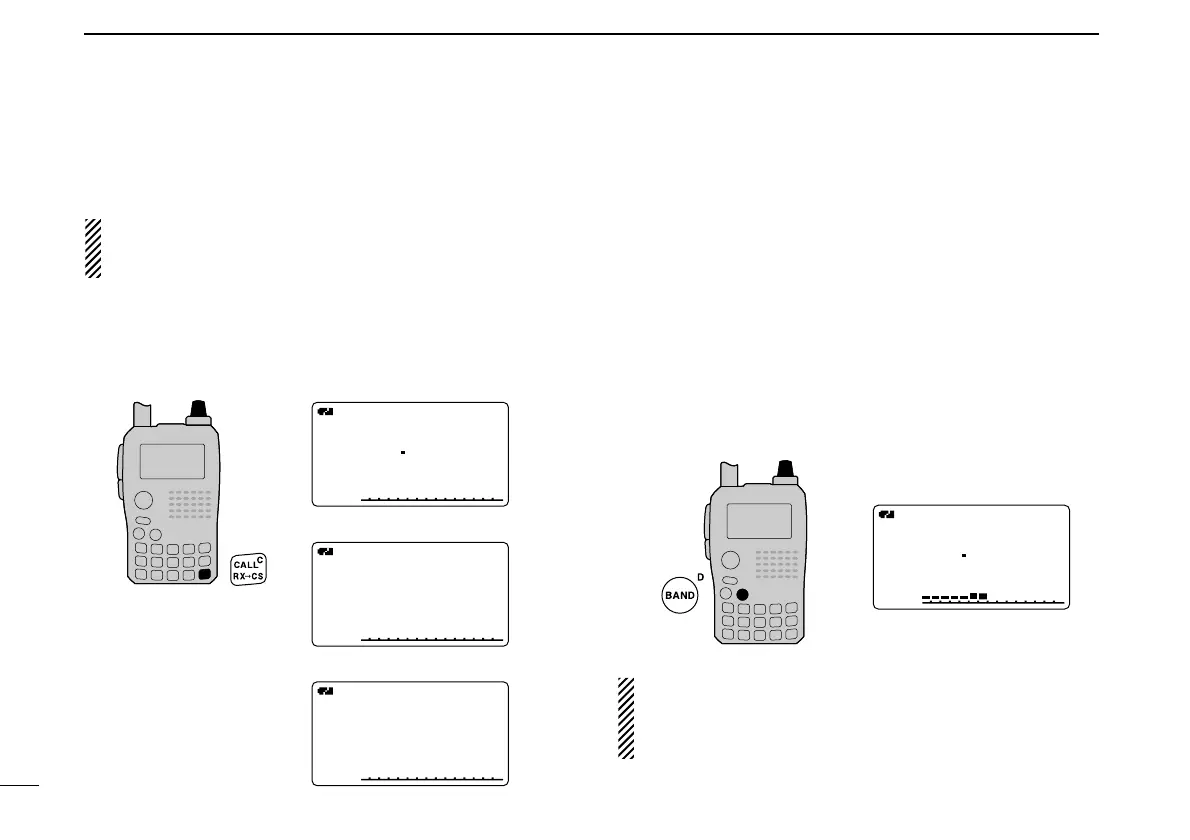16
4 FREQUENCY AND CHANNEL SETTING
DD
Call/TV*/Weather
†
channels
Call channels are used for quick recall of most-often used fre-
quencies.
*Appears only when TV channels are programmed via the
optional RS-91. Also available for A band operation only.
†
Available for the USA version only.
qPush [CALL] several times to select call channels/TV
channels (A band only)/Weather channels.
• Call/TV/Weather channels can be selected in sequence.
wRotate [DIAL] to select the desired channel.
■ Operating band selection
The transceiver can receive the AM broadcast, HF bands,
50 MHz, FM broadcast, VHF air, 144 MHz, 300 MHz,
400 MHz or 800 MHz* bands.
(Some bands are not selectable
for B band operation. See next page for details.)
➥ In VFO mode, push [BAND] several times to select the de-
sired frequency band.
• If the other than VFO mode is selected, such as a memory chan-
nel/call channel/TV channel/Weather channel, push [VFO] to se-
lect VFO mode first, then push [BAND] to select the desired
band.
➥ While pushing and holding [BAND], rotating [DIAL] also
selects frequency band.
Available frequency bands are different depending on ver-
sion. See the specification for details. (pgs. 120, 121)
*Some frequency ranges are blocked for the USA version
by regulation.
