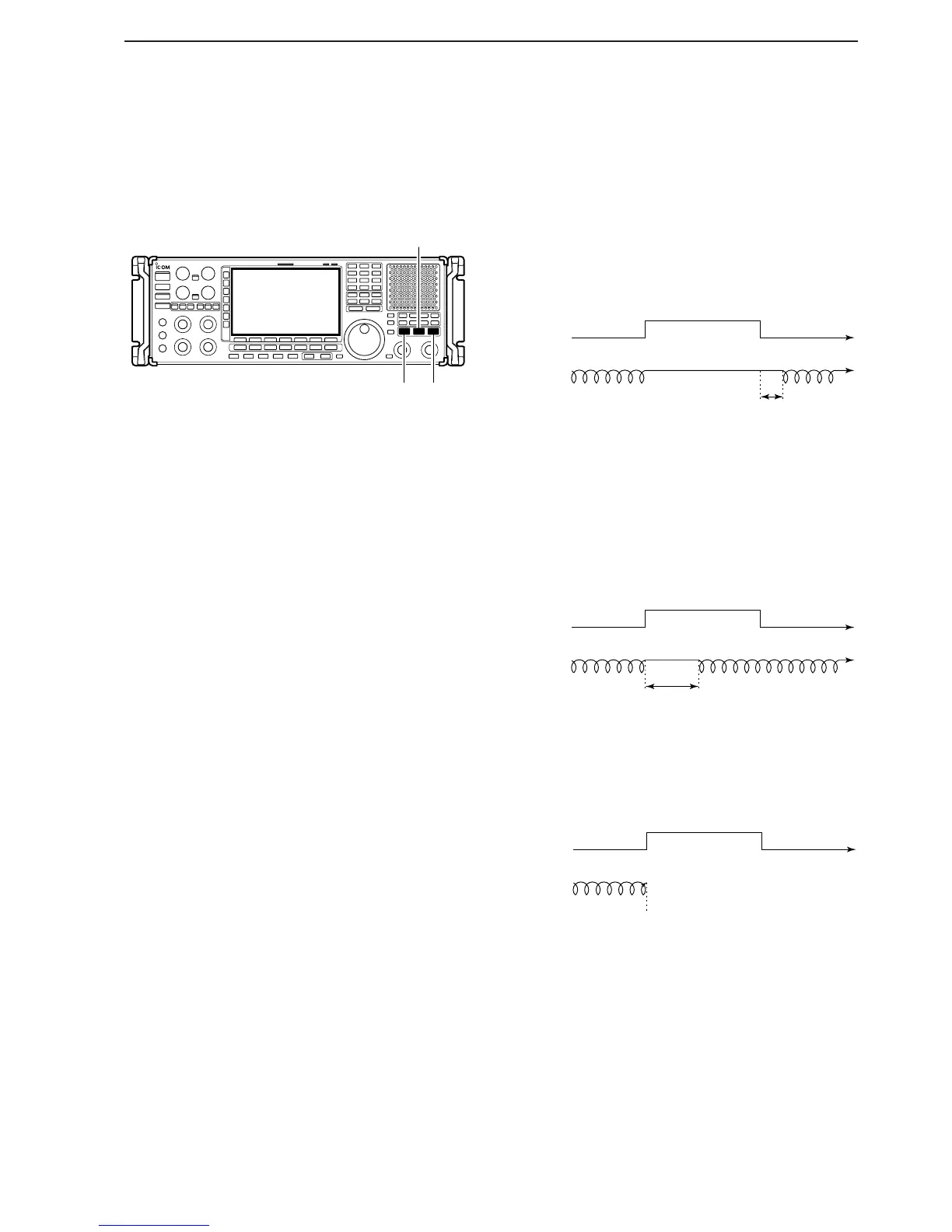8-17
8
SCANS
■ Scan resume condition
Scan pauses when finding a signal, and then resumes
or is cancelled depending on the selected scan resume
condition. There are 3 resume conditions.
• Scan resume OFF
Scan pauses until signal disappears, then resumes
after 2 sec.
➥ Push [OFF] to set the scan pause timer to OFF.
• Scan resume indicator above this switch lights green.
• Scan resume ON with specified time period
Scan pauses for the adjusted delay period after re-
ceiving a signal, then resumes. When the received sig-
nal disappears, scan resumes after 2 to 20 sec.
➥ Push [DELAY] to set the scan pause timer to speci-
fied time period according to [DELAY] control. (See
next page for setting scan delay.)
• Scan resume indicator above this switch lights green.
• Scan delay time can be set 2 to 20 sec.
• Scan cancel
Scan is cancelled when a signal is found during scan.
➥ Push [
∞
] to set the scan pause timer to infinity (scan
cancel).
• Scan resume indicator above this switch lights green.