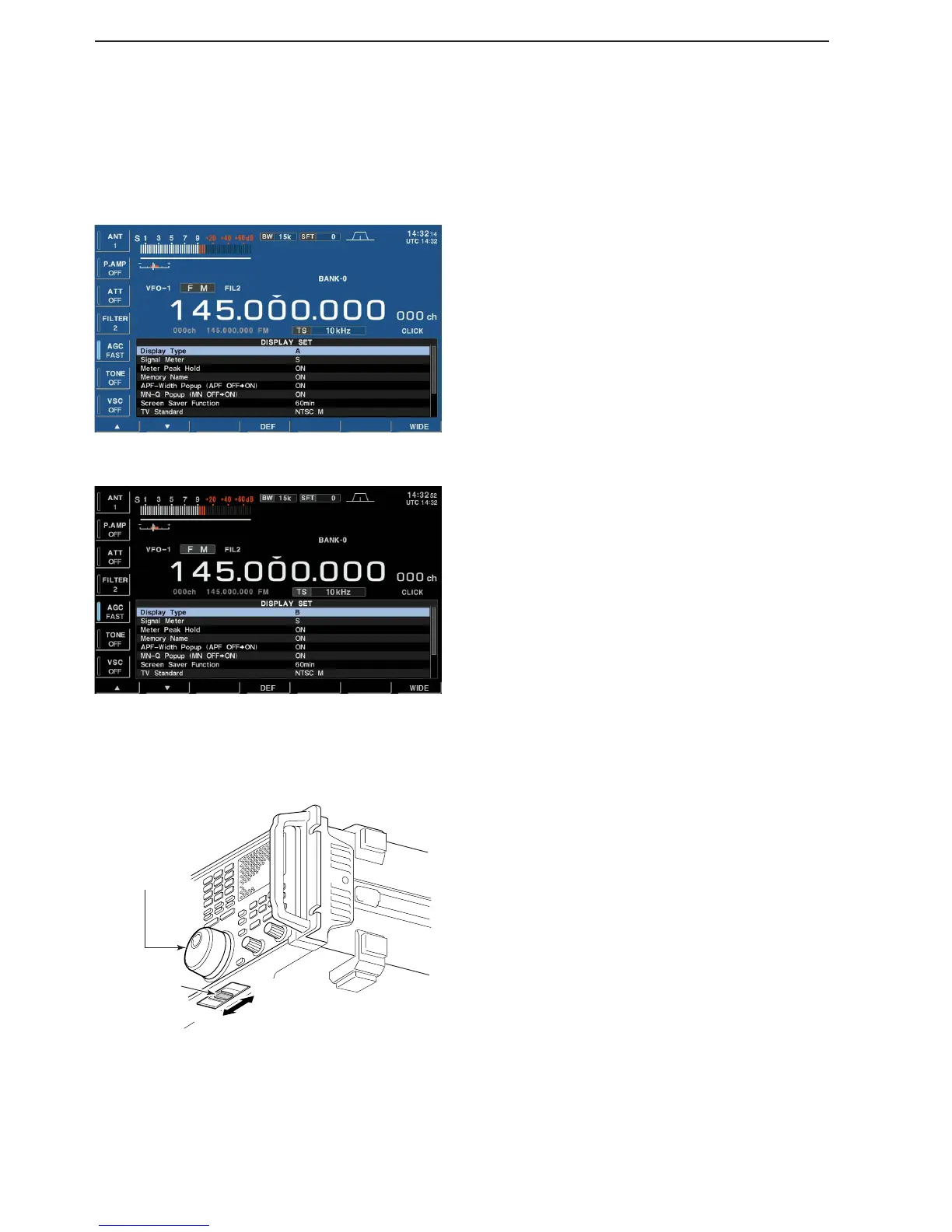12-4
■ Screen type selection
2 types of screen images are available in the IC-
R9500.
q Push [EXIT/SET] several times to close multifunc-
tion screen, if necessary.
w Push [F-7•SET] to select set mode menu screen.
e Push [F-3•DISP] to enter the display set mode.
r Push [F-1•Y] or [F-2•Z] to select “Display Type”
item.
t Rotate the main dial to select the desired screen
image.
• Screen image is selectable from A and B.
y Push [EXIT/SET] twice to exit from the display set
mode.
(Blue display)
• Screen image example— type B
(Black display)
■ Main dial brake adjustment
The tension of the main dial may be adjusted to suit
your preference.
The brake adjustment is located on the bottom side of
the front panel. See the figure at left.
Slide the brake adjustment to a comfortable tension
level while turning the dial continuously and evenly in
one direction.