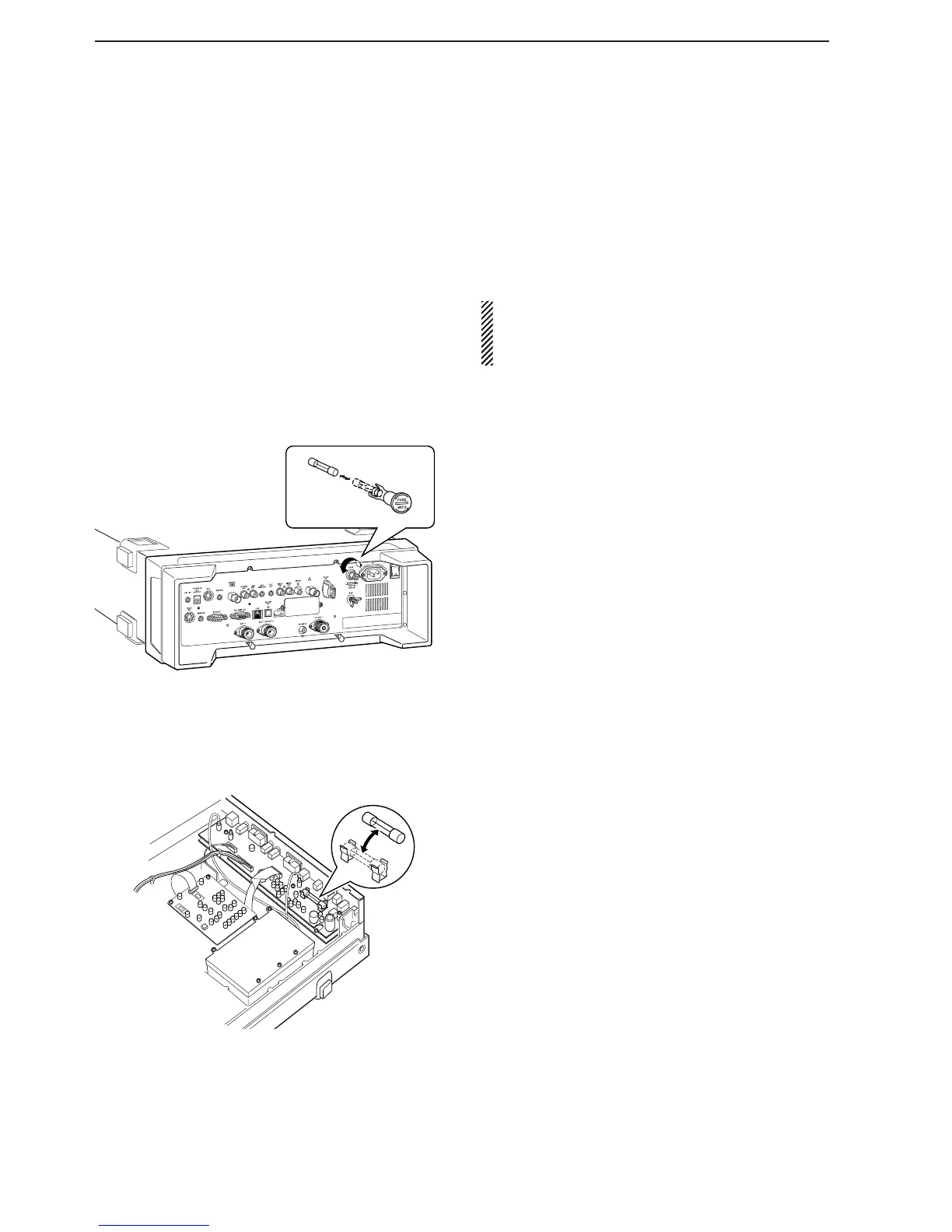12-8
12
MAINTENANCE
■ Fuse replacement
IC-R9500 has two fuses for receiver protection.
AC power input : 4 A (for 100/120 V AC versions)
2 A (for 230/240 V AC versions)
DC output jack : 1 A
If the fuse blows or the receiver stops functioning, find
the sources of the problem, if possible, and replace the
damaged fuse with a new fuse of the same rating.
WARNING: DISCONNECT the AC power cable
from the AC outlet before removing the receiver’s
cover. This can prevent shock to the user or dam-
age to the receiver.
DD
AC power input fuse
The AC power input fuse is held in the [FUSE] holder.
q Unscrew the [FUSE] holder using a standard screw
driver.
w Replace the open fuse with a new, properly rated
one as shown at left.
DD
DC output fuse
When no external DC output is available from [EXT
DC] and ACC connector, the internal fuse may be
open. Replace the fuse in this case.
q Remove the top cover and shield case as shown at
page 12-6.
w Replace the open fuse with a new, properly rated
one (FGB 1 A) as shown at left.
e Replace the shield case and top cover.