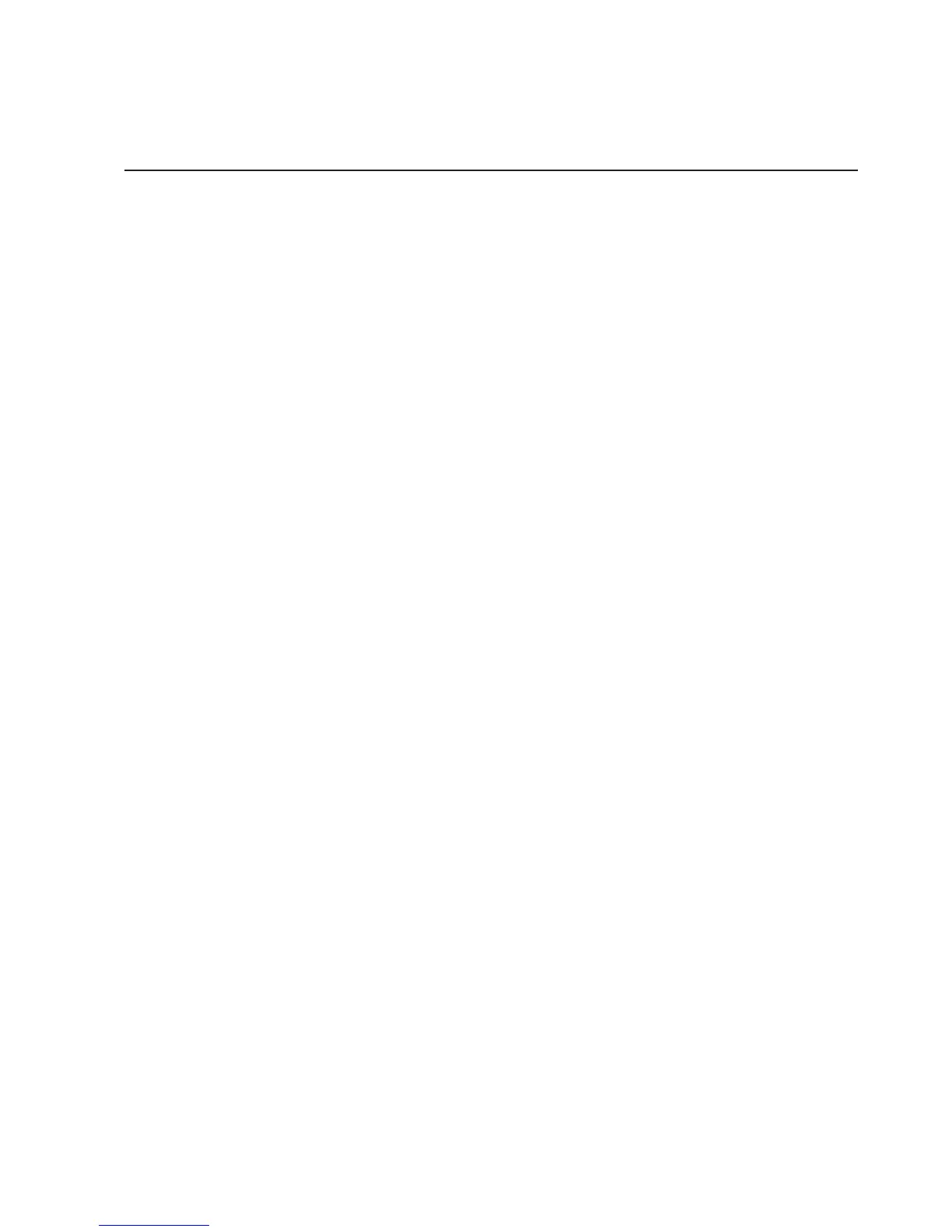12-1
MAINTENANCE Section 12
■ Troubleshooting ……………………………………………………… 12-2
D Receiver power …………………………………………………… 12-2
D Receiving …………………………………………………………… 12-2
D Scanning …………………………………………………………… 12-3
D Display ……………………………………………………………… 12-3
D Voice recorder ……………………………………………………… 12-3
D Format memory media …………………………………………… 12-3
■ Screen type selection ………………………………………………… 12-4
■ Main dial brake adjustment ………………………………………… 12-4
■ Frequency calibration (approximate) ……………………………… 12-5
■ Opening the receiver’s case ………………………………………… 12-6
■ Opening the shield case ……………………………………………… 12-6
■ UT-122 installation …………………………………………………… 12-7
■ Clock backup battery replacement ………………………………… 12-7
■ Fuse replacement …………………………………………………… 12-8
D AC power input fuse ……………………………………………… 12-8
D DC output fuse ……………………………………………………… 12-8
■ Resetting the CPU …………………………………………………… 12-9
■ Screen Saver Function ……………………………………………… 12-9