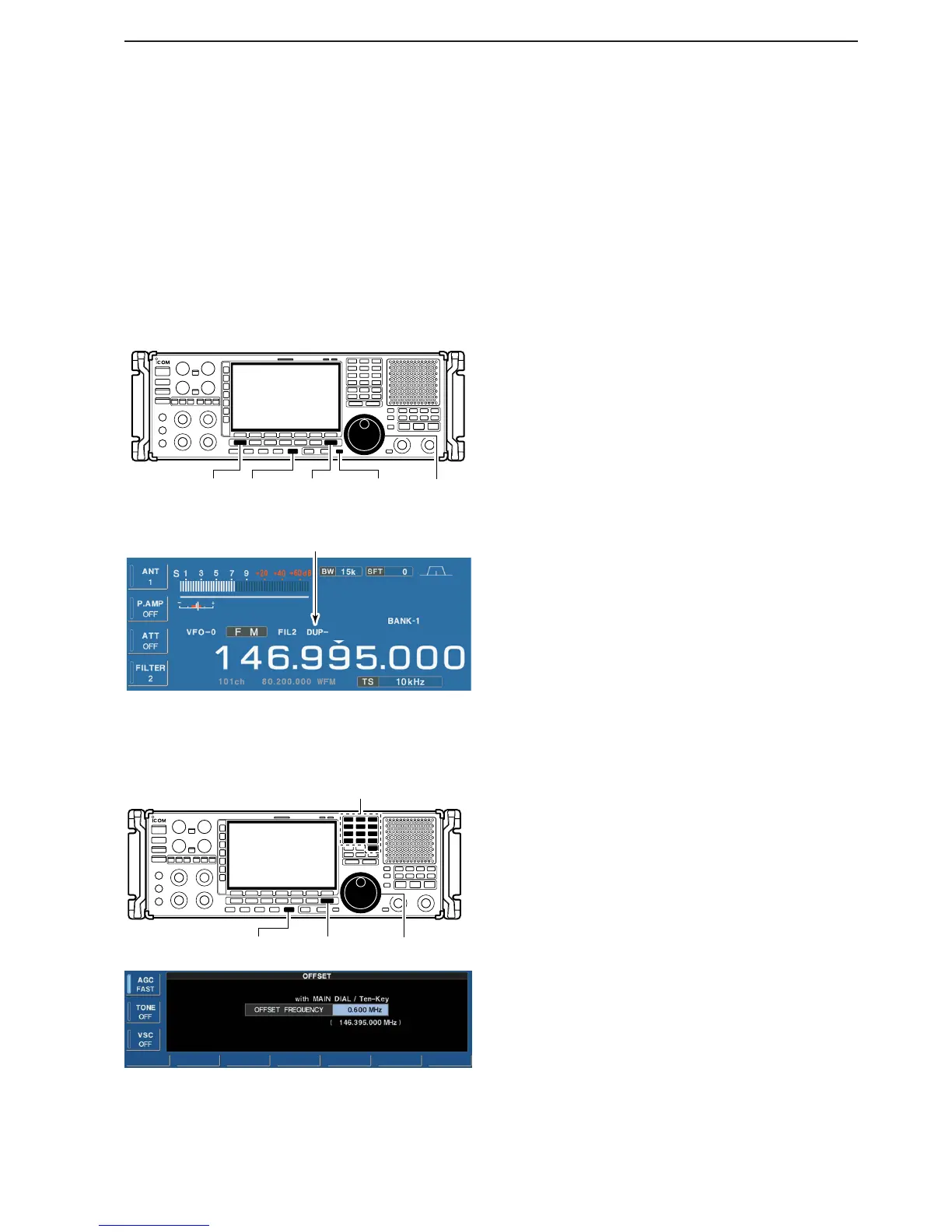4-3
4
RECEIVE MODES
■ Duplex operation
Duplex operation uses two different frequencies for
transmitting and receiving. Generally, duplex is used in
communication through a repeater, some utility com-
munications, etc.
During repeater operation, the transmit station fre-
quency is shifted from the receive station frequency by
the offset frequency. Repeater information (offset fre-
quency and shift direction) can be programmed into
memory channels.
q Edit the desired receive frequency (repeater output
frequency) using the keypad.
w Push [FM] to select FM.
• “FM” indicator appears.
e Push [DUP] several times to select the duplex di-
rection.
• “DUP–” or “DUP+” appears on the LCD.
r Push and hold [DUP] for 1 sec. to enter the offset
frequency setting screen, then rotate the main dial
to set the desired offset frequency or edit the de-
sired offset frequency directly with the keypad.
t Push and hold [MONI] to monitor the transmit sta-
tion frequency (repeater input frequency) directly.
y To return to simplex, push [DUP] once or twice.
DD
Offset frequency setting
q Push and hold [DUP] for 1 sec. to enter offset fre-
quency set mode.
w Rotate the main dial to select the desired offset fre-
quency or edit the desired offset frequency directly
with the keypad.
e Push [EXIT/SET] to return to the previous indica-
tion.