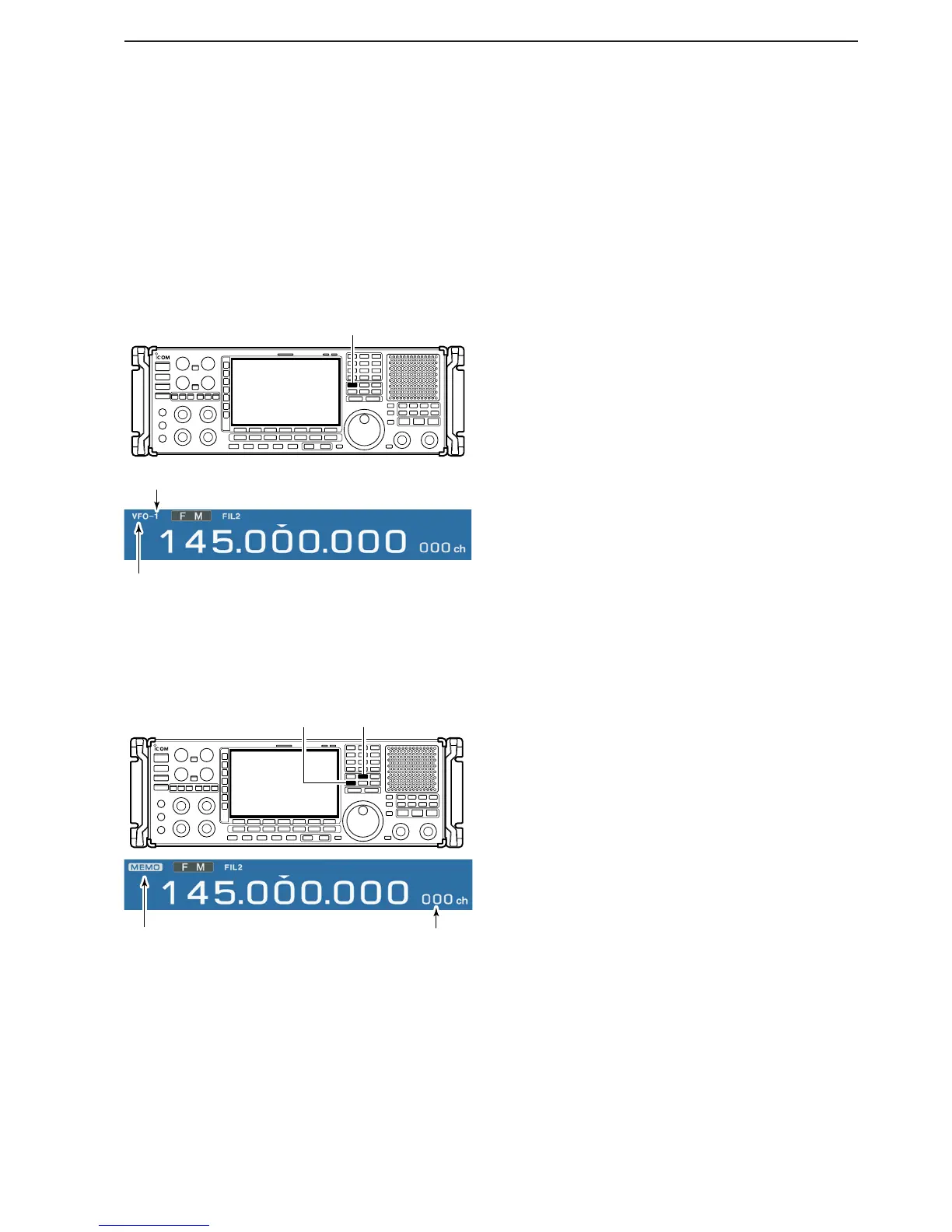■ Selecting VFO mode
VFO is an abbreviation of Variable Frequency Oscilla-
tor, and is commonly referred to as a main tuning func-
tion. Frequency, mode and other receiver settings are
stored as a set of VFO data.
The main dial is often called the “VFO knob.”
The IC-R9500 stores ten sets of VFO data. You can
use the desired VFO to call up a frequency and oper-
ating mode for operation.
➥ Push [VFO] to select (last selected) VFO mode.
• One of “VFO-0” to “VFO-9” appears when in VFO mode.
➥ Push the desired VFO number (0 to 9) using the
keypad, then push [VFO] to select the desired VFO
mode.
• One of “VFO-0” to “VFO-9” appears when in VFO mode.
■ Selecting memory mode
➥ Push [MEMO] to select memory mode.
• The memory indicator appears when in memory mode.
• Pushing and holding [M≈V] for 1 sec. transfers the con-
tents of the selected memory channel to VFO*. (p. 7-5)
*Only last selected VFO (VFO-0 to VFO-9) is overwrit-
ten.