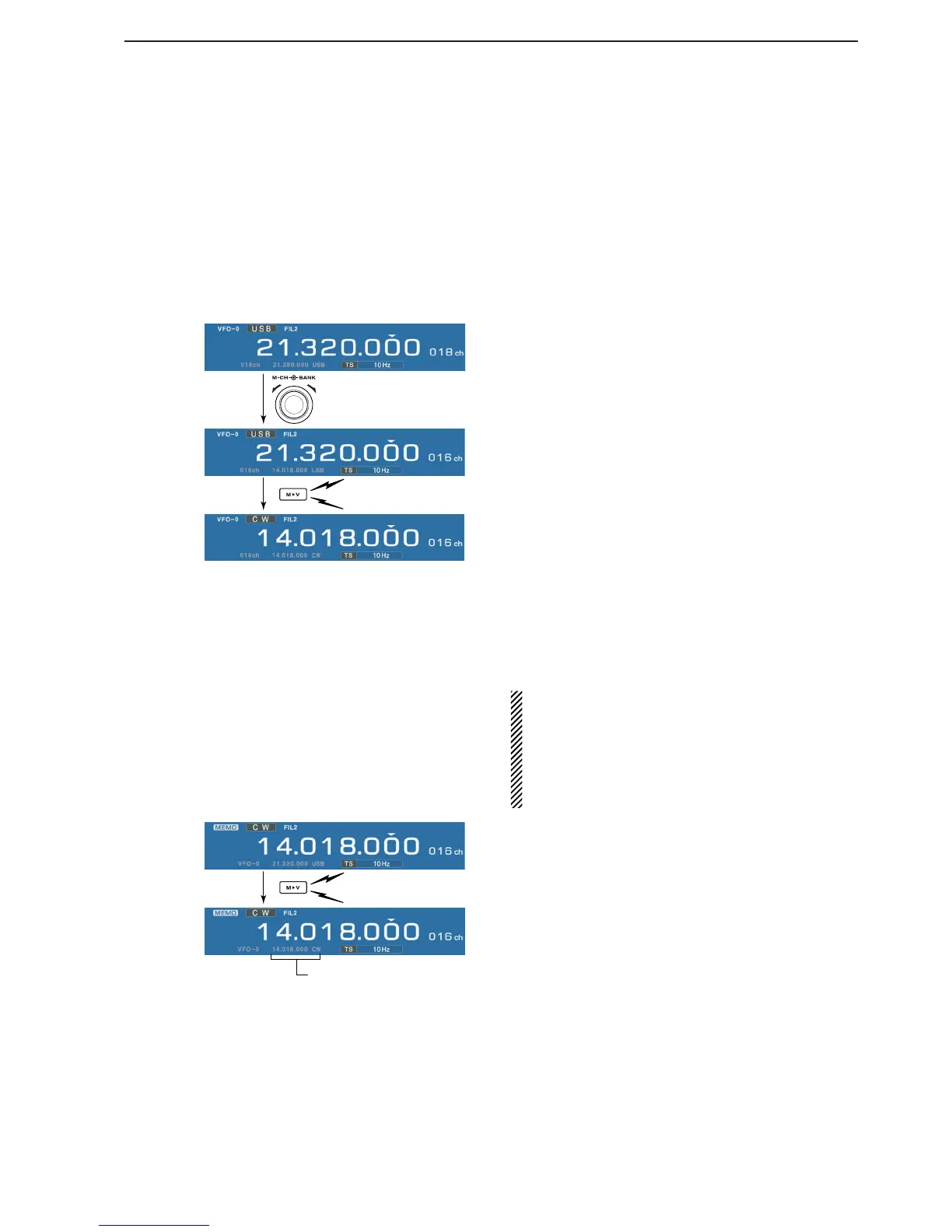7-5
7
MEMORY OPERATION
■ Frequency transferring
The frequency and operating mode in a memory chan-
nel can be transferred to the VFO.
Frequency transferring can be performed in either VFO
mode or memory mode.
DD
Transferring in VFO mode
This is useful for transferring programmed contents to
VFO.
q Select VFO mode with [VFO].
w Select the memory channel to be transferred with
[M-CH] (and [BANK]).
• Memory list screen is convenient for selecting the de-
sired channel.
• Memory channel contents appear in the memory chan-
nel readout (below the frequency readout).
• “--.---.--” appears if the selected memory channel is a
blank channel. In this case transferring is impossible.
e Push and hold [M≈V] for 1 sec. to transfer the fre-
quency and operating mode.
•Transferred frequency and operating mode appear on
the frequency readout.
DD
Transferring in memory mode
This is useful for transferring frequency and operating
mode while operating in memory mode.
When you have changed the frequency or operat-
ing mode in the selected memory channel:
• Displayed frequency, mode and filter setting are
transferred.
• Programmed frequency and mode in the memory
channel are not transferred, and they remain in the
memory channel.
q Select the memory channel to be transferred with
[M-CH] (and [BANK]) in memory mode.
• And, set the frequency or operating mode if required.
w Push and hold [M≈V] for 1 sec. to transfer the fre-
quency and operating mode.
• Displayed frequency and operating mode are transferred
to the VFO.
e To return to VFO mode, push [VFO] momentarily.
TRANSFERRING EXAMPLE IN VFO MODE
Operating frequency : 21.320 MHz/USB (VFO)
Contents of M-ch 16 : 14.018 MHz/CW
TRANSFERRING EXAMPLE IN MEMORY MODE
Operating frequency : 21.320 MHz/USB (M-ch 16)
Contents of M-ch 16 : 14.018 MHz/CW