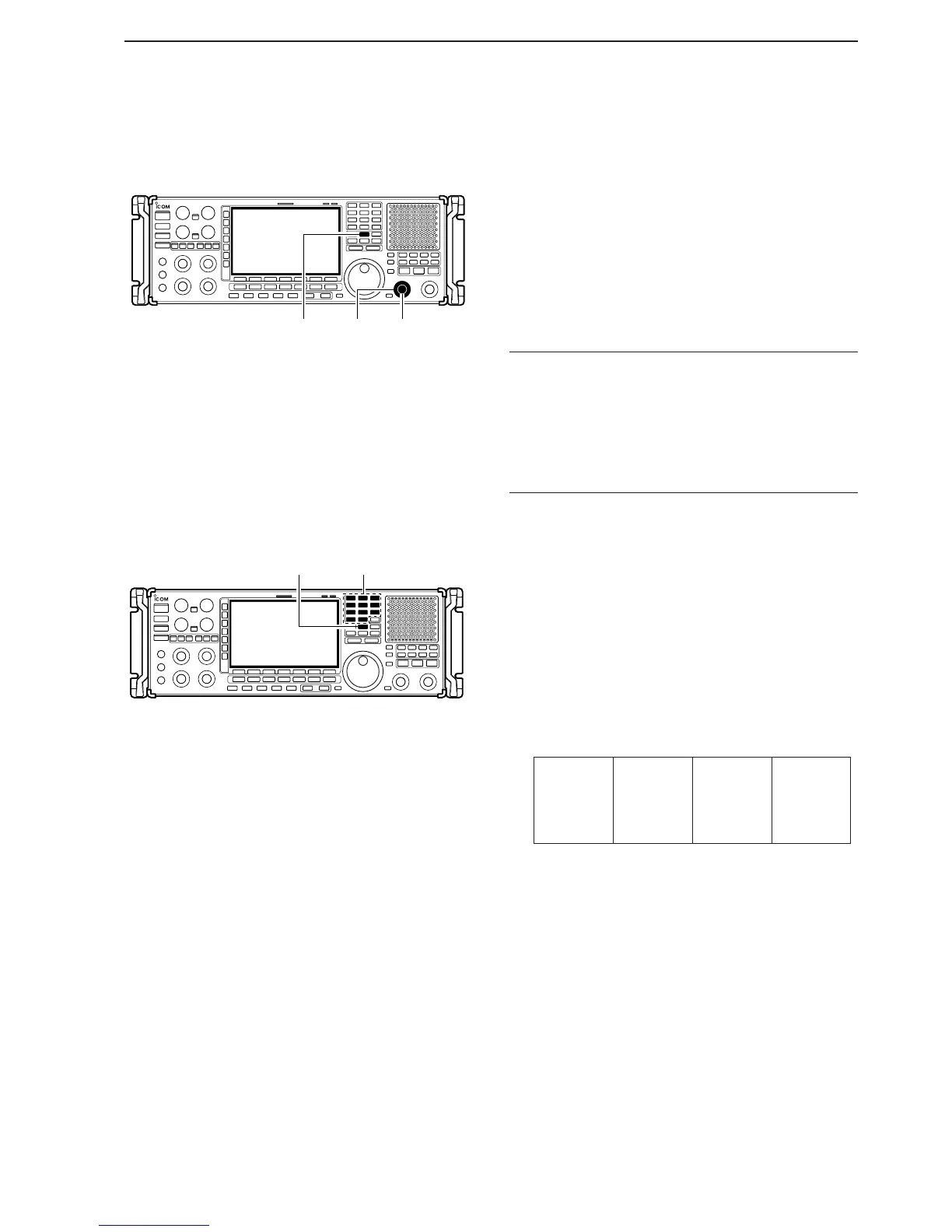7-3
■ Memory channel selection
DD
Using the [M-CH]/[BANK] selectors
q Push [MEMO] to select memory mode.
w Rotate [BANK] to select the desired memory bank.
e Rotate [M-ch] to select the desired memory channel.
r To return to VFO mode, push [VFO].
• Last operated VCO appears.
• Or push numeral key (0–9) and [VCO] to return to the
desired VCO.
✔
Bank limit function
While rotating the [M-CH] selector, memory channels
are selectable in the current bank only (Bank limit ON);
or selectable from all banks (Bank limit OFF).
➥ Push and hold [MEMO] for 1 sec. to turn the bank
limit function ON (default) or OFF.
• “BANK” indicator appears or disappears.
DD
Using the keypad
q Push [MEMO] to select memory mode.
w Push the desired memory channel number using the
keypad.
• Enter 0 to 999 to select the regular memory channels.
•Enter 1000 to 1099 to select the auto write memory
channels A00 to A99. (Push “10” before entering mem-
ory number instead of A.
• Enter 1100 to 1199 to select the skip memory channels
S00 to S99. (Push “11” before entering memory number
instead of S.
• Enter 1200 to 1219 to select the scan edge channels
P0A to P9B.
e Push [MEMO] to select the desired memory chan-
nel.
[EXAMPLE]
To select the memory channel 3;
- Push [3], then push [MEMO].
To select the memory channel 520;
- Push [5], [2], [0], then push [MEMO].
To select the auto write memory channel A24;
- Push [1], [0], [2], [4], then push [MEMO].
To select the skip channel S65;
- Push [1], [1], [6], [5], then push [MEMO].
To select the scan edge channel P3B;
- Push [1], [2], [0], [7], then push [MEMO].
